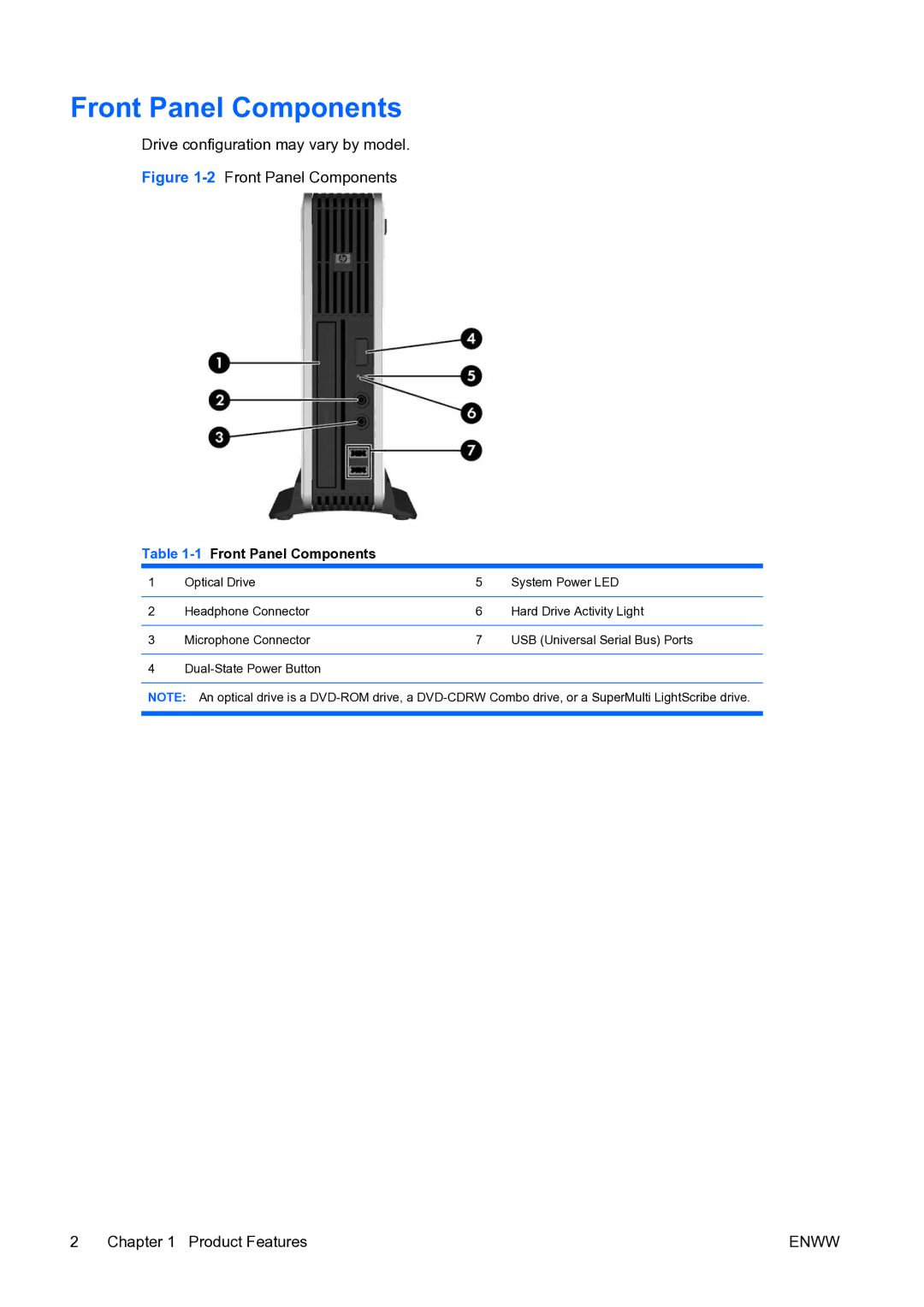Front Panel Components
Drive configuration may vary by model.
Figure 1-2 Front Panel Components
Table 1-1 Front Panel Components
1 | Optical Drive | 5 | System Power LED |
|
|
|
|
2 | Headphone Connector | 6 | Hard Drive Activity Light |
|
|
|
|
3 | Microphone Connector | 7 | USB (Universal Serial Bus) Ports |
|
|
|
|
4 |
|
|
NOTE: An optical drive is a
2 Chapter 1 Product Features | ENWW |