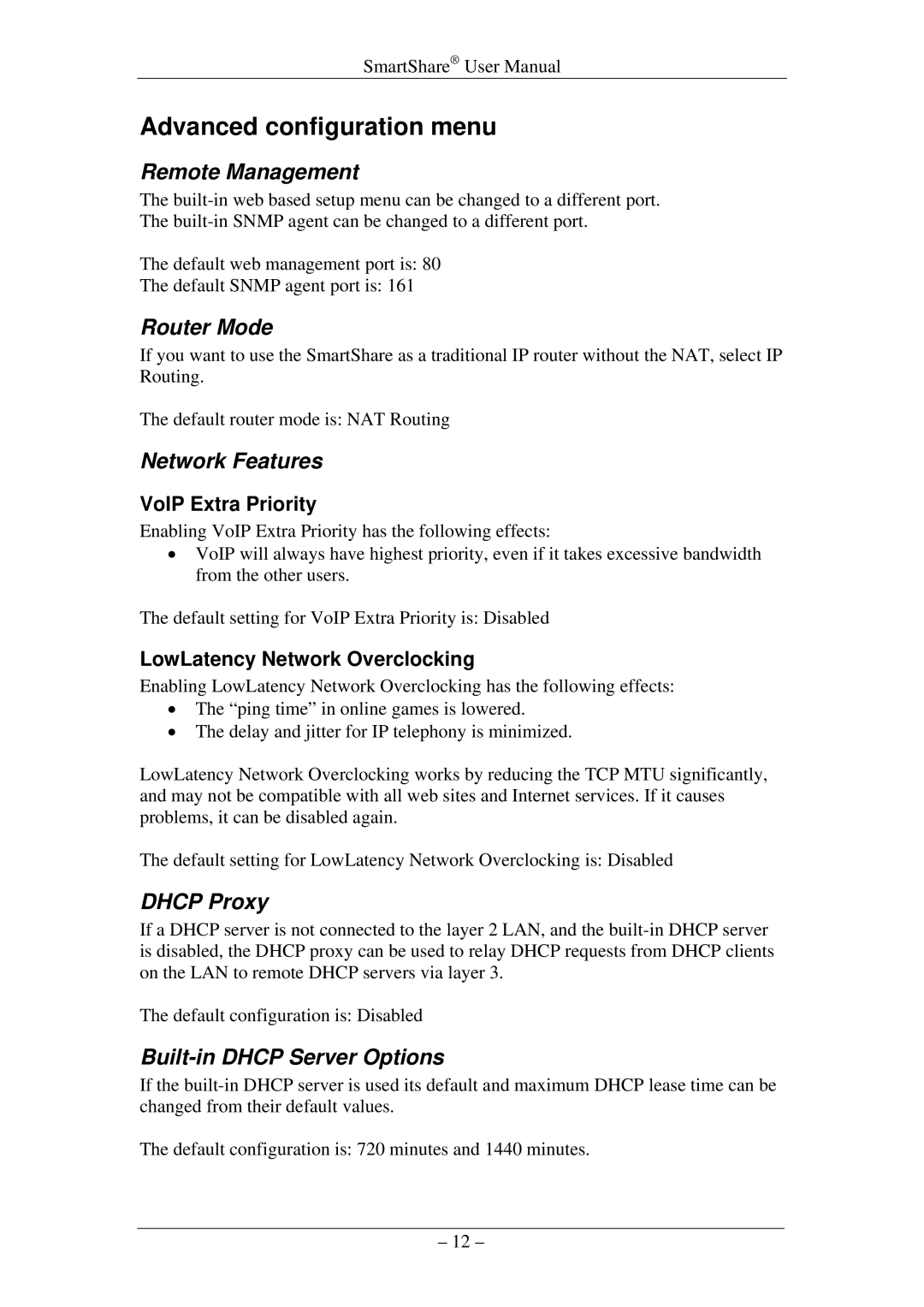SmartShare® User Manual
Advanced configuration menu
Remote Management
The
The default web management port is: 80
The default SNMP agent port is: 161
Router Mode
If you want to use the SmartShare as a traditional IP router without the NAT, select IP Routing.
The default router mode is: NAT Routing
Network Features
VoIP Extra Priority
Enabling VoIP Extra Priority has the following effects:
•VoIP will always have highest priority, even if it takes excessive bandwidth from the other users.
The default setting for VoIP Extra Priority is: Disabled
LowLatency Network Overclocking
Enabling LowLatency Network Overclocking has the following effects:
•The “ping time” in online games is lowered.
•The delay and jitter for IP telephony is minimized.
LowLatency Network Overclocking works by reducing the TCP MTU significantly, and may not be compatible with all web sites and Internet services. If it causes problems, it can be disabled again.
The default setting for LowLatency Network Overclocking is: Disabled
DHCP Proxy
If a DHCP server is not connected to the layer 2 LAN, and the
The default configuration is: Disabled
Built-in DHCP Server Options
If the
The default configuration is: 720 minutes and 1440 minutes.
– 12 –