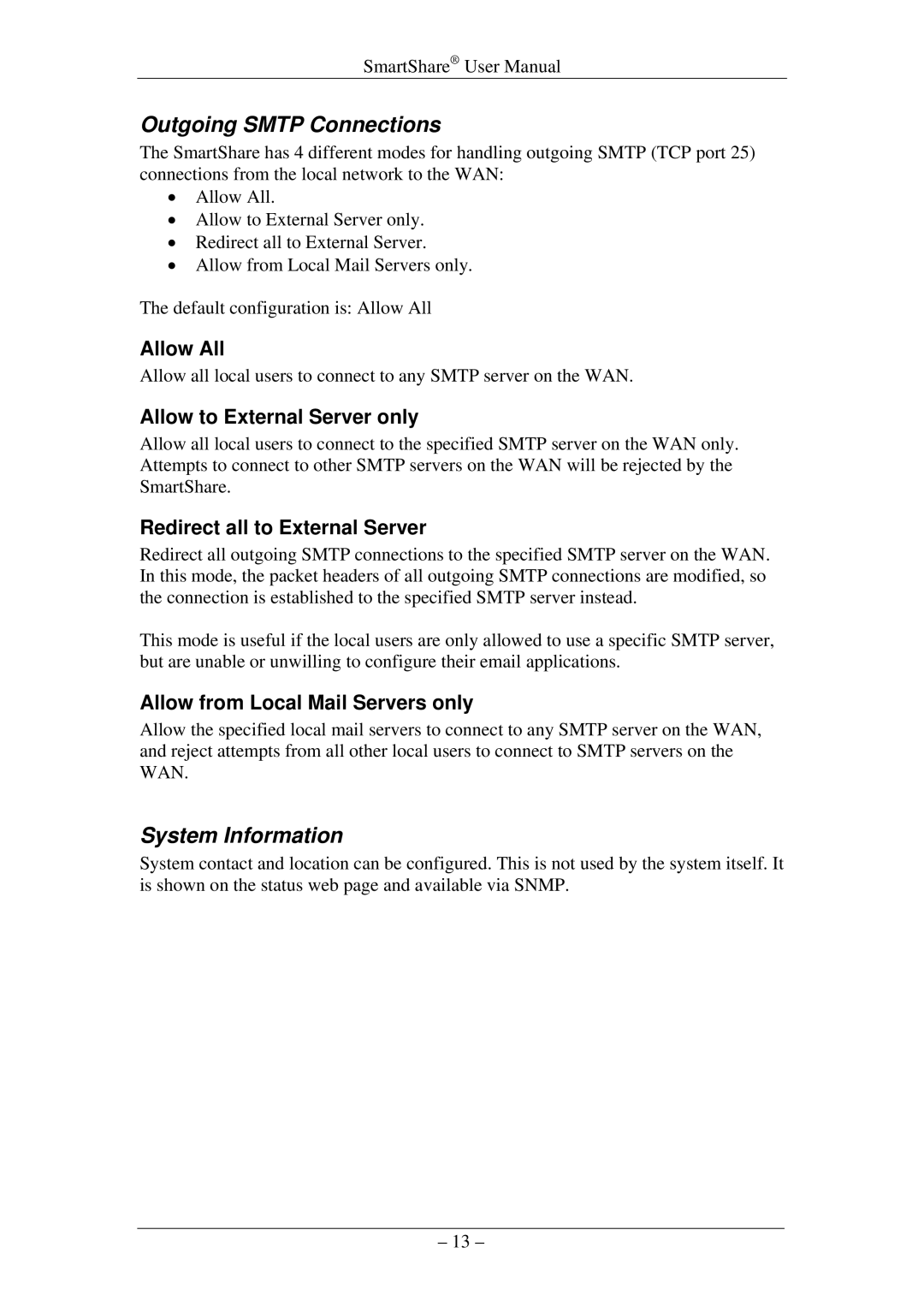SmartShare® User Manual
Outgoing SMTP Connections
The SmartShare has 4 different modes for handling outgoing SMTP (TCP port 25) connections from the local network to the WAN:
•Allow All.
•Allow to External Server only.
•Redirect all to External Server.
•Allow from Local Mail Servers only.
The default configuration is: Allow All
Allow All
Allow all local users to connect to any SMTP server on the WAN.
Allow to External Server only
Allow all local users to connect to the specified SMTP server on the WAN only. Attempts to connect to other SMTP servers on the WAN will be rejected by the SmartShare.
Redirect all to External Server
Redirect all outgoing SMTP connections to the specified SMTP server on the WAN. In this mode, the packet headers of all outgoing SMTP connections are modified, so the connection is established to the specified SMTP server instead.
This mode is useful if the local users are only allowed to use a specific SMTP server, but are unable or unwilling to configure their email applications.
Allow from Local Mail Servers only
Allow the specified local mail servers to connect to any SMTP server on the WAN, and reject attempts from all other local users to connect to SMTP servers on the WAN.
System Information
System contact and location can be configured. This is not used by the system itself. It is shown on the status web page and available via SNMP.
– 13 –