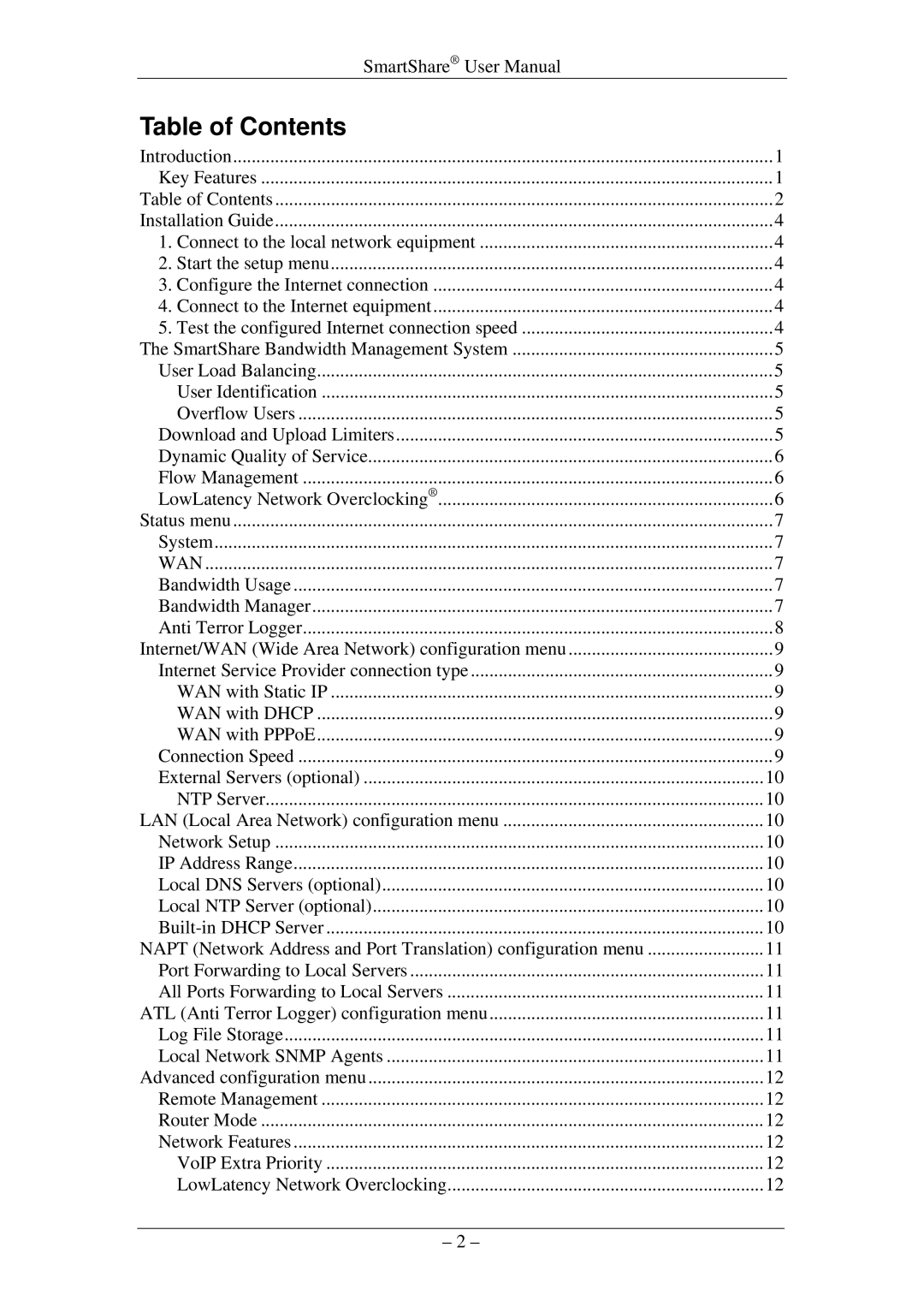SmartShare® User Manual |
|
Table of Contents |
|
Introduction | 1 |
Key Features | 1 |
Table of Contents | 2 |
Installation Guide | 4 |
1. Connect to the local network equipment | 4 |
2. Start the setup menu | 4 |
3. Configure the Internet connection | 4 |
4. Connect to the Internet equipment | 4 |
5. Test the configured Internet connection speed | 4 |
The SmartShare Bandwidth Management System | 5 |
User Load Balancing | 5 |
User Identification | 5 |
Overflow Users | 5 |
Download and Upload Limiters | 5 |
Dynamic Quality of Service | 6 |
Flow Management | 6 |
LowLatency Network Overclocking® | 6 |
Status menu | 7 |
System | 7 |
WAN | 7 |
Bandwidth Usage | 7 |
Bandwidth Manager | 7 |
Anti Terror Logger | 8 |
Internet/WAN (Wide Area Network) configuration menu | 9 |
Internet Service Provider connection type | 9 |
WAN with Static IP | 9 |
WAN with DHCP | 9 |
WAN with PPPoE | 9 |
Connection Speed | 9 |
External Servers (optional) | 10 |
NTP Server | 10 |
LAN (Local Area Network) configuration menu | 10 |
Network Setup | 10 |
IP Address Range | 10 |
Local DNS Servers (optional) | 10 |
Local NTP Server (optional) | 10 |
10 | |
NAPT (Network Address and Port Translation) configuration menu | 11 |
Port Forwarding to Local Servers | 11 |
All Ports Forwarding to Local Servers | 11 |
ATL (Anti Terror Logger) configuration menu | 11 |
Log File Storage | 11 |
Local Network SNMP Agents | 11 |
Advanced configuration menu | 12 |
Remote Management | 12 |
Router Mode | 12 |
Network Features | 12 |
VoIP Extra Priority | 12 |
LowLatency Network Overclocking | 12 |
– 2 – |
|