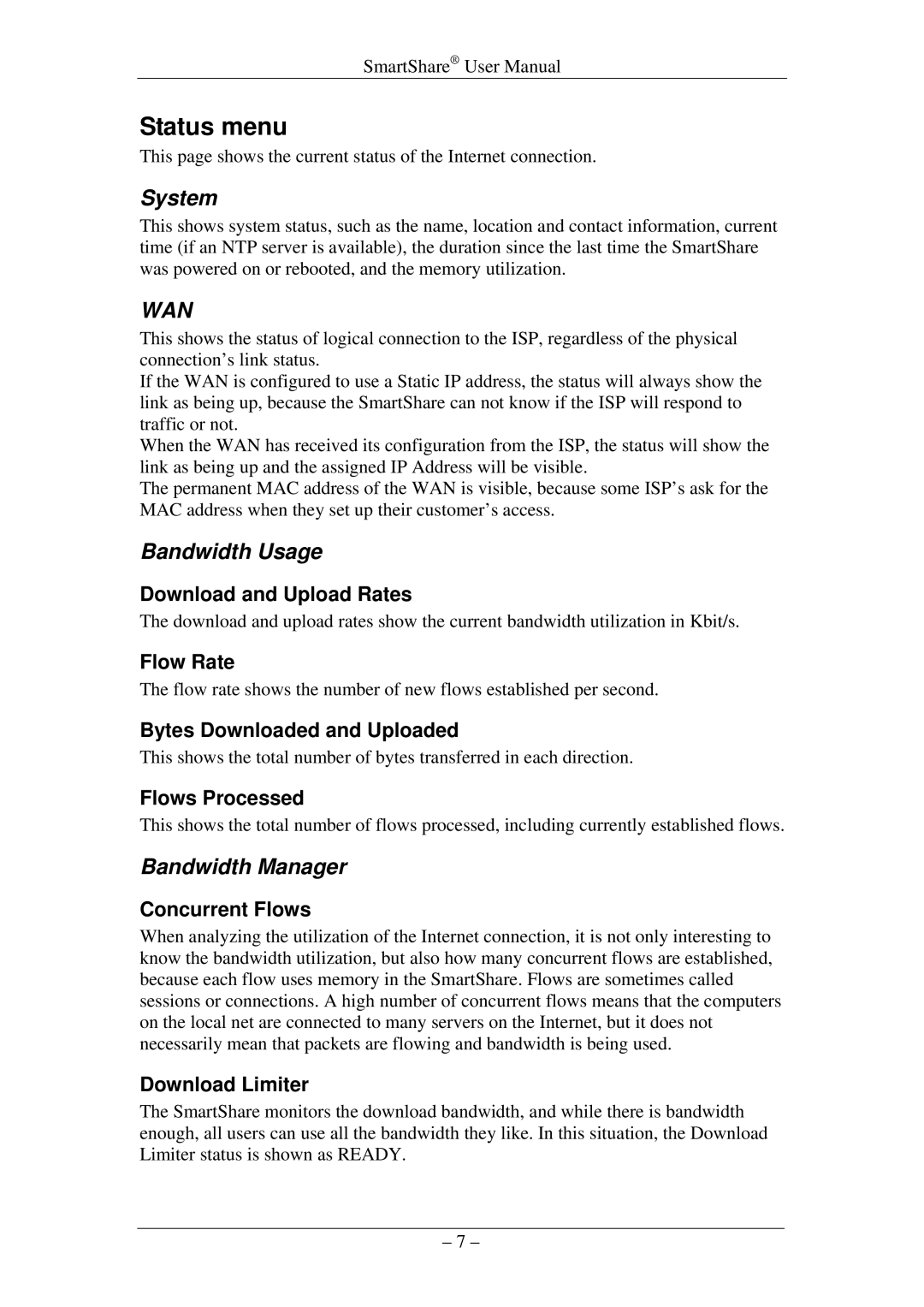SmartShare® User Manual
Status menu
This page shows the current status of the Internet connection.
System
This shows system status, such as the name, location and contact information, current time (if an NTP server is available), the duration since the last time the SmartShare was powered on or rebooted, and the memory utilization.
WAN
This shows the status of logical connection to the ISP, regardless of the physical connection’s link status.
If the WAN is configured to use a Static IP address, the status will always show the link as being up, because the SmartShare can not know if the ISP will respond to traffic or not.
When the WAN has received its configuration from the ISP, the status will show the link as being up and the assigned IP Address will be visible.
The permanent MAC address of the WAN is visible, because some ISP’s ask for the MAC address when they set up their customer’s access.
Bandwidth Usage
Download and Upload Rates
The download and upload rates show the current bandwidth utilization in Kbit/s.
Flow Rate
The flow rate shows the number of new flows established per second.
Bytes Downloaded and Uploaded
This shows the total number of bytes transferred in each direction.
Flows Processed
This shows the total number of flows processed, including currently established flows.
Bandwidth Manager
Concurrent Flows
When analyzing the utilization of the Internet connection, it is not only interesting to know the bandwidth utilization, but also how many concurrent flows are established, because each flow uses memory in the SmartShare. Flows are sometimes called sessions or connections. A high number of concurrent flows means that the computers on the local net are connected to many servers on the Internet, but it does not necessarily mean that packets are flowing and bandwidth is being used.
Download Limiter
The SmartShare monitors the download bandwidth, and while there is bandwidth enough, all users can use all the bandwidth they like. In this situation, the Download Limiter status is shown as READY.
– 7 –