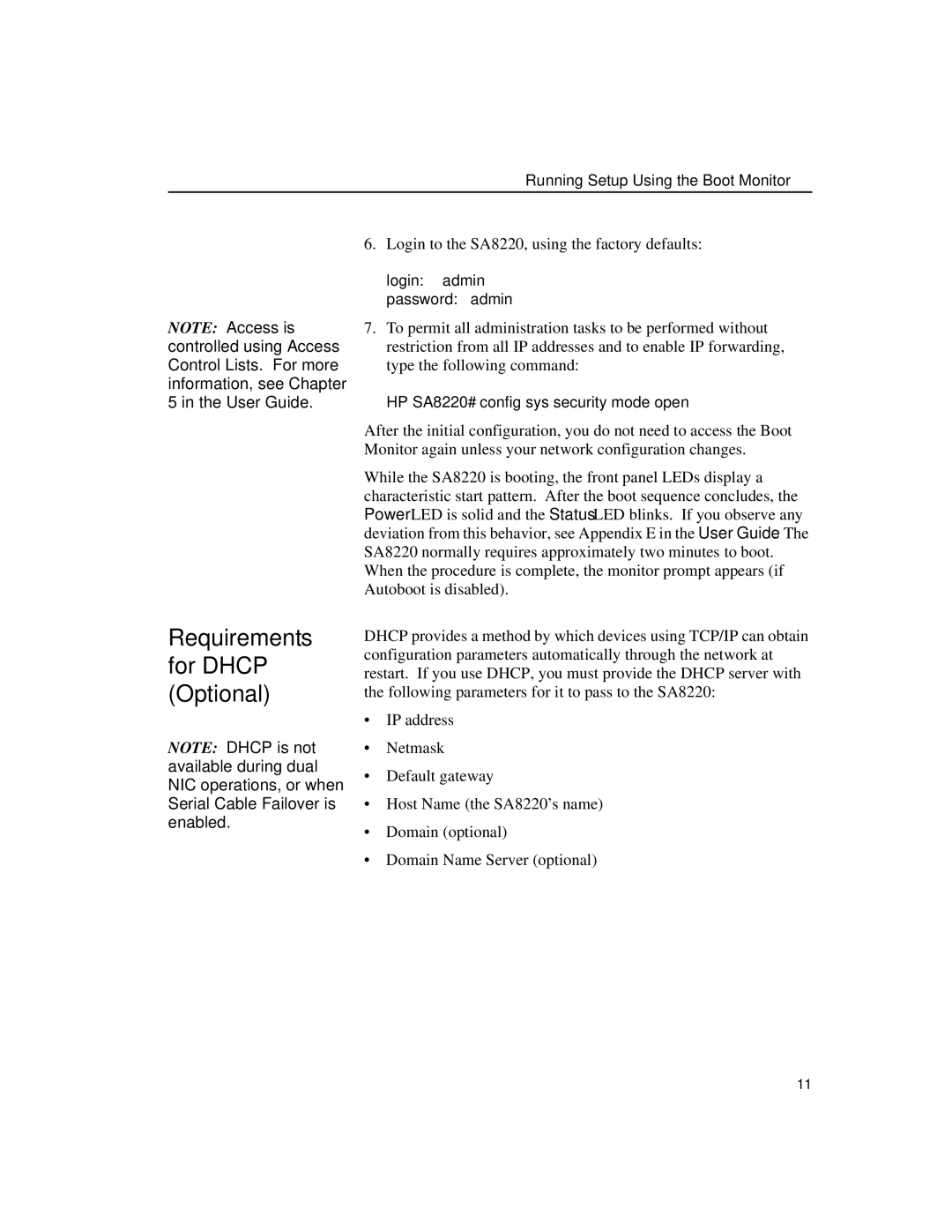Running Setup Using the Boot Monitor
NOTE: Access is controlled using Access Control Lists. For more information, see Chapter 5 in the User Guide.
Requirements for DHCP (Optional)
NOTE: DHCP is not available during dual NIC operations, or when Serial Cable Failover is enabled.
6.Login to the SA8220, using the factory defaults:
login:admin
password:admin
7.To permit all administration tasks to be performed without restriction from all IP addresses and to enable IP forwarding, type the following command:
HP SA8220#config sys security mode open
After the initial configuration, you do not need to access the Boot Monitor again unless your network configuration changes.
While the SA8220 is booting, the front panel LEDs display a characteristic start pattern. After the boot sequence concludes, the Power LED is solid and the Status LED blinks. If you observe any deviation from this behavior, see Appendix E in the User Guide. The SA8220 normally requires approximately two minutes to boot. When the procedure is complete, the monitor prompt appears (if Autoboot is disabled).
DHCP provides a method by which devices using TCP/IP can obtain configuration parameters automatically through the network at restart. If you use DHCP, you must provide the DHCP server with the following parameters for it to pass to the SA8220:
•IP address
•Netmask
•Default gateway
•Host Name (the SA8220’s name)
•Domain (optional)
•Domain Name Server (optional)
11