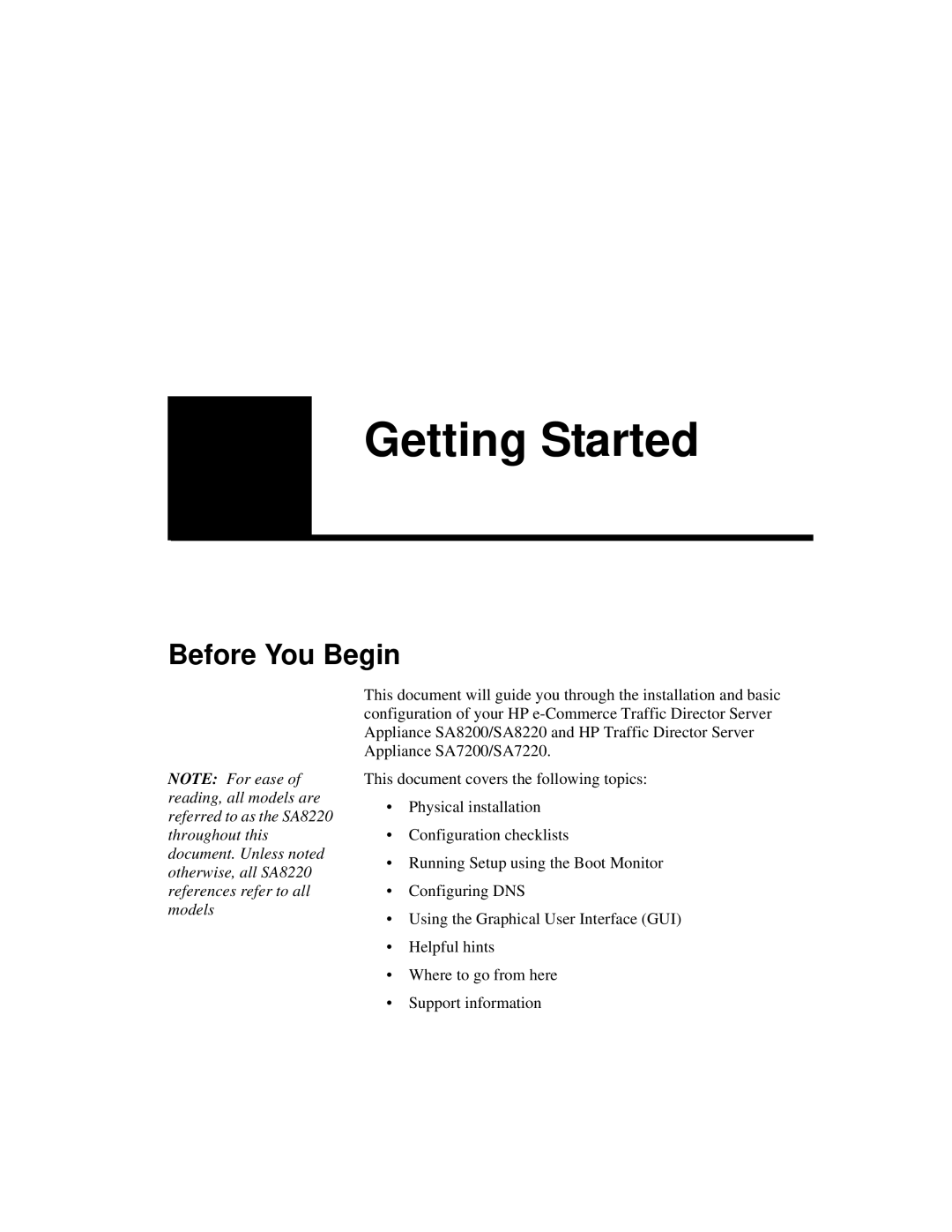Getting Started
Before You Begin
NOTE: For ease of reading, all models are referred to as the SA8220 throughout this document. Unless noted otherwise, all SA8220 references refer to all models
This document will guide you through the installation and basic configuration of your HP
This document covers the following topics:
•Physical installation
•Configuration checklists
•Running Setup using the Boot Monitor
•Configuring DNS
•Using the Graphical User Interface (GUI)
•Helpful hints
•Where to go from here
•Support information