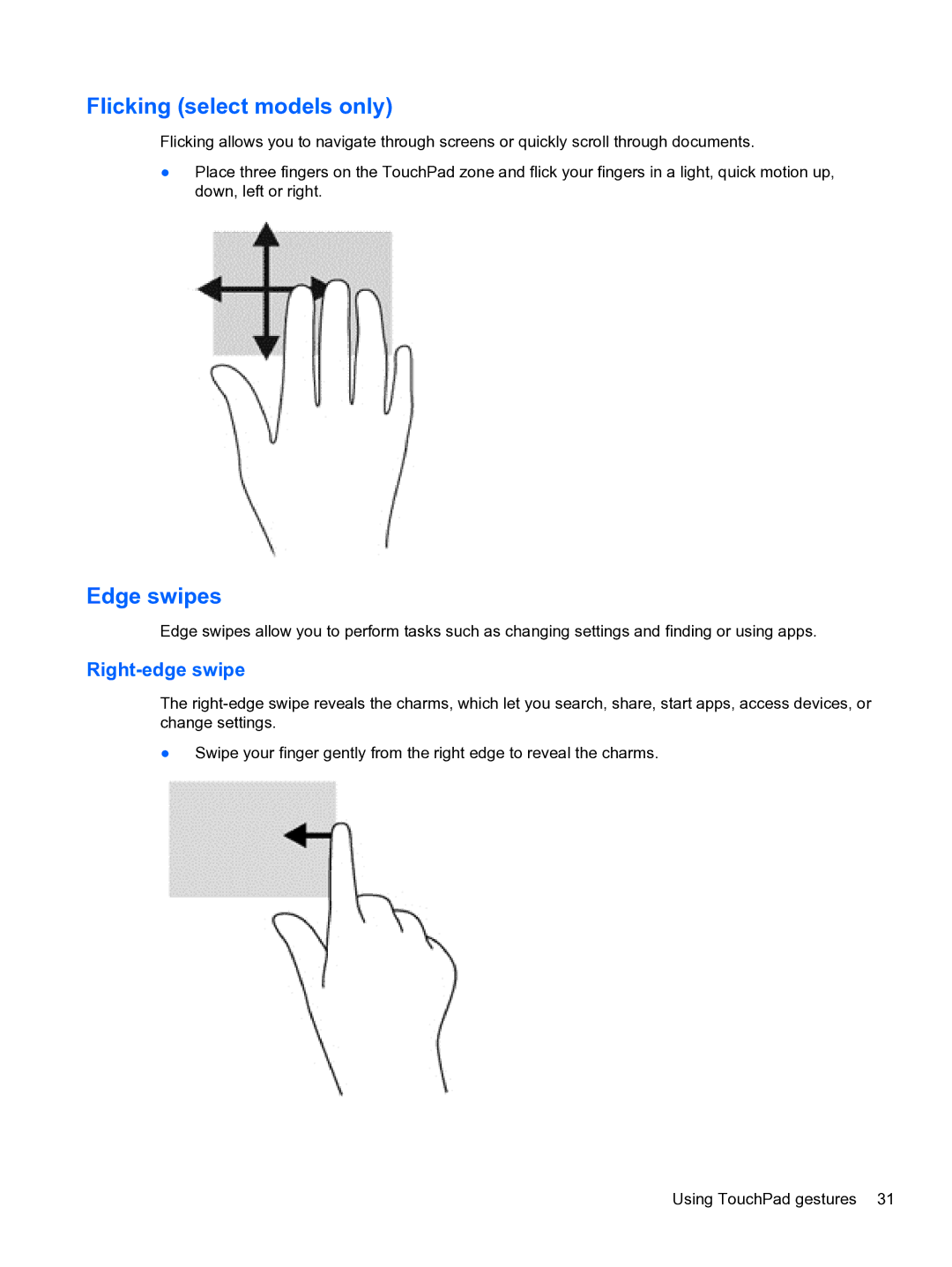Flicking (select models only)
Flicking allows you to navigate through screens or quickly scroll through documents.
●Place three fingers on the TouchPad zone and flick your fingers in a light, quick motion up, down, left or right.
Edge swipes
Edge swipes allow you to perform tasks such as changing settings and finding or using apps.
Right-edge swipe
The
●Swipe your finger gently from the right edge to reveal the charms.
Using TouchPad gestures 31