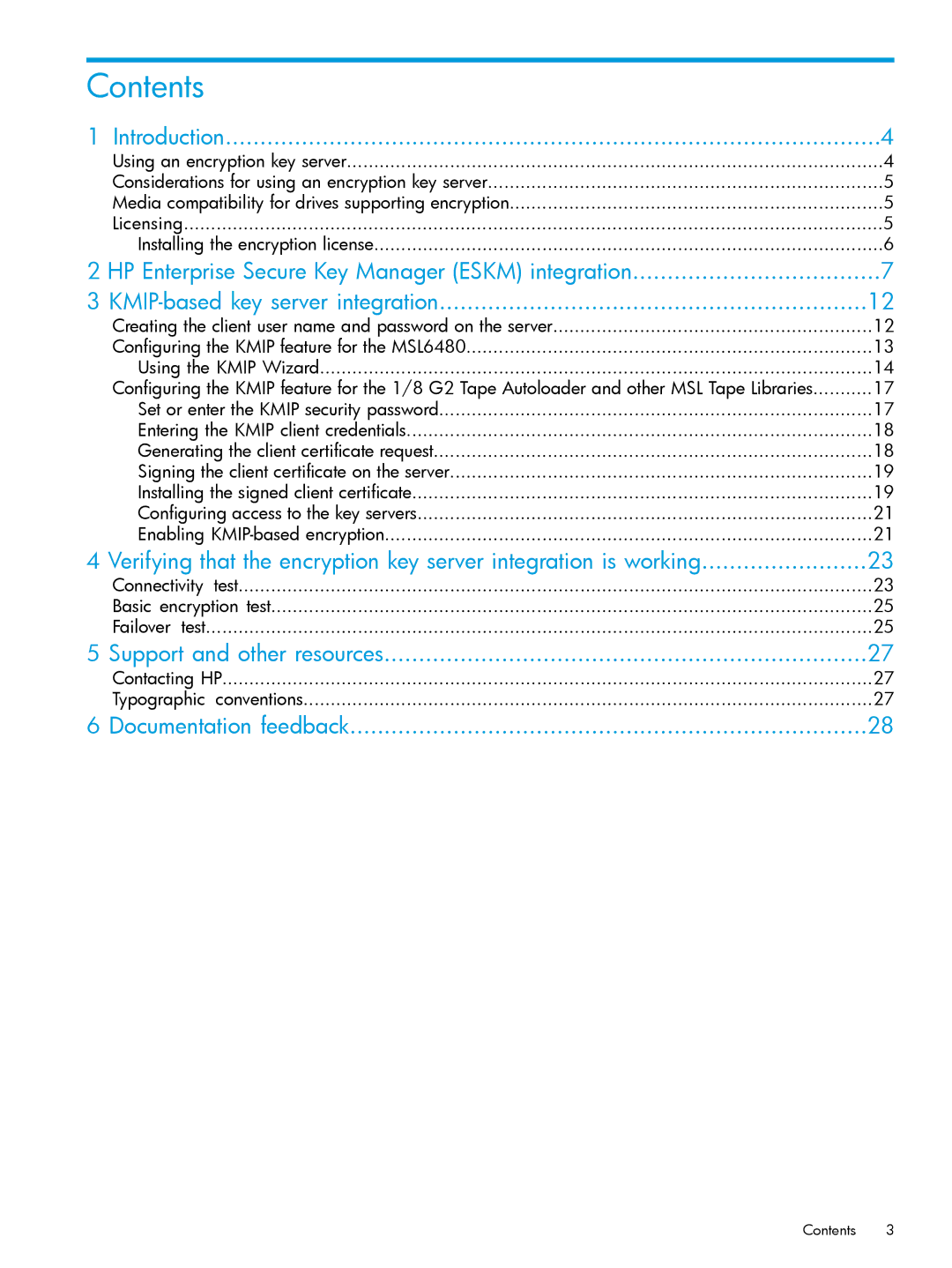Contents |
|
1 Introduction | 4 |
Using an encryption key server | 4 |
Considerations for using an encryption key server | 5 |
Media compatibility for drives supporting encryption | 5 |
Licensing | 5 |
Installing the encryption license | 6 |
2 HP Enterprise Secure Key Manager (ESKM) integration | 7 |
3 | 12 |
Creating the client user name and password on the server | 12 |
Configuring the KMIP feature for the MSL6480 | 13 |
Using the KMIP Wizard | 14 |
Configuring the KMIP feature for the 1/8 G2 Tape Autoloader and other MSL Tape Libraries | 17 |
Set or enter the KMIP security password | 17 |
Entering the KMIP client credentials | 18 |
Generating the client certificate request | 18 |
Signing the client certificate on the server | 19 |
Installing the signed client certificate | 19 |
Configuring access to the key servers | 21 |
Enabling | 21 |
4 Verifying that the encryption key server integration is working | 23 |
Connectivity test | 23 |
Basic encryption test | 25 |
Failover test | 25 |
5 Support and other resources | 27 |
Contacting HP | 27 |
Typographic conventions | 27 |
6 Documentation feedback | 28 |
Contents 3