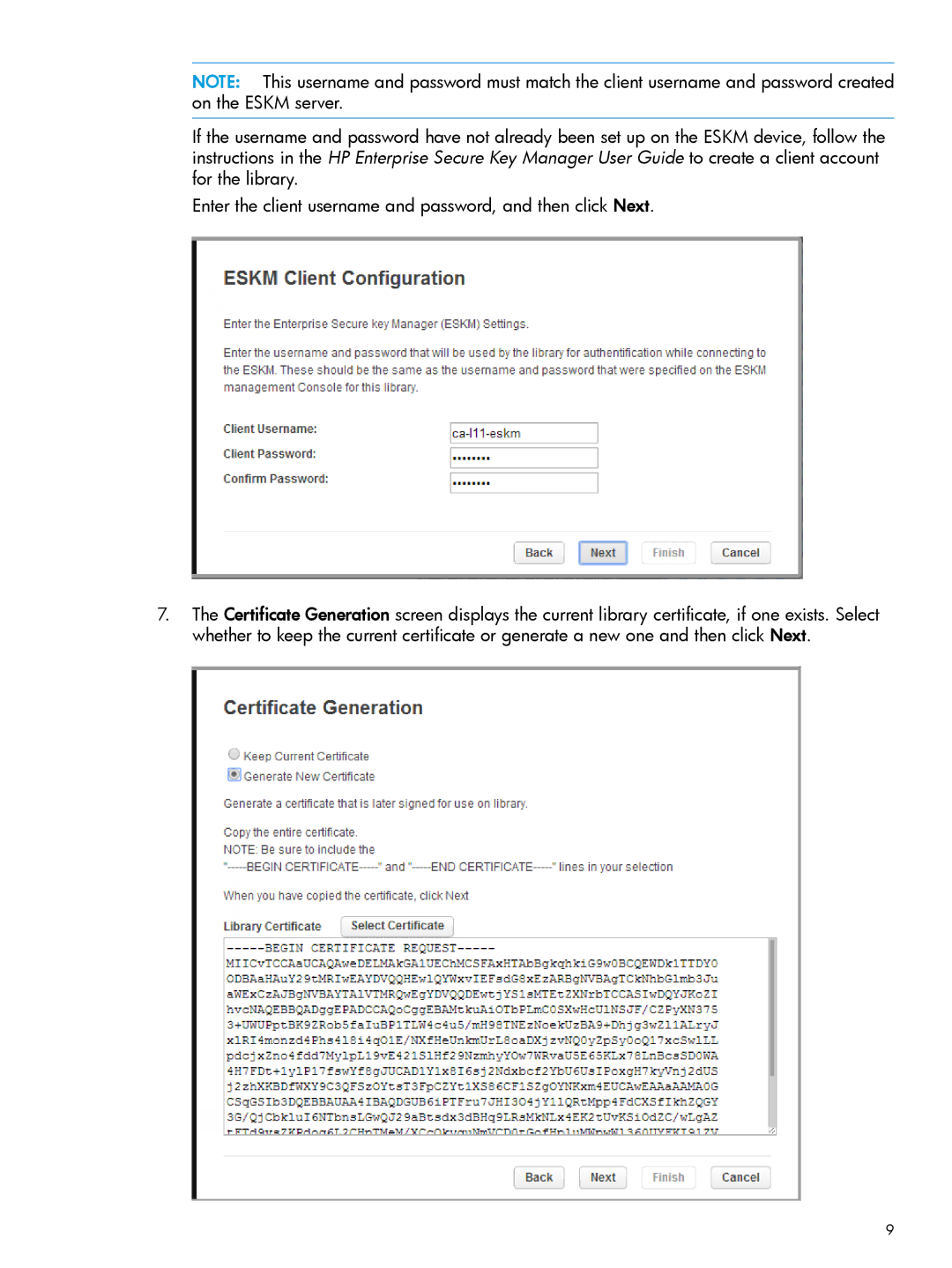NOTE: This username and password must match the client username and password created on the ESKM server.
If the username and password have not already been set up on the ESKM device, follow the instructions in the HP Enterprise Secure Key Manager User Guide to create a client account for the library.
Enter the client username and password, and then click Next.
7.The Certificate Generation screen displays the current library certificate, if one exists. Select whether to keep the current certificate or generate a new one and then click Next.
9