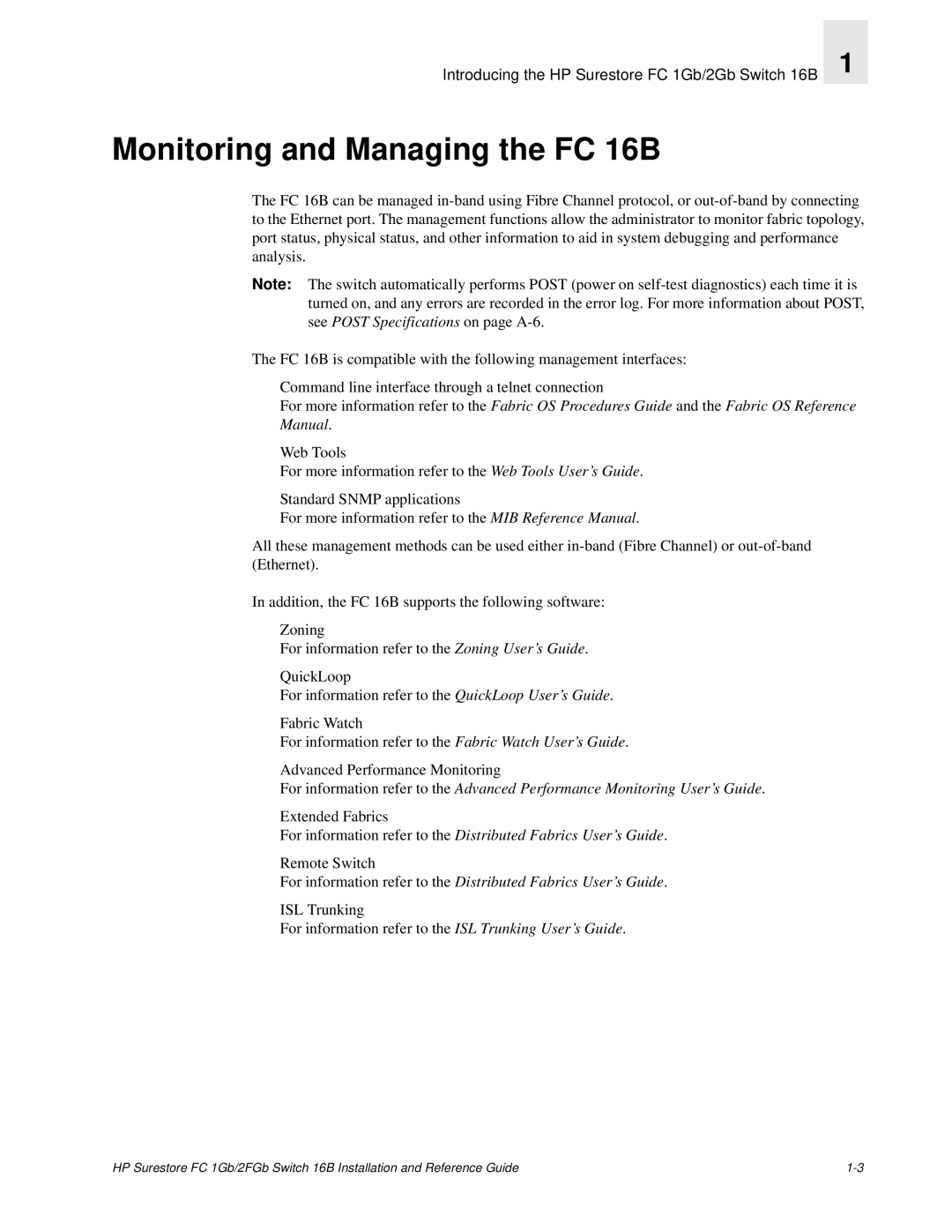FC 1GB/2GB 16B specifications
The HP FC 1GB/2GB 16B is a Fibre Channel adapter that plays a vital role in high-performance storage networks, particularly in enterprise environments where data transfer speed and reliability are critical. Designed for scalability and efficiency, this adapter supports both 1GB and 2GB data rates, making it suitable for a variety of applications ranging from small businesses to large data centers.One of the main features of the HP FC 1GB/2GB 16B is its ability to deliver robust performance with low latency, enabling quick access and retrieval of data. This is essential in environments that require real-time data processing and immediate availability. The adapter comes with dual ports which allow for multiple connections to the storage area network (SAN), enhancing redundancy and providing path failover capabilities to minimize downtime.
In terms of technology, the HP FC 1GB/2GB 16B utilizes advanced Fibre Channel protocols that ensure uninterrupted data flow and high bandwidth utilization. With support for SCSI commands over Fibre Channel, the adapter facilitates seamless integration between storage devices and servers, thus optimizing data exchanges. Additionally, the auto-sensing capability of the adapter allows it to automatically adjust its speed based on the requirements of the storage network, providing optimal performance while minimizing configuration hassles.
The characteristics of the HP FC 1GB/2GB 16B further strengthen its position as a reliable component for SANs. It features low power consumption design, which not only reduces operational costs but also contributes to a greener IT environment. The adapter is built to withstand the rigors of continuous operation, ensuring longevity and reliability. Its compact design also means it can fit into a variety of server chassis, making it flexible and easy to deploy.
Security is another critical aspect of the HP FC 1GB/2GB 16B that cannot be overlooked. The adapter includes features for port security and zoning, providing mechanisms to control data access and protect sensitive information. Its compatibility with various HP servers adds to its appeal, allowing organizations to leverage their existing infrastructure while upgrading their connectivity capabilities.
In conclusion, the HP FC 1GB/2GB 16B Fibre Channel adapter stands out due to its high performance, reliability, and scalability. It caters to diverse storage networking needs within enterprise environments, making it a worthwhile investment for organizations looking to enhance their data management and connectivity solutions.