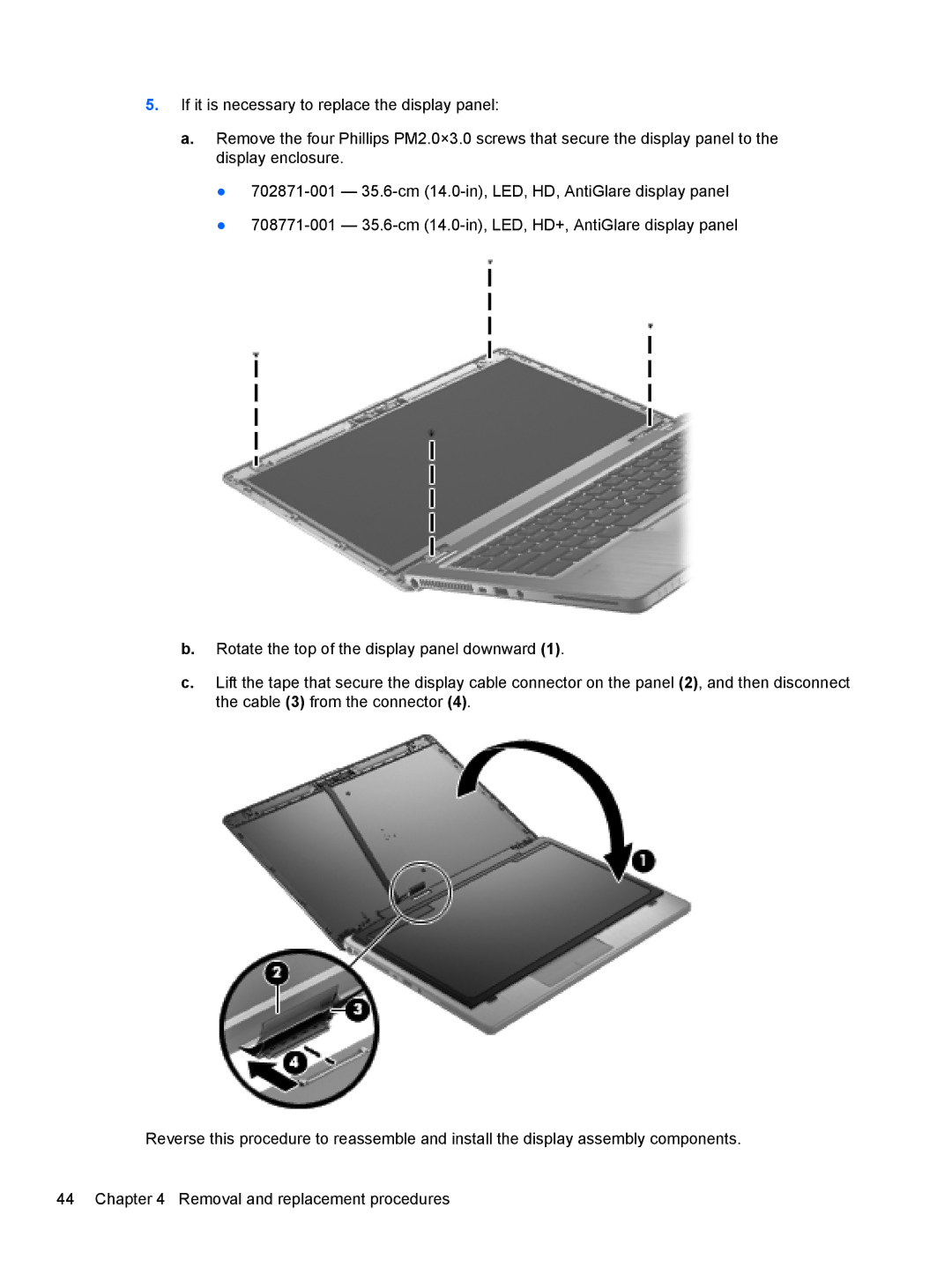5.If it is necessary to replace the display panel:
a.Remove the four Phillips PM2.0×3.0 screws that secure the display panel to the display enclosure.
●
●
b.Rotate the top of the display panel downward (1).
c.Lift the tape that secure the display cable connector on the panel (2), and then disconnect the cable (3) from the connector (4).
Reverse this procedure to reassemble and install the display assembly components.
44 Chapter 4 Removal and replacement procedures