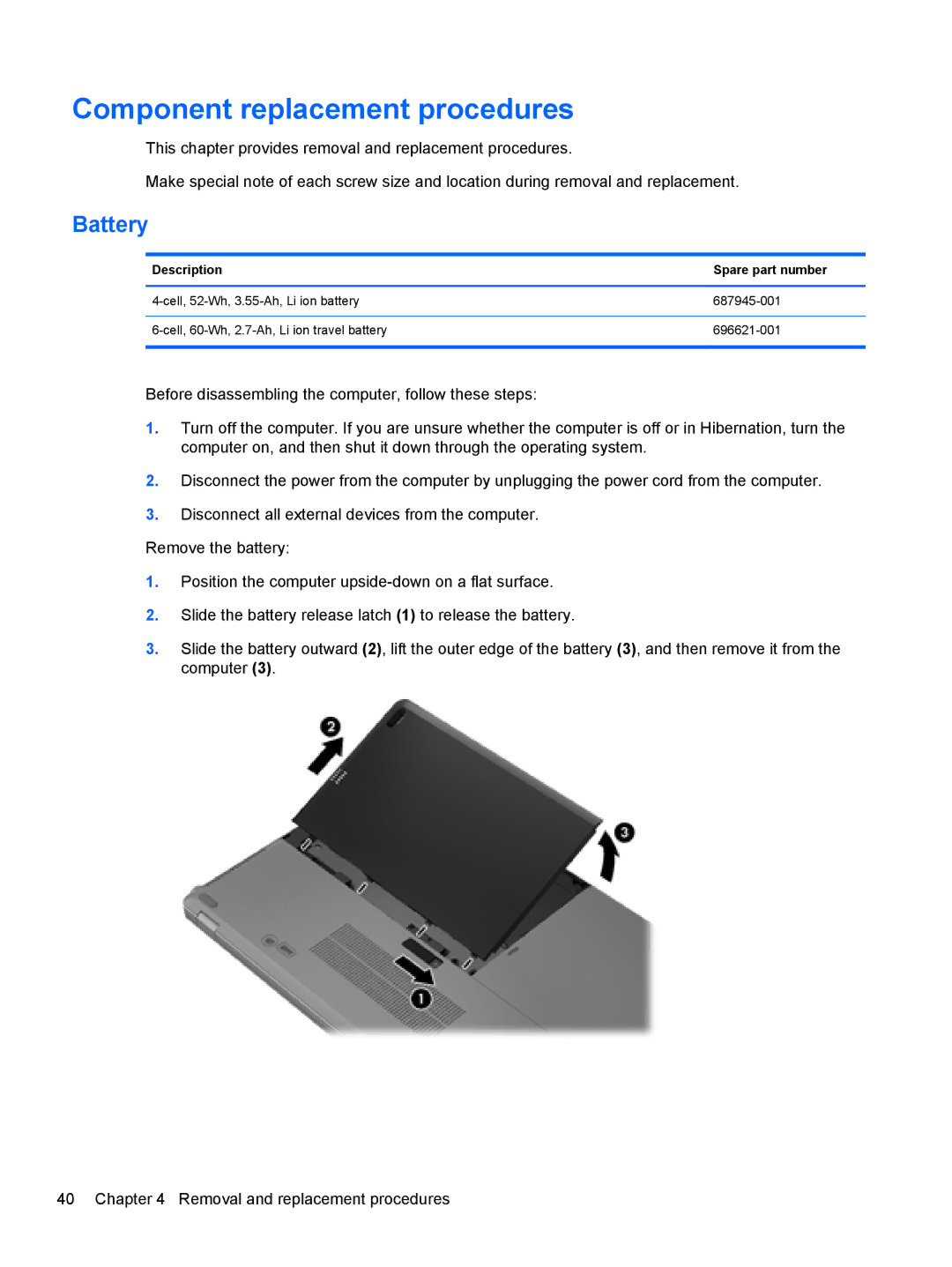Component replacement procedures
This chapter provides removal and replacement procedures.
Make special note of each screw size and location during removal and replacement.
Battery
Description | Spare part number |
|
|
|
|
|
|
Before disassembling the computer, follow these steps:
1.Turn off the computer. If you are unsure whether the computer is off or in Hibernation, turn the computer on, and then shut it down through the operating system.
2.Disconnect the power from the computer by unplugging the power cord from the computer.
3.Disconnect all external devices from the computer.
Remove the battery:
1.Position the computer
2.Slide the battery release latch (1) to release the battery.
3.Slide the battery outward (2), lift the outer edge of the battery (3), and then remove it from the computer (3).
40 Chapter 4 Removal and replacement procedures