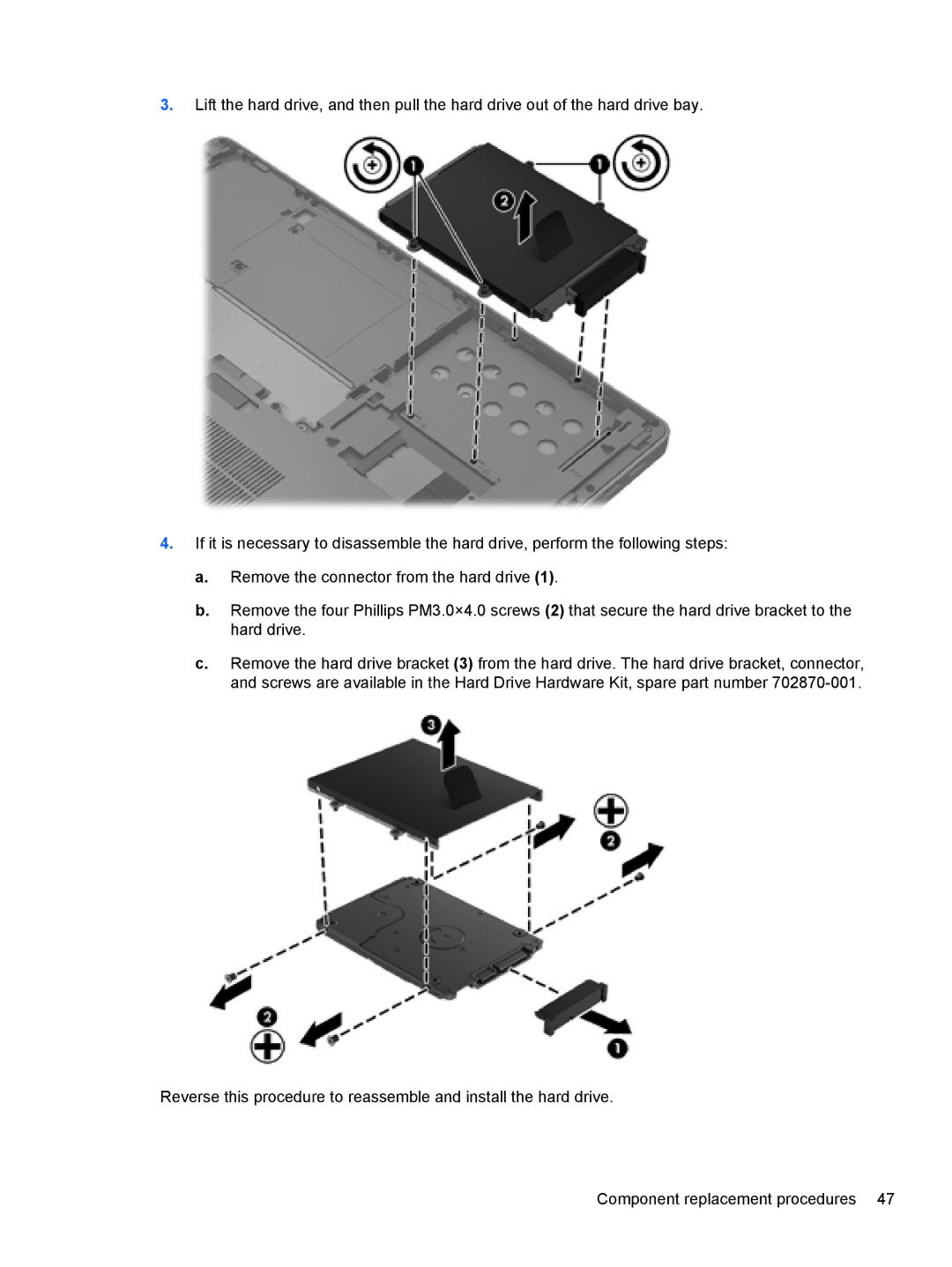3.Lift the hard drive, and then pull the hard drive out of the hard drive bay.
4.If it is necessary to disassemble the hard drive, perform the following steps:
a.Remove the connector from the hard drive (1).
b.Remove the four Phillips PM3.0×4.0 screws (2) that secure the hard drive bracket to the hard drive.
c.Remove the hard drive bracket (3) from the hard drive. The hard drive bracket, connector, and screws are available in the Hard Drive Hardware Kit, spare part number
Reverse this procedure to reassemble and install the hard drive.
Component replacement procedures 47