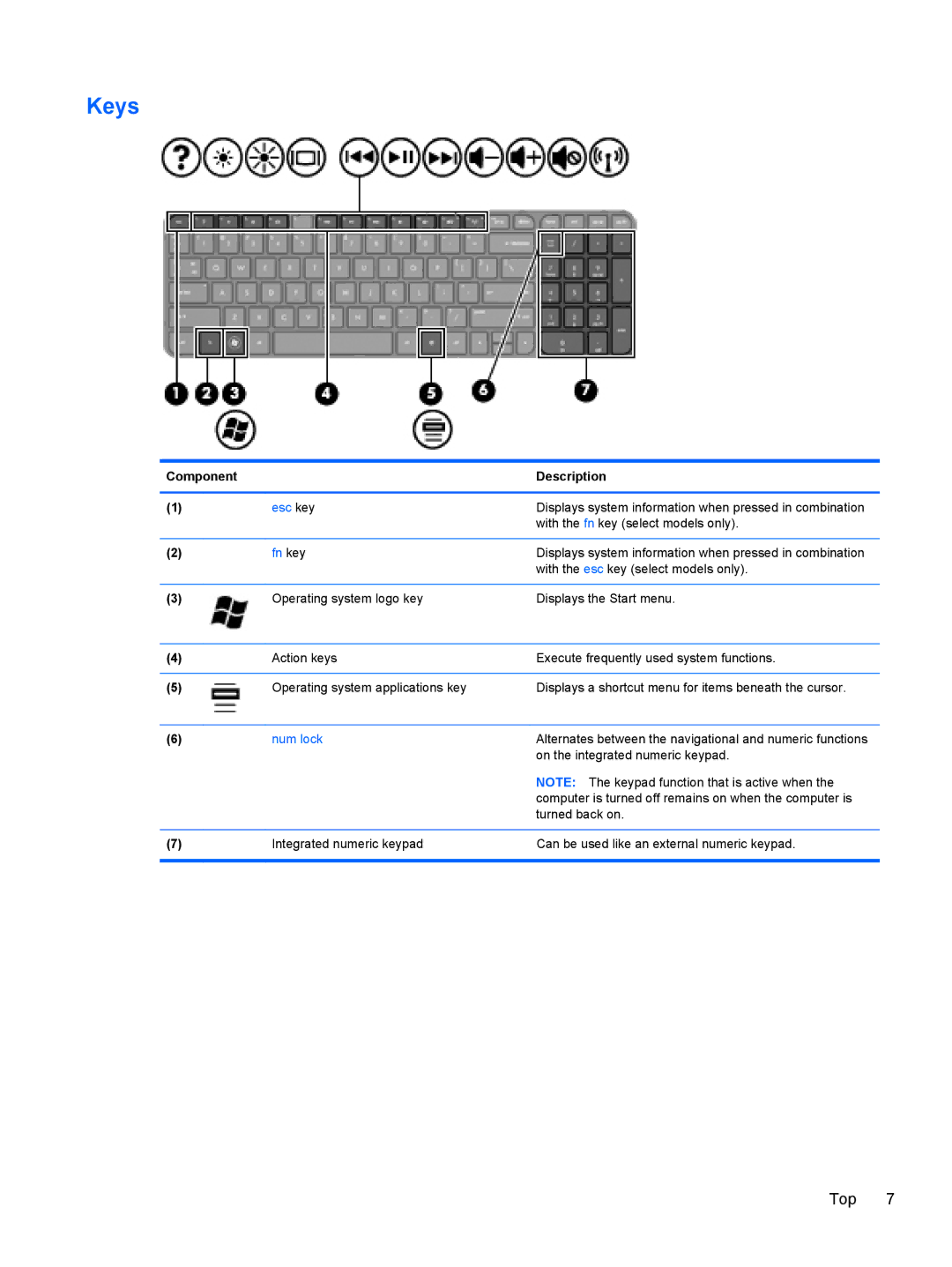Keys
Component |
| Description |
|
|
|
(1) | esc key | Displays system information when pressed in combination |
|
| with the fn key (select models only). |
|
|
|
(2) | fn key | Displays system information when pressed in combination |
|
| with the esc key (select models only). |
|
|
|
(3) | Operating system logo key | Displays the Start menu. |
|
|
|
(4) | Action keys | Execute frequently used system functions. |
|
|
|
(5) | Operating system applications key | Displays a shortcut menu for items beneath the cursor. |
|
|
|
(6) | num lock | Alternates between the navigational and numeric functions |
|
| on the integrated numeric keypad. |
|
| NOTE: The keypad function that is active when the |
|
| computer is turned off remains on when the computer is |
|
| turned back on. |
|
|
|
(7) | Integrated numeric keypad | Can be used like an external numeric keypad. |
|
|
|
Top 7