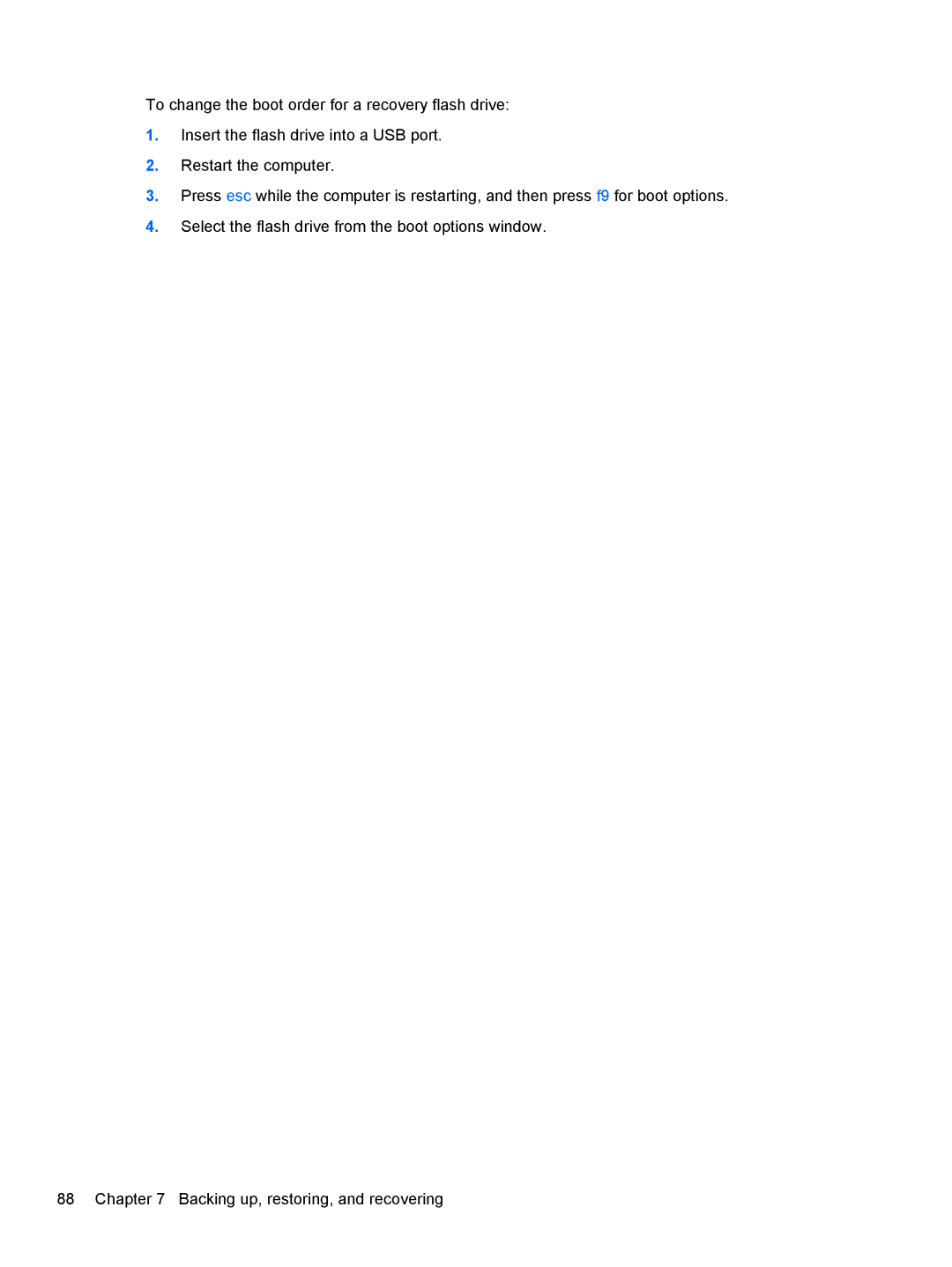To change the boot order for a recovery flash drive:
1.Insert the flash drive into a USB port.
2.Restart the computer.
3.Press esc while the computer is restarting, and then press f9 for boot options.
4.Select the flash drive from the boot options window.
88 Chapter 7 Backing up, restoring, and recovering