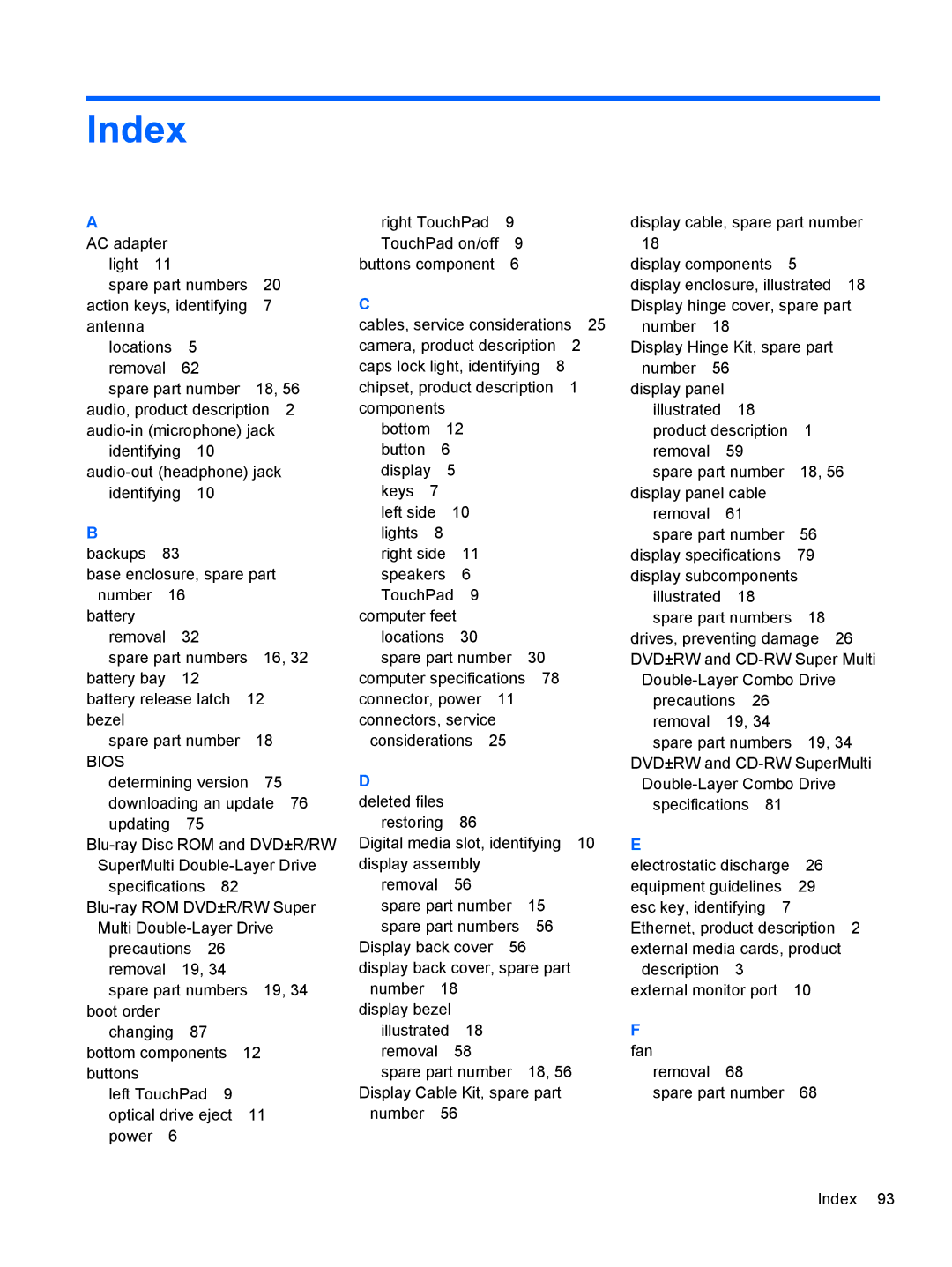Index
A |
|
|
|
|
|
|
AC adapter |
|
|
|
|
| |
light | 11 |
|
|
|
|
|
spare part numbers | 20 |
| ||||
action keys, identifying | 7 |
| ||||
antenna |
|
|
|
|
|
|
locations | 5 |
|
|
|
| |
removal | 62 |
|
|
|
| |
spare part number |
| 18, 56 | ||||
audio, product description | 2 | |||||
| ||||||
identifying | 10 |
|
|
| ||
| ||||||
identifying | 10 |
|
|
| ||
B |
|
|
|
|
|
|
backups | 83 |
|
|
|
|
|
base enclosure, spare part |
| |||||
number | 16 |
|
|
|
| |
battery |
|
|
|
|
|
|
removal | 32 |
|
|
|
| |
spare part numbers | 16, 32 | |||||
battery bay | 12 |
|
|
|
| |
battery release latch | 12 |
| ||||
bezel |
|
|
|
|
|
|
spare part number |
| 18 |
| |||
BIOS |
|
|
|
|
|
|
determining version | 75 |
| ||||
downloading an update | 76 | |||||
updating | 75 |
|
|
|
| |
SuperMulti | ||||||
specifications | 82 |
|
|
| ||
Multi |
| |||||
precautions | 26 |
|
|
| ||
removal | 19, 34 |
|
|
| ||
spare part numbers | 19, 34 | |||||
boot order |
|
|
|
|
| |
changing | 87 |
|
|
|
| |
bottom components | 12 |
| ||||
buttons |
|
|
|
|
|
|
left TouchPad | 9 |
|
|
| ||
optical drive eject |
| 11 |
| |||
power | 6 |
|
|
|
|
|
right TouchPad | 9 |
|
| |||
TouchPad on/off | 9 |
|
| |||
buttons component | 6 |
|
| |||
C |
|
|
|
|
|
|
cables, service considerations 25 | ||||||
camera, product description | 2 | |||||
caps lock light, identifying | 8 | |||||
chipset, product description | 1 | |||||
components |
|
|
|
|
| |
bottom |
| 12 |
|
|
|
|
button | 6 |
|
|
|
| |
display | 5 |
|
|
|
| |
keys | 7 |
|
|
|
|
|
left side | 10 |
|
|
|
| |
lights | 8 |
|
|
|
|
|
right side | 11 |
|
|
|
| |
speakers | 6 |
|
|
|
| |
TouchPad 9 |
|
|
|
| ||
computer feet |
|
|
|
| ||
locations | 30 |
|
|
|
| |
spare part number | 30 |
| ||||
computer specifications | 78 | |||||
connector, power | 11 |
|
| |||
connectors, service |
|
|
| |||
considerations | 25 |
|
| |||
D |
|
|
|
|
|
|
deleted files |
|
|
|
|
| |
restoring | 86 |
|
|
|
| |
Digital media slot, identifying 10 display assembly
removal 56 |
|
spare part number | 15 |
spare part numbers | 56 |
Display back cover 56 |
|
display back cover, spare part
number | 18 |
display bezel | |
illustrated 18 | |
removal | 58 |
spare part number 18, 56 | |
Display Cable Kit, spare part | |
number | 56 |
display cable, spare part number
18 |
|
|
|
|
|
|
display components | 5 |
| ||||
display enclosure, illustrated | 18 | |||||
Display hinge cover, spare part | ||||||
number | 18 |
|
|
|
| |
Display Hinge Kit, spare part |
| |||||
number | 56 |
|
|
|
| |
display panel |
|
|
|
|
| |
illustrated | 18 |
|
|
| ||
product description | 1 |
| ||||
removal |
| 59 |
|
|
|
|
spare part number | 18, 56 | |||||
display panel cable |
|
|
| |||
removal |
| 61 |
|
|
|
|
spare part number | 56 |
| ||||
display specifications |
| 79 |
| |||
display subcomponents |
| |||||
illustrated | 18 |
|
|
| ||
spare part numbers | 18 |
| ||||
drives, preventing damage | 26 | |||||
DVD±RW and | ||||||
precautions | 26 |
|
|
| ||
removal |
| 19, 34 |
|
|
| |
spare part numbers | 19, 34 | |||||
DVD±RW and | ||||||
specifications | 81 |
|
| |||
E |
|
|
|
|
|
|
electrostatic discharge | 26 |
| ||||
equipment guidelines |
| 29 |
| |||
esc key, identifying | 7 |
|
| |||
Ethernet, product description | 2 | |||||
external media cards, product | ||||||
description | 3 |
|
|
|
| |
external monitor port |
| 10 |
| |||
F |
|
|
|
|
|
|
fan |
|
|
|
|
|
|
removal |
| 68 |
|
|
|
|
spare part number | 68 |
| ||||
Index 93