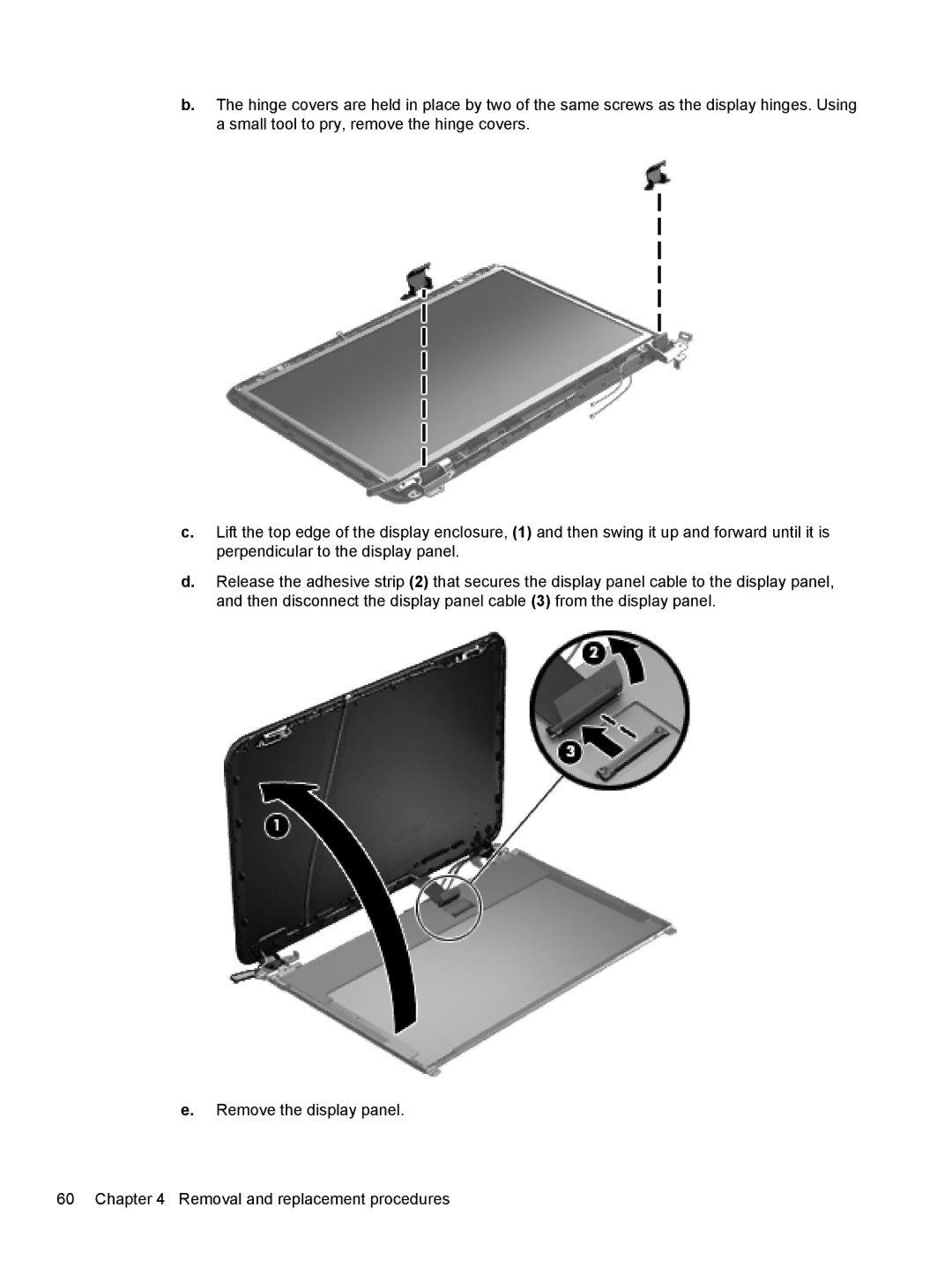b.The hinge covers are held in place by two of the same screws as the display hinges. Using a small tool to pry, remove the hinge covers.
c.Lift the top edge of the display enclosure, (1) and then swing it up and forward until it is perpendicular to the display panel.
d.Release the adhesive strip (2) that secures the display panel cable to the display panel, and then disconnect the display panel cable (3) from the display panel.
e.Remove the display panel.
60 Chapter 4 Removal and replacement procedures