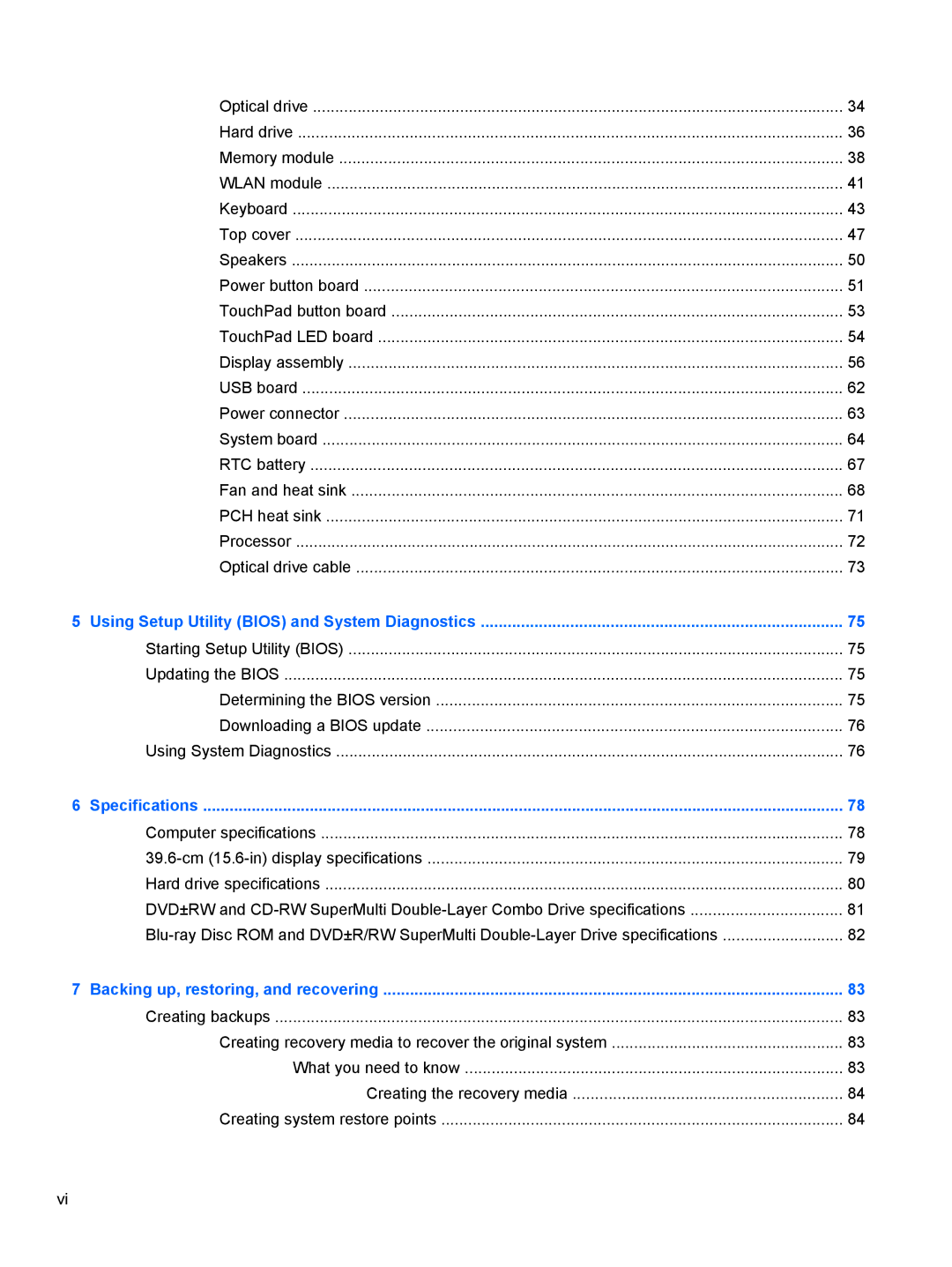Optical drive | 34 |
Hard drive | 36 |
Memory module | 38 |
WLAN module | 41 |
Keyboard | 43 |
Top cover | 47 |
Speakers | 50 |
Power button board | 51 |
TouchPad button board | 53 |
TouchPad LED board | 54 |
Display assembly | 56 |
USB board | 62 |
Power connector | 63 |
System board | 64 |
RTC battery | 67 |
Fan and heat sink | 68 |
PCH heat sink | 71 |
Processor | 72 |
Optical drive cable | 73 |
5 Using Setup Utility (BIOS) and System Diagnostics | 75 |
Starting Setup Utility (BIOS) | 75 |
Updating the BIOS | 75 |
Determining the BIOS version | 75 |
Downloading a BIOS update | 76 |
Using System Diagnostics | 76 |
6 Specifications | 78 |
Computer specifications | 78 |
79 | |
Hard drive specifications | 80 |
DVD±RW and | 81 |
82 | |
7 Backing up, restoring, and recovering | 83 |
Creating backups | 83 |
Creating recovery media to recover the original system | 83 |
What you need to know | 83 |
Creating the recovery media | 84 |
Creating system restore points | 84 |
vi