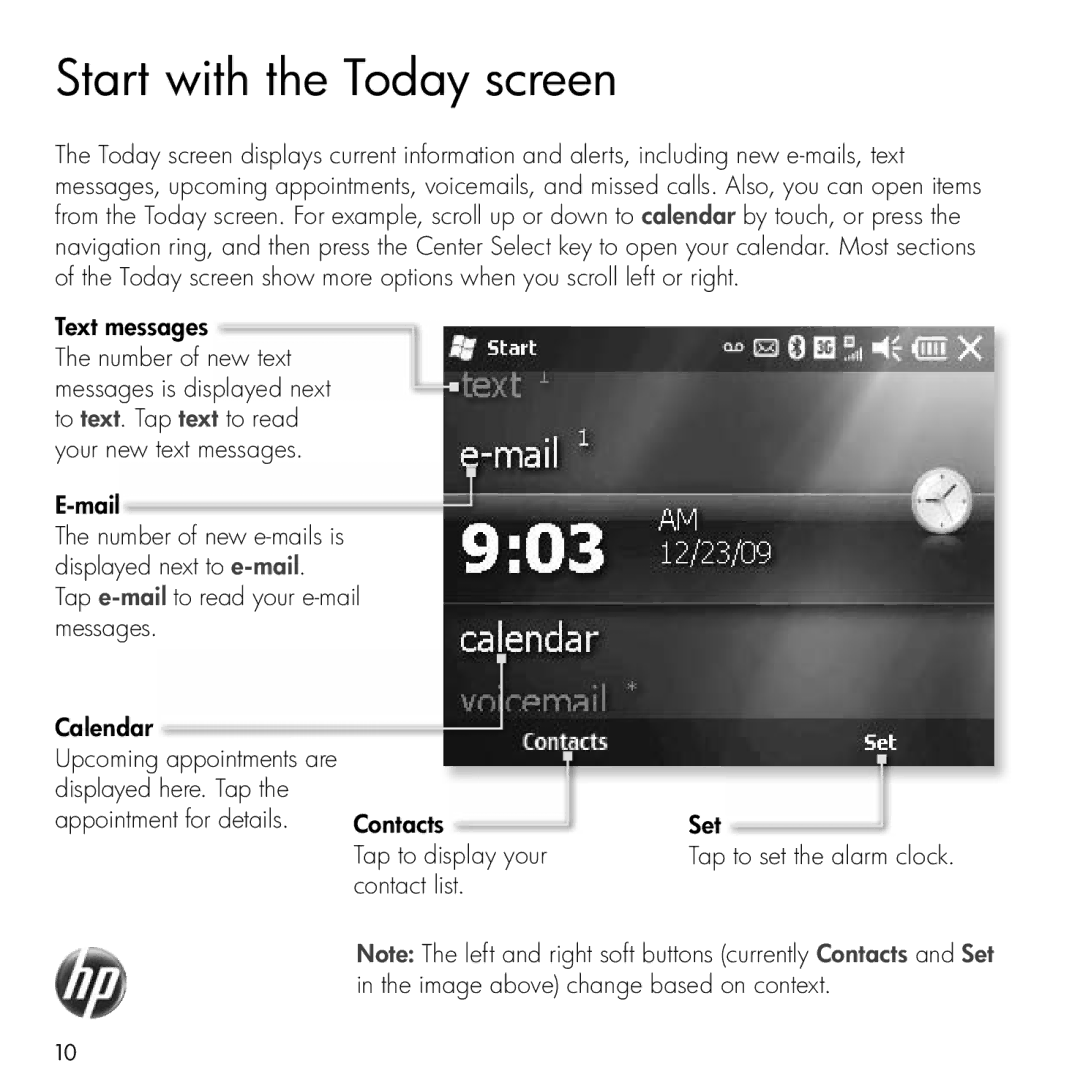Start with the Today screen
The Today screen displays current information and alerts, including new
Text messages
The number of new text
messages is displayed next to text. Tap text to read
your new text messages.
![]()
Tap
Calendar |
|
|
|
|
|
|
|
|
|
|
Upcoming appointments are |
|
|
|
|
|
|
|
|
| |
|
|
|
|
|
|
|
|
| ||
displayed here. Tap the |
|
|
|
|
|
|
|
|
| |
appointment for details. | Contacts |
|
|
| Set |
|
|
| ||
|
|
|
|
|
|
| ||||
|
| Tap to display your | Tap to set the alarm clock. | |||||||
|
| contact list. |
|
|
|
| ||||
Note: The left and right soft buttons (currently Contacts and Set in the image above) change based on context.
10