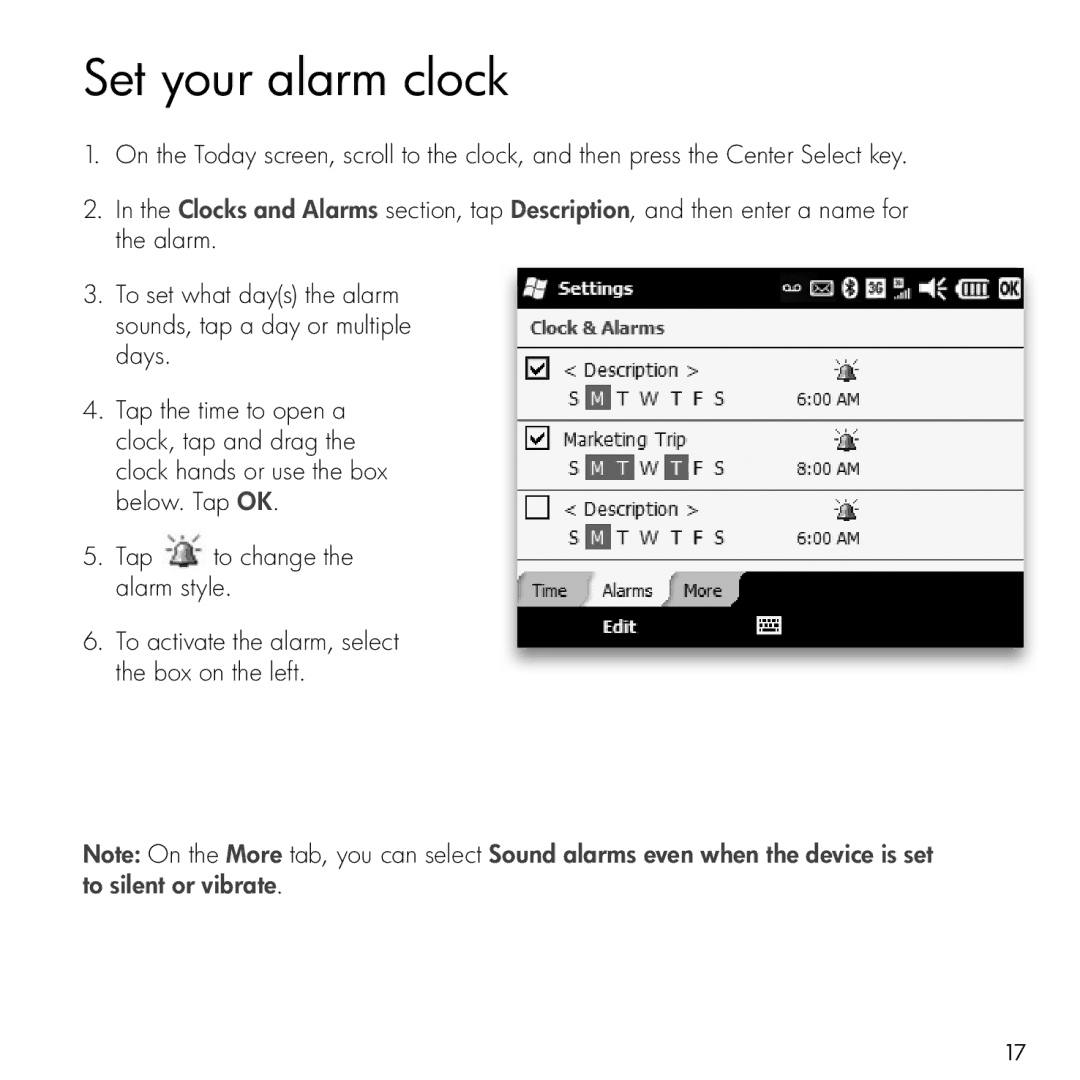Set your alarm clock
1.On the Today screen, scroll to the clock, and then press the Center Select key.
2.In the Clocks and Alarms section, tap Description, and then enter a name for the alarm.
3.To set what day(s) the alarm sounds, tap a day or multiple days.
4.Tap the time to open a clock, tap and drag the clock hands or use the box below. Tap OK.
5.Tap ![]() to change the alarm style.
to change the alarm style.
6.To activate the alarm, select the box on the left.
Note: On the More tab, you can select Sound alarms even when the device is set to silent or vibrate.
17