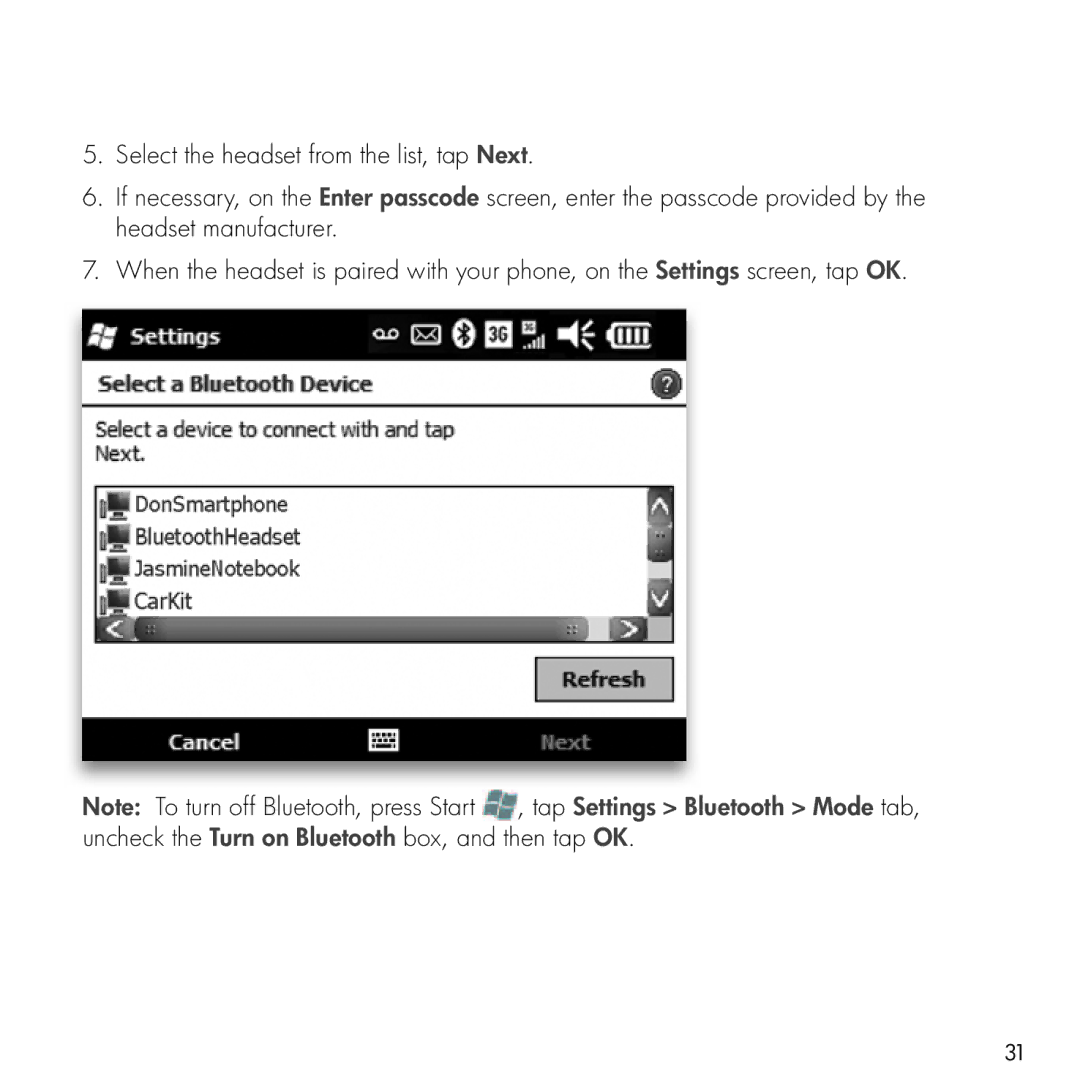5.Select the headset from the list, tap Next.
6.If necessary, on the Enter passcode screen, enter the passcode provided by the headset manufacturer.
7.When the headset is paired with your phone, on the Settings screen, tap OK.
Note: To turn off Bluetooth, press Start ![]() , tap Settings > Bluetooth > Mode tab, uncheck the Turn on Bluetooth box, and then tap OK.
, tap Settings > Bluetooth > Mode tab, uncheck the Turn on Bluetooth box, and then tap OK.
31