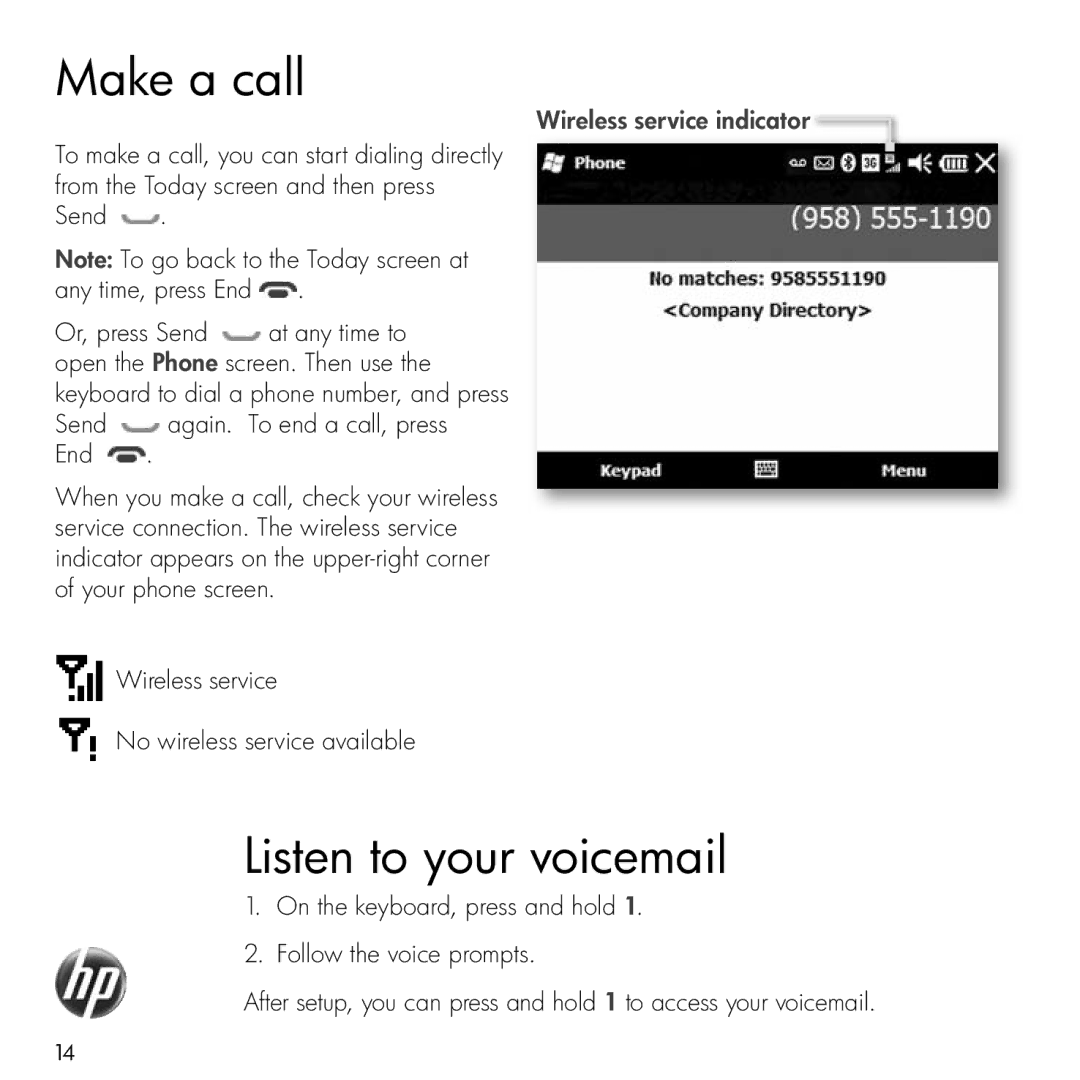Make a call
Wireless service indicator
To make a call, you can start dialing directly from the Today screen and then press
Send ![]() .
.
Note: To go back to the Today screen at any time, press End ![]() .
.
Or, press Send ![]() at any time to open the Phone screen. Then use the keyboard to dial a phone number, and press
at any time to open the Phone screen. Then use the keyboard to dial a phone number, and press
Send ![]() again. To end a call, press
again. To end a call, press
End  .
.
When you make a call, check your wireless service connection. The wireless service indicator appears on the
![]() Wireless service
Wireless service
![]() No wireless service available
No wireless service available
Listen to your voicemail
1.On the keyboard, press and hold 1.
2.Follow the voice prompts.
After setup, you can press and hold 1 to access your voicemail.
14