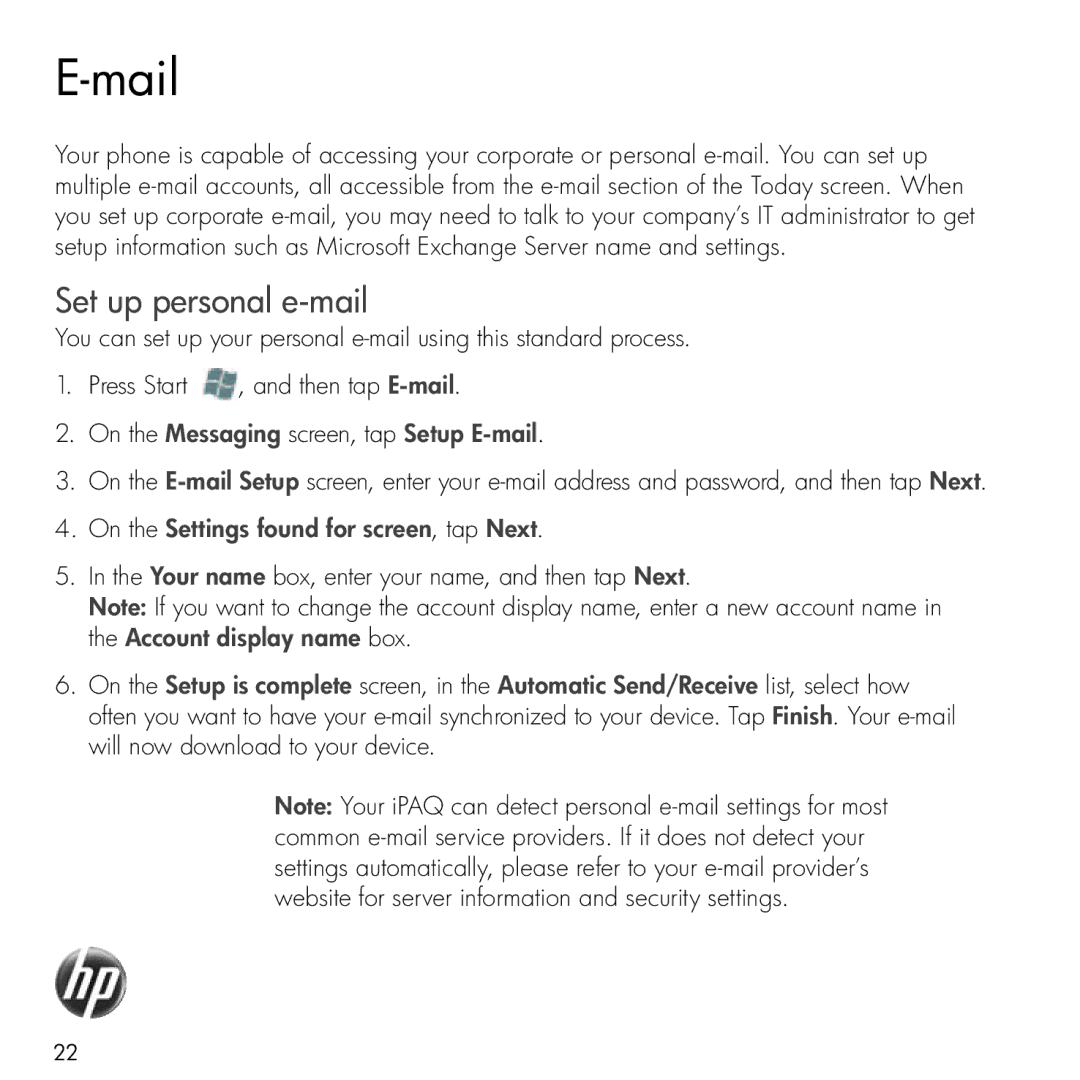E-mail
Your phone is capable of accessing your corporate or personal e-mail. You can set up multiple e-mail accounts, all accessible from the e-mail section of the Today screen. When you set up corporate e-mail, you may need to talk to your company’s IT administrator to get setup information such as Microsoft Exchange Server name and settings.
Set up personal e-mail
You can set up your personal e-mail using this standard process.
1.Press Start  , and then tap E-mail.
, and then tap E-mail.
2.On the Messaging screen, tap Setup E-mail.
3.On the E-mail Setup screen, enter your e-mail address and password, and then tap Next.
4.On the Settings found for screen, tap Next.
5.In the Your name box, enter your name, and then tap Next.
Note: If you want to change the account display name, enter a new account name in the Account display name box.
6.On the Setup is complete screen, in the Automatic Send/Receive list, select how often you want to have your e-mail synchronized to your device. Tap Finish. Your e-mail will now download to your device.
Note: Your iPAQ can detect personal e-mail settings for most common e-mail service providers. If it does not detect your settings automatically, please refer to your e-mail provider’s website for server information and security settings.
![]() , and then tap
, and then tap