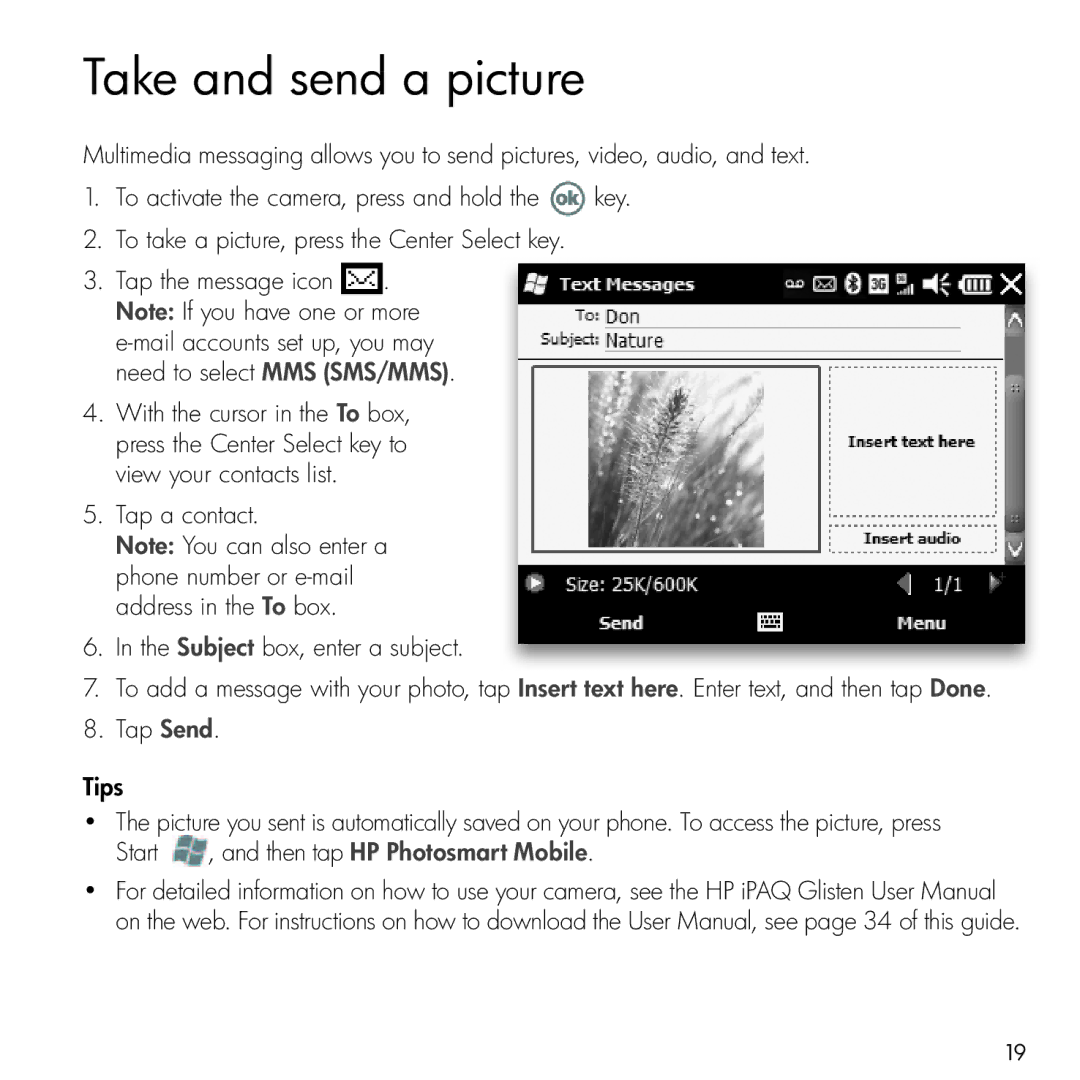Take and send a picture
Multimedia messaging allows you to send pictures, video, audio, and text.
1.To activate the camera, press and hold the ![]() key.
key.
2.To take a picture, press the Center Select key.
3. Tap the message icon . Note: If you have one or more
4.With the cursor in the To box, press the Center Select key to view your contacts list.
5.Tap a contact.
Note: You can also enter a phone number or
6.In the Subject box, enter a subject.
7.To add a message with your photo, tap Insert text here. Enter text, and then tap Done.
8.Tap Send.
Tips
•The picture you sent is automatically saved on your phone. To access the picture, press Start ![]() , and then tap HP Photosmart Mobile.
, and then tap HP Photosmart Mobile.
•For detailed information on how to use your camera, see the HP iPAQ Glisten User Manual on the web. For instructions on how to download the User Manual, see page 34 of this guide.
19