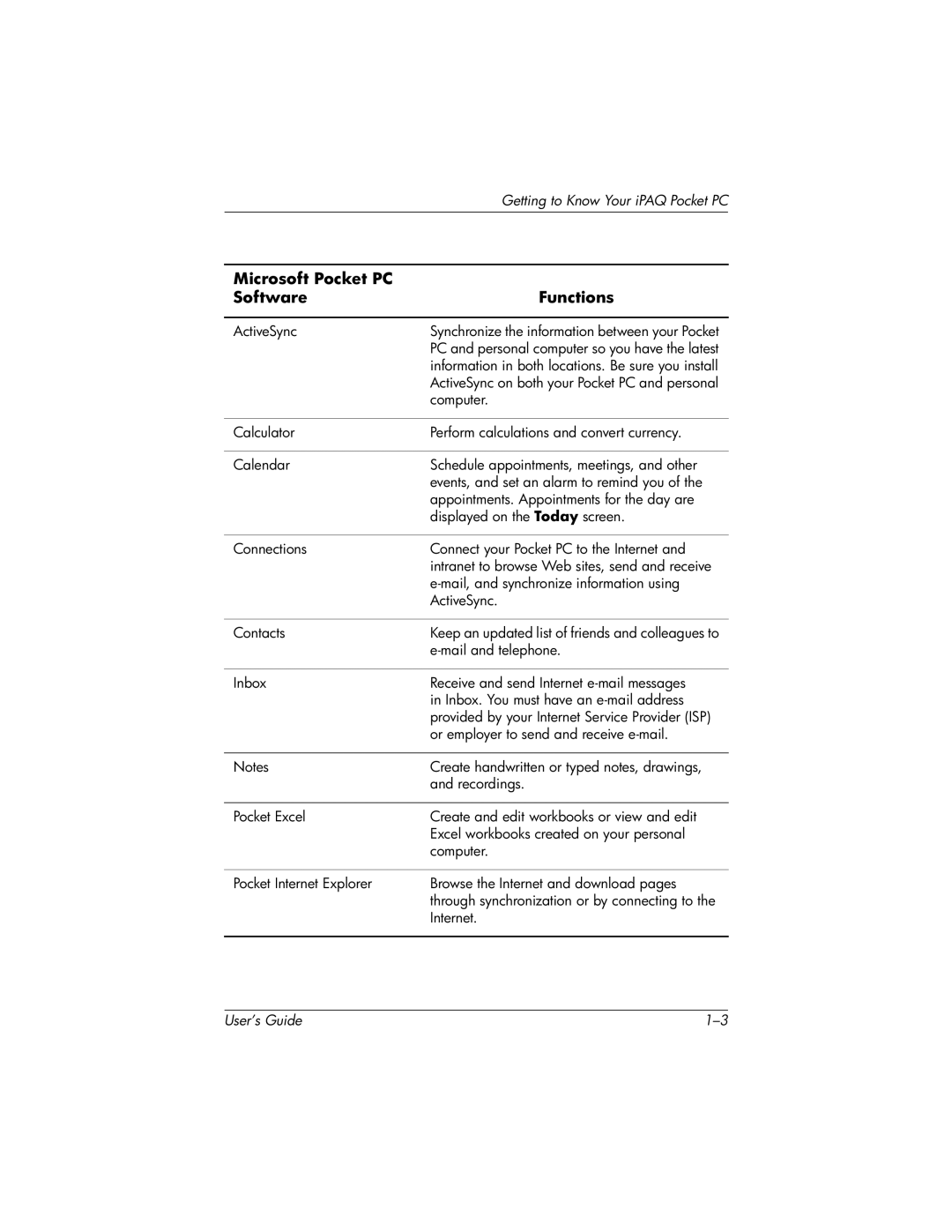Getting to Know Your iPAQ Pocket PC
Microsoft Pocket PC |
|
Software | Functions |
|
|
ActiveSync | Synchronize the information between your Pocket |
| PC and personal computer so you have the latest |
| information in both locations. Be sure you install |
| ActiveSync on both your Pocket PC and personal |
| computer. |
|
|
Calculator | Perform calculations and convert currency. |
|
|
Calendar | Schedule appointments, meetings, and other |
| events, and set an alarm to remind you of the |
| appointments. Appointments for the day are |
| displayed on the Today screen. |
|
|
Connections | Connect your Pocket PC to the Internet and |
| intranet to browse Web sites, send and receive |
| |
| ActiveSync. |
|
|
Contacts | Keep an updated list of friends and colleagues to |
| |
|
|
Inbox | Receive and send Internet |
| in Inbox. You must have an |
| provided by your Internet Service Provider (ISP) |
| or employer to send and receive |
|
|
Notes | Create handwritten or typed notes, drawings, |
| and recordings. |
|
|
Pocket Excel | Create and edit workbooks or view and edit |
| Excel workbooks created on your personal |
| computer. |
|
|
Pocket Internet Explorer | Browse the Internet and download pages |
| through synchronization or by connecting to the |
| Internet. |
|
|
User’s Guide |