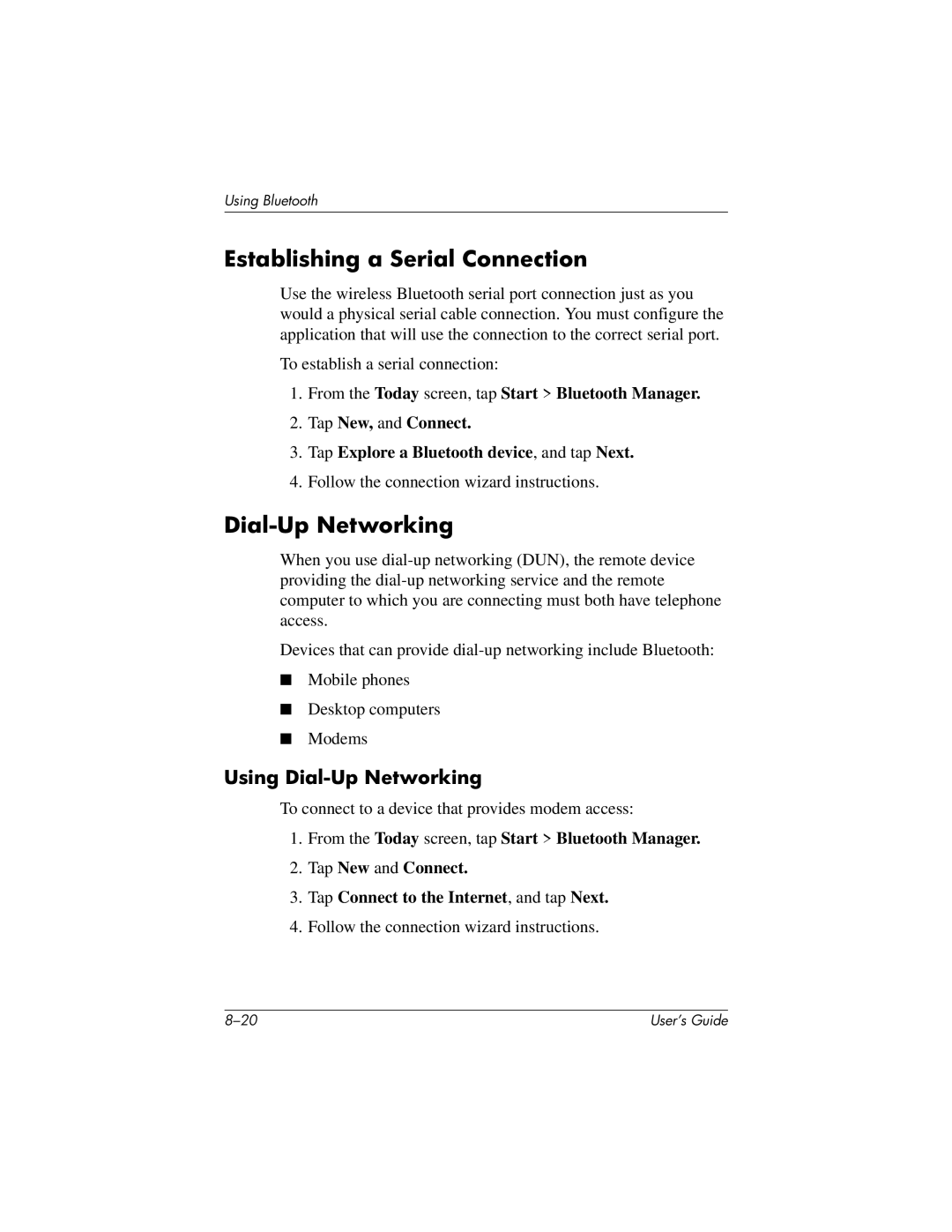Using Bluetooth
Establishing a Serial Connection
Use the wireless Bluetooth serial port connection just as you would a physical serial cable connection. You must configure the application that will use the connection to the correct serial port.
To establish a serial connection:
1.From the Today screen, tap Start > Bluetooth Manager.
2.Tap New, and Connect.
3.Tap Explore a Bluetooth device, and tap Next.
4.Follow the connection wizard instructions.
Dial-Up Networking
When you use
Devices that can provide
■Mobile phones
■Desktop computers
■Modems
Using Dial-Up Networking
To connect to a device that provides modem access:
1.From the Today screen, tap Start > Bluetooth Manager.
2.Tap New and Connect.
3.Tap Connect to the Internet, and tap Next.
4.Follow the connection wizard instructions.
User’s Guide |