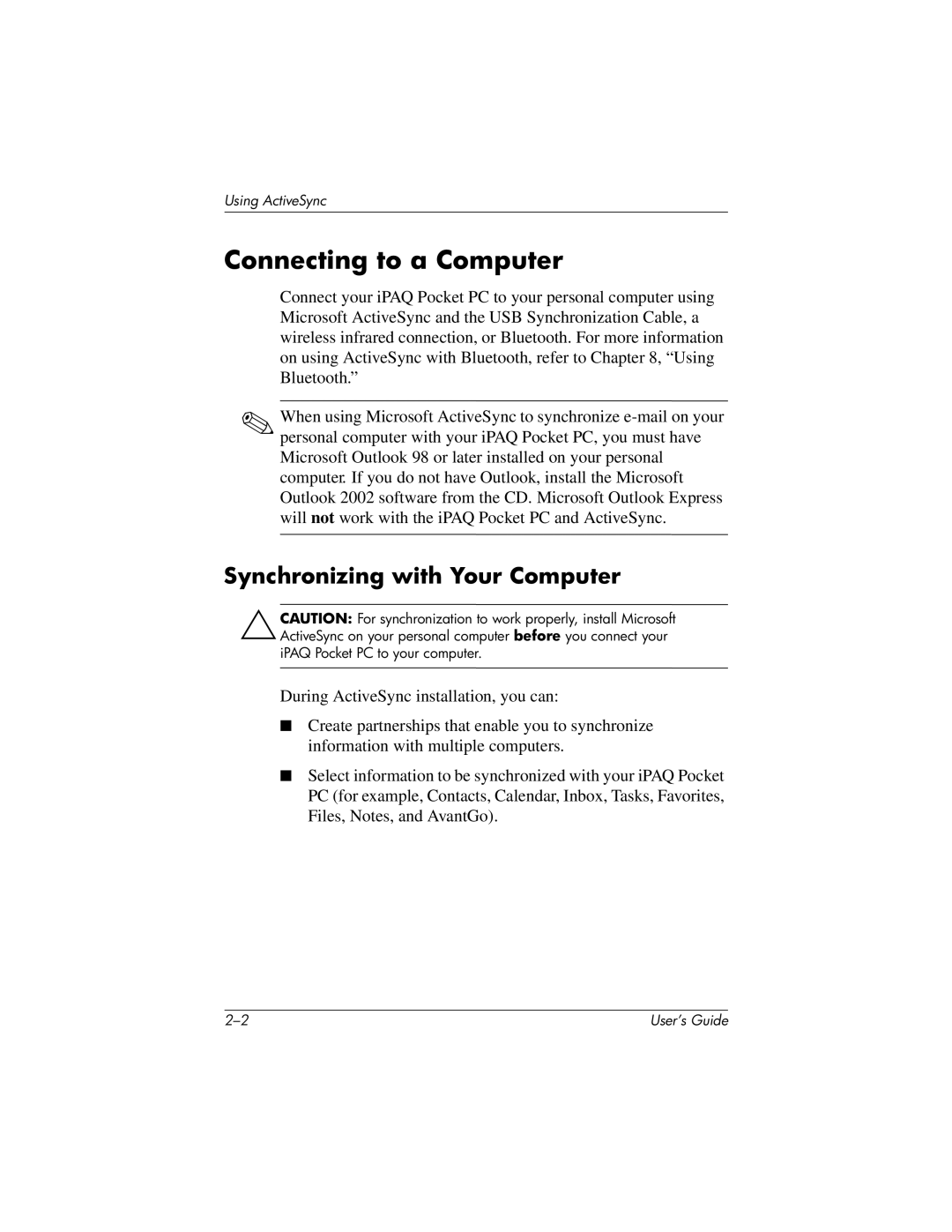Using ActiveSync
Connecting to a Computer
Connect your iPAQ Pocket PC to your personal computer using Microsoft ActiveSync and the USB Synchronization Cable, a wireless infrared connection, or Bluetooth. For more information on using ActiveSync with Bluetooth, refer to Chapter 8, “Using Bluetooth.”
✎When using Microsoft ActiveSync to synchronize
Synchronizing with Your Computer
ÄCAUTION: For synchronization to work properly, install Microsoft ActiveSync on your personal computer before you connect your iPAQ Pocket PC to your computer.
During ActiveSync installation, you can:
■Create partnerships that enable you to synchronize information with multiple computers.
■Select information to be synchronized with your iPAQ Pocket PC (for example, Contacts, Calendar, Inbox, Tasks, Favorites, Files, Notes, and AvantGo).
User’s Guide |