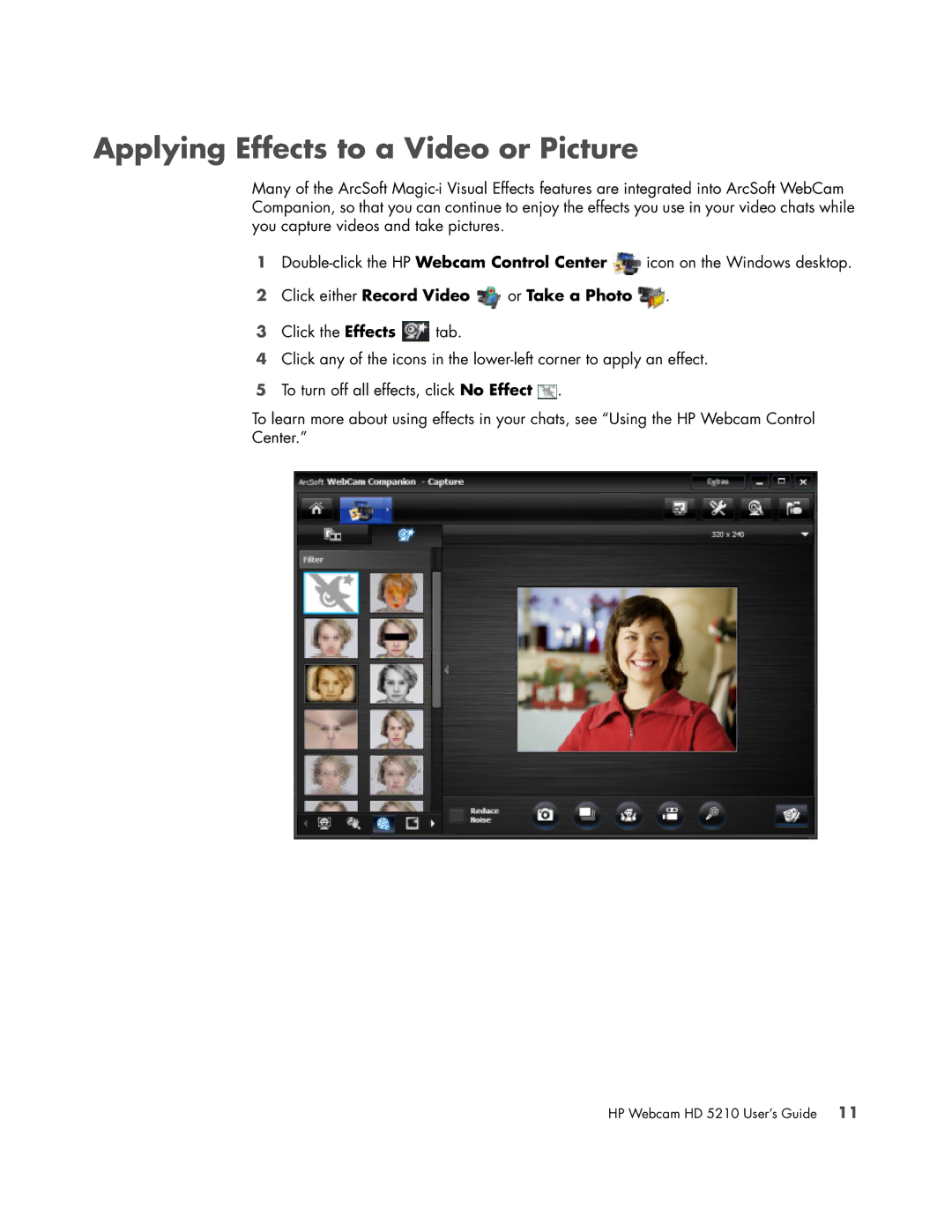Applying Effects to a Video or Picture
Many of the ArcSoft
1![]() icon on the Windows desktop.
icon on the Windows desktop.
2Click either Record Video  or Take a Photo
or Take a Photo  .
.
3Click the Effects ![]() tab.
tab.
4Click any of the icons in the
5To turn off all effects, click No Effect ![]() .
.
To learn more about using effects in your chats, see “Using the HP Webcam Control
Center.”