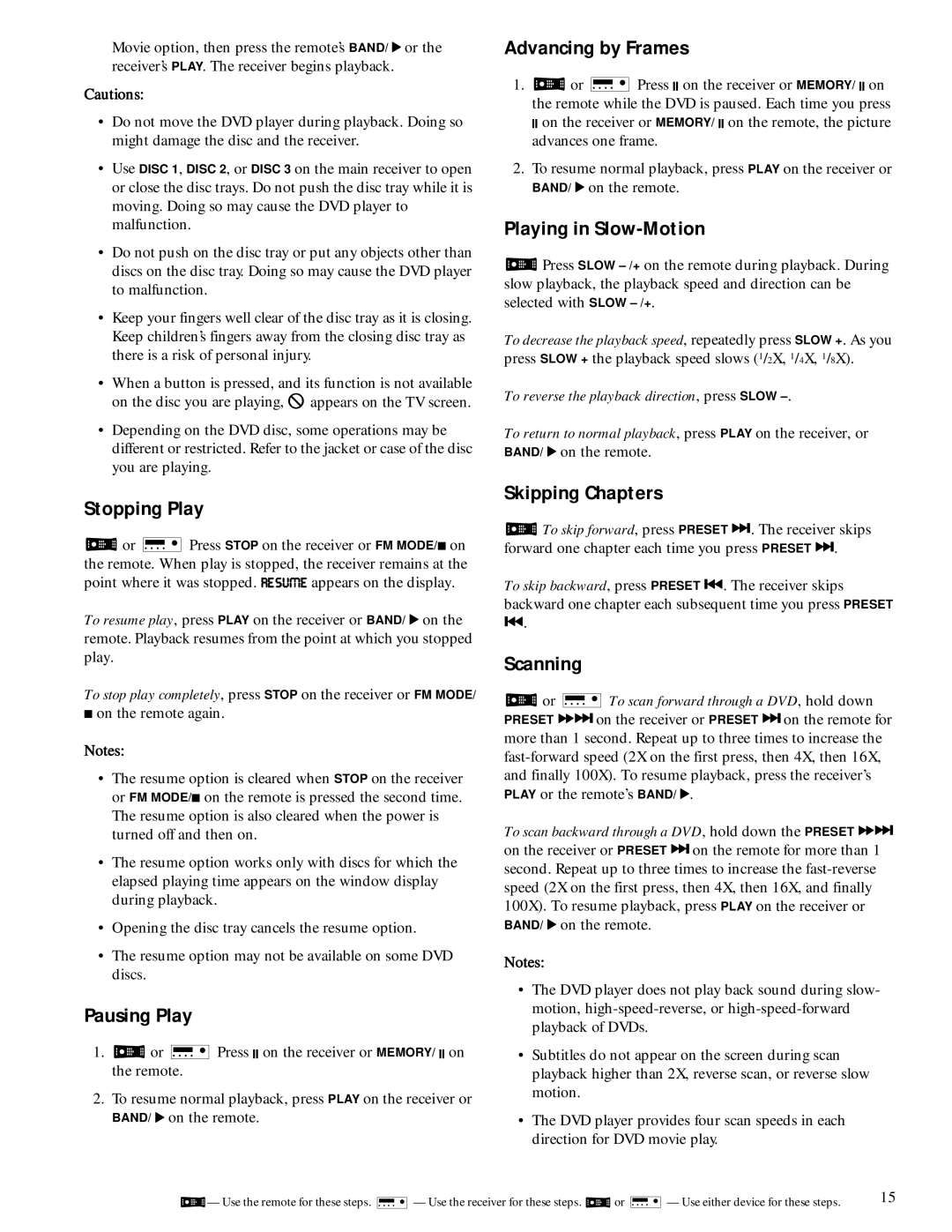Movie option, then press the remote’s BAND/ J or the receiver’s PLAY. The receiver begins playback.
Cautions:
•Do not move the DVD player during playback. Doing so might damage the disc and the receiver.
•Use DISC 1, DISC 2, or DISC 3 on the main receiver to open or close the disc trays. Do not push the disc tray while it is moving. Doing so may cause the DVD player to malfunction.
•Do not push on the disc tray or put any objects other than discs on the disc tray. Doing so may cause the DVD player to malfunction.
•Keep your fingers well clear of the disc tray as it is closing. Keep children’s fingers away from the closing disc tray as there is a risk of personal injury.
•When a button is pressed, and its function is not available on the disc you are playing, š appears on the TV screen.
•Depending on the DVD disc, some operations may be different or restricted. Refer to the jacket or case of the disc you are playing.
Stopping Play
3or 4Press STOP on the receiver or FM MODE/' on the remote. When play is stopped, the receiver remains at the point where it was stopped. H;IKC; appears on the display.
To resume play, press PLAY on the receiver or BAND/ J on the remote. Playback resumes from the point at which you stopped play.
To stop play completely, press STOP on the receiver or FM MODE/
'on the remote again.
Notes:
•The resume option is cleared when STOP on the receiver or FM MODE/' on the remote is pressed the second time. The resume option is also cleared when the power is turned off and then on.
•The resume option works only with discs for which the elapsed playing time appears on the window display during playback.
•Opening the disc tray cancels the resume option.
•The resume option may not be available on some DVD discs.
Pausing Play
1.3or 4Press fýon the receiver or MEMORY/ fýon the remote.
2.To resume normal playback, press PLAY on the receiver or BAND/ J on the remote.
Advancing by Frames
1.3or 4Press fýon the receiver or MEMORY/ fýon the remote while the DVD is paused. Each time you press fýon the receiver or MEMORY/ fýon the remote, the picture advances one frame.
2.To resume normal playback, press PLAY on the receiver or BAND/ J on the remote.
Playing in Slow-Motion
3Press SLOW
To decrease the playback speed, repeatedly press SLOW +. As you press SLOW + the playback speed slows (1/2X, 1/4X, 1/8X).
To reverse the playback direction, press SLOW
To return to normal playback, press PLAY on the receiver, or BAND/ J on the remote.
Skipping Chapters
3To skip forward, press PRESET
To skip backward, press PRESET ). The receiver skips backward one chapter each subsequent time you press PRESET
).
Scanning
3or 4To scan forward through a DVD, hold down
and finally 100X). To resume playback, press the receiver’s PLAY or the remote’s BAND/ J.
To scan backward through a DVD, hold down the
Notes:
•The DVD player does not play back sound during slow- motion,
•Subtitles do not appear on the screen during scan playback higher than 2X, reverse scan, or reverse slow motion.
•The DVD player provides four scan speeds in each direction for DVD movie play.
3— Use the remote for these steps. 4— Use the receiver for these steps. 3or 4— Use either device for these steps. | 15 |
|