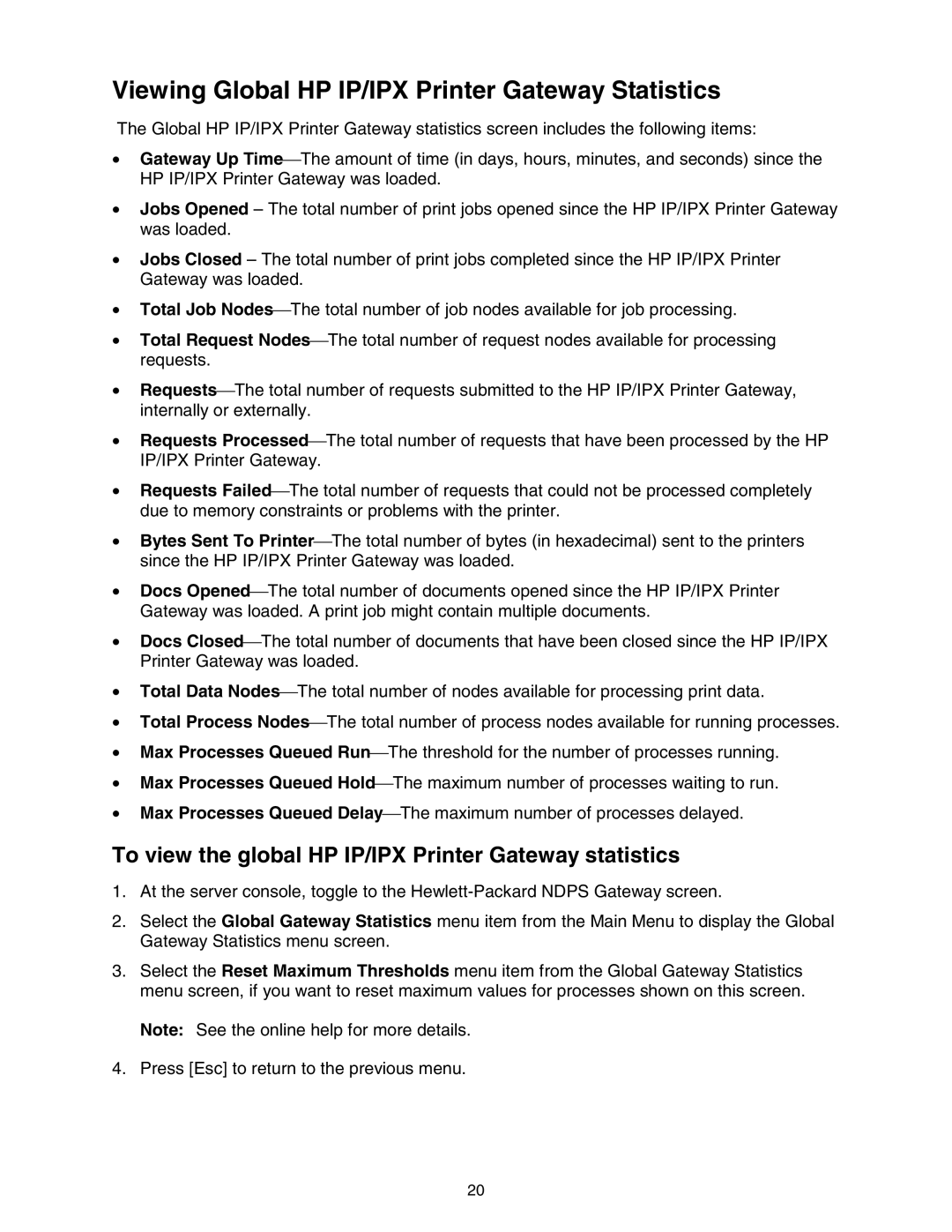Viewing Global HP IP/IPX Printer Gateway Statistics
The Global HP IP/IPX Printer Gateway statistics screen includes the following items:
•Gateway Up TimeThe amount of time (in days, hours, minutes, and seconds) since the HP IP/IPX Printer Gateway was loaded.
•Jobs Opened – The total number of print jobs opened since the HP IP/IPX Printer Gateway was loaded.
•Jobs Closed – The total number of print jobs completed since the HP IP/IPX Printer Gateway was loaded.
•Total Job NodesThe total number of job nodes available for job processing.
•Total Request NodesThe total number of request nodes available for processing requests.
•RequestsThe total number of requests submitted to the HP IP/IPX Printer Gateway, internally or externally.
•Requests ProcessedThe total number of requests that have been processed by the HP IP/IPX Printer Gateway.
•Requests FailedThe total number of requests that could not be processed completely due to memory constraints or problems with the printer.
•Bytes Sent To PrinterThe total number of bytes (in hexadecimal) sent to the printers since the HP IP/IPX Printer Gateway was loaded.
•Docs OpenedThe total number of documents opened since the HP IP/IPX Printer Gateway was loaded. A print job might contain multiple documents.
•Docs ClosedThe total number of documents that have been closed since the HP IP/IPX Printer Gateway was loaded.
•Total Data NodesThe total number of nodes available for processing print data.
•Total Process NodesThe total number of process nodes available for running processes.
•Max Processes Queued RunThe threshold for the number of processes running.
•Max Processes Queued HoldThe maximum number of processes waiting to run.
•Max Processes Queued DelayThe maximum number of processes delayed.
To view the global HP IP/IPX Printer Gateway statistics
1.At the server console, toggle to the
2.Select the Global Gateway Statistics menu item from the Main Menu to display the Global Gateway Statistics menu screen.
3.Select the Reset Maximum Thresholds menu item from the Global Gateway Statistics menu screen, if you want to reset maximum values for processes shown on this screen.
Note: See the online help for more details.
4.Press [Esc] to return to the previous menu.
20