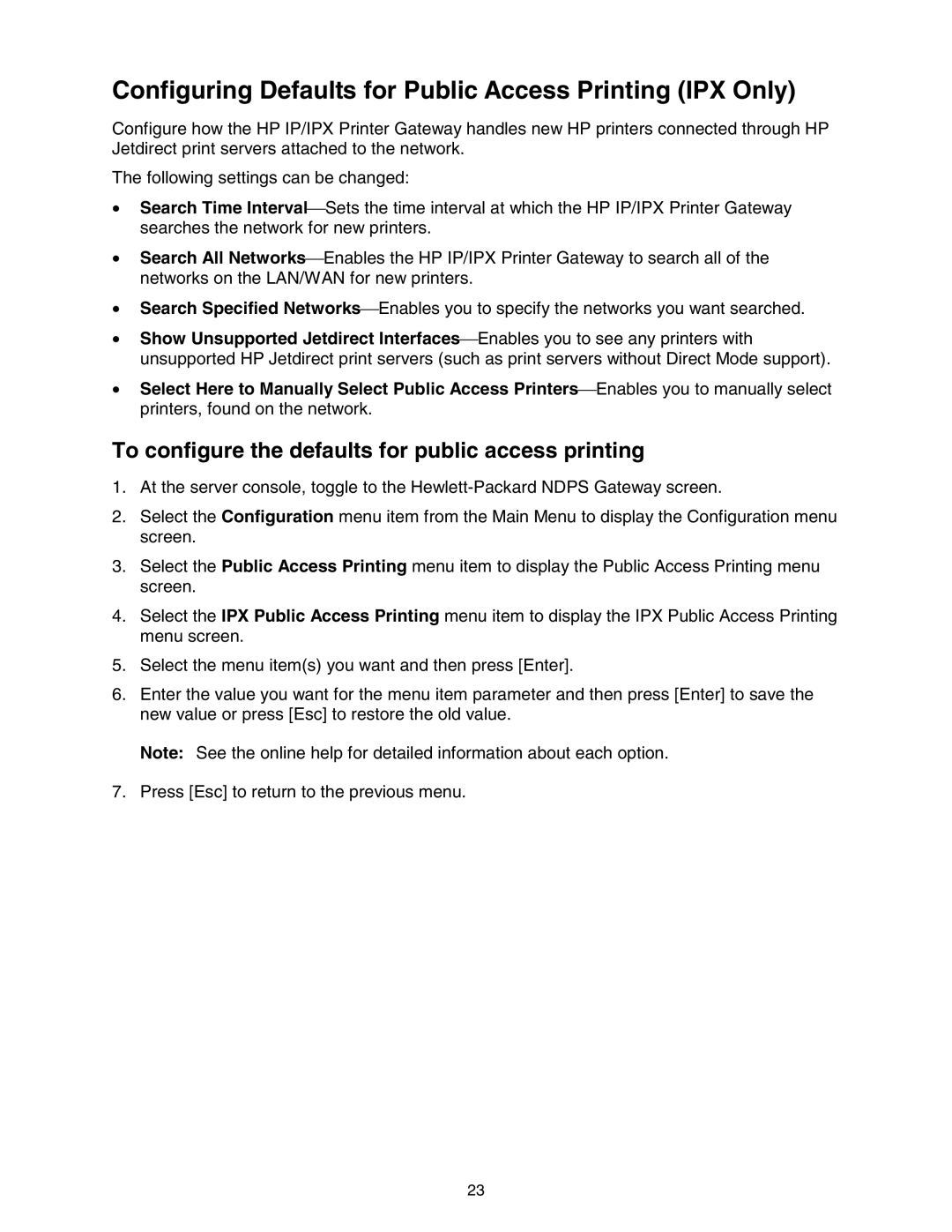Configuring Defaults for Public Access Printing (IPX Only)
Configure how the HP IP/IPX Printer Gateway handles new HP printers connected through HP Jetdirect print servers attached to the network.
The following settings can be changed:
•Search Time IntervalSets the time interval at which the HP IP/IPX Printer Gateway searches the network for new printers.
•Search All NetworksEnables the HP IP/IPX Printer Gateway to search all of the networks on the LAN/WAN for new printers.
•Search Specified NetworksEnables you to specify the networks you want searched.
•Show Unsupported Jetdirect InterfacesEnables you to see any printers with unsupported HP Jetdirect print servers (such as print servers without Direct Mode support).
•Select Here to Manually Select Public Access PrintersEnables you to manually select printers, found on the network.
To configure the defaults for public access printing
1.At the server console, toggle to the
2.Select the Configuration menu item from the Main Menu to display the Configuration menu screen.
3.Select the Public Access Printing menu item to display the Public Access Printing menu screen.
4.Select the IPX Public Access Printing menu item to display the IPX Public Access Printing menu screen.
5.Select the menu item(s) you want and then press [Enter].
6.Enter the value you want for the menu item parameter and then press [Enter] to save the new value or press [Esc] to restore the old value.
Note: See the online help for detailed information about each option.
7.Press [Esc] to return to the previous menu.
23