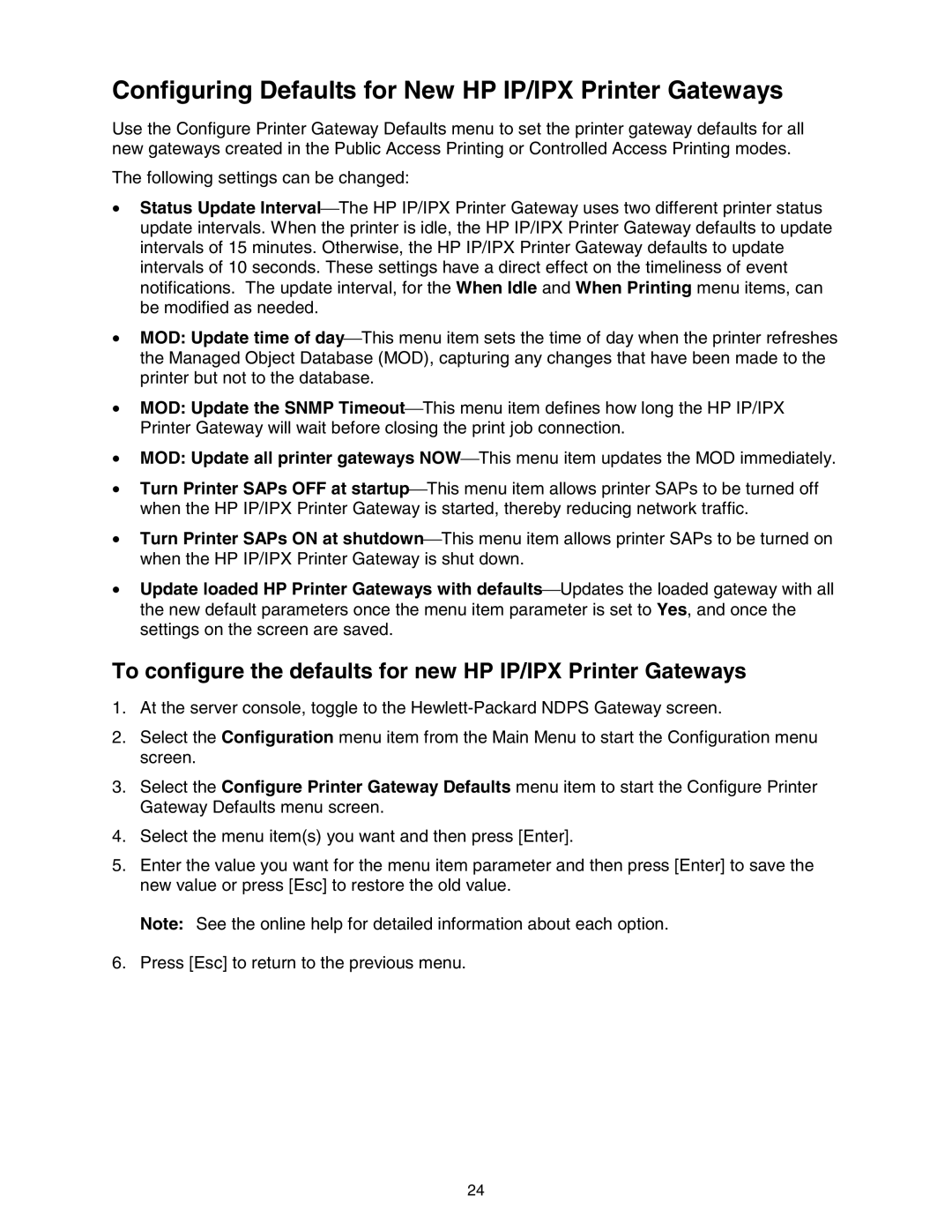Configuring Defaults for New HP IP/IPX Printer Gateways
Use the Configure Printer Gateway Defaults menu to set the printer gateway defaults for all new gateways created in the Public Access Printing or Controlled Access Printing modes.
The following settings can be changed:
•Status Update IntervalThe HP IP/IPX Printer Gateway uses two different printer status update intervals. When the printer is idle, the HP IP/IPX Printer Gateway defaults to update intervals of 15 minutes. Otherwise, the HP IP/IPX Printer Gateway defaults to update intervals of 10 seconds. These settings have a direct effect on the timeliness of event notifications. The update interval, for the When Idle and When Printing menu items, can be modified as needed.
•MOD: Update time of dayThis menu item sets the time of day when the printer refreshes the Managed Object Database (MOD), capturing any changes that have been made to the printer but not to the database.
•MOD: Update the SNMP TimeoutThis menu item defines how long the HP IP/IPX Printer Gateway will wait before closing the print job connection.
•MOD: Update all printer gateways NOWThis menu item updates the MOD immediately.
•Turn Printer SAPs OFF at startupThis menu item allows printer SAPs to be turned off when the HP IP/IPX Printer Gateway is started, thereby reducing network traffic.
•Turn Printer SAPs ON at shutdownThis menu item allows printer SAPs to be turned on when the HP IP/IPX Printer Gateway is shut down.
•Update loaded HP Printer Gateways with defaultsUpdates the loaded gateway with all the new default parameters once the menu item parameter is set to Yes, and once the settings on the screen are saved.
To configure the defaults for new HP IP/IPX Printer Gateways
1.At the server console, toggle to the
2.Select the Configuration menu item from the Main Menu to start the Configuration menu screen.
3.Select the Configure Printer Gateway Defaults menu item to start the Configure Printer Gateway Defaults menu screen.
4.Select the menu item(s) you want and then press [Enter].
5.Enter the value you want for the menu item parameter and then press [Enter] to save the new value or press [Esc] to restore the old value.
Note: See the online help for detailed information about each option.
6.Press [Esc] to return to the previous menu.
24