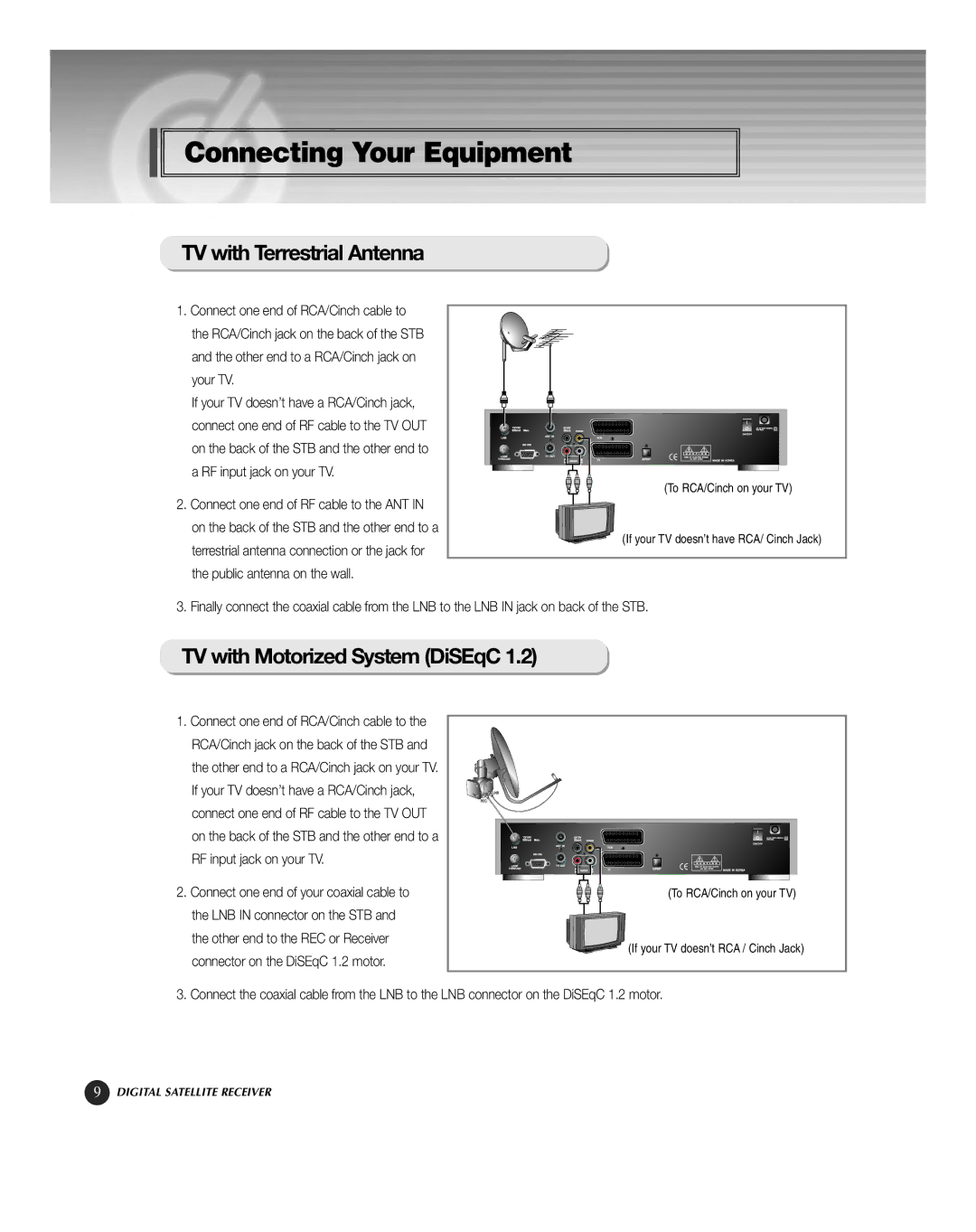Connecting Your Equipment
TV with Terrestrial Antenna
1.Connect one end of RCA/Cinch cable to the RCA/Cinch jack on the back of the STB and the other end to a RCA/Cinch jack on your TV.
If your TV doesn’t have a RCA/Cinch jack, connect one end of RF cable to the TV OUT on the back of the STB and the other end to a RF input jack on your TV.
2.Connect one end of RF cable to the ANT IN on the back of the STB and the other end to a terrestrial antenna connection or the jack for the public antenna on the wall.
(To RCA/Cinch on your TV) |
(If your TV doesn’t have RCA/ Cinch Jack) |
3. Finally connect the coaxial cable from the LNB to the LNB IN jack on back of the STB.
TV with Motorized System (DiSEqC 1.2)
1.Connect one end of RCA/Cinch cable to the RCA/Cinch jack on the back of the STB and the other end to a RCA/Cinch jack on your TV. If your TV doesn’t have a RCA/Cinch jack, connect one end of RF cable to the TV OUT on the back of the STB and the other end to a RF input jack on your TV.
2.Connect one end of your coaxial cable to the LNB IN connector on the STB and the other end to the REC or Receiver connector on the DiSEqC 1.2 motor.
(To RCA/Cinch on your TV) |
(If your TV doesn’t RCA / Cinch Jack) |
3. Connect the coaxial cable from the LNB to the LNB connector on the DiSEqC 1.2 motor.
9DIGITAL SATELLITE RECEIVER