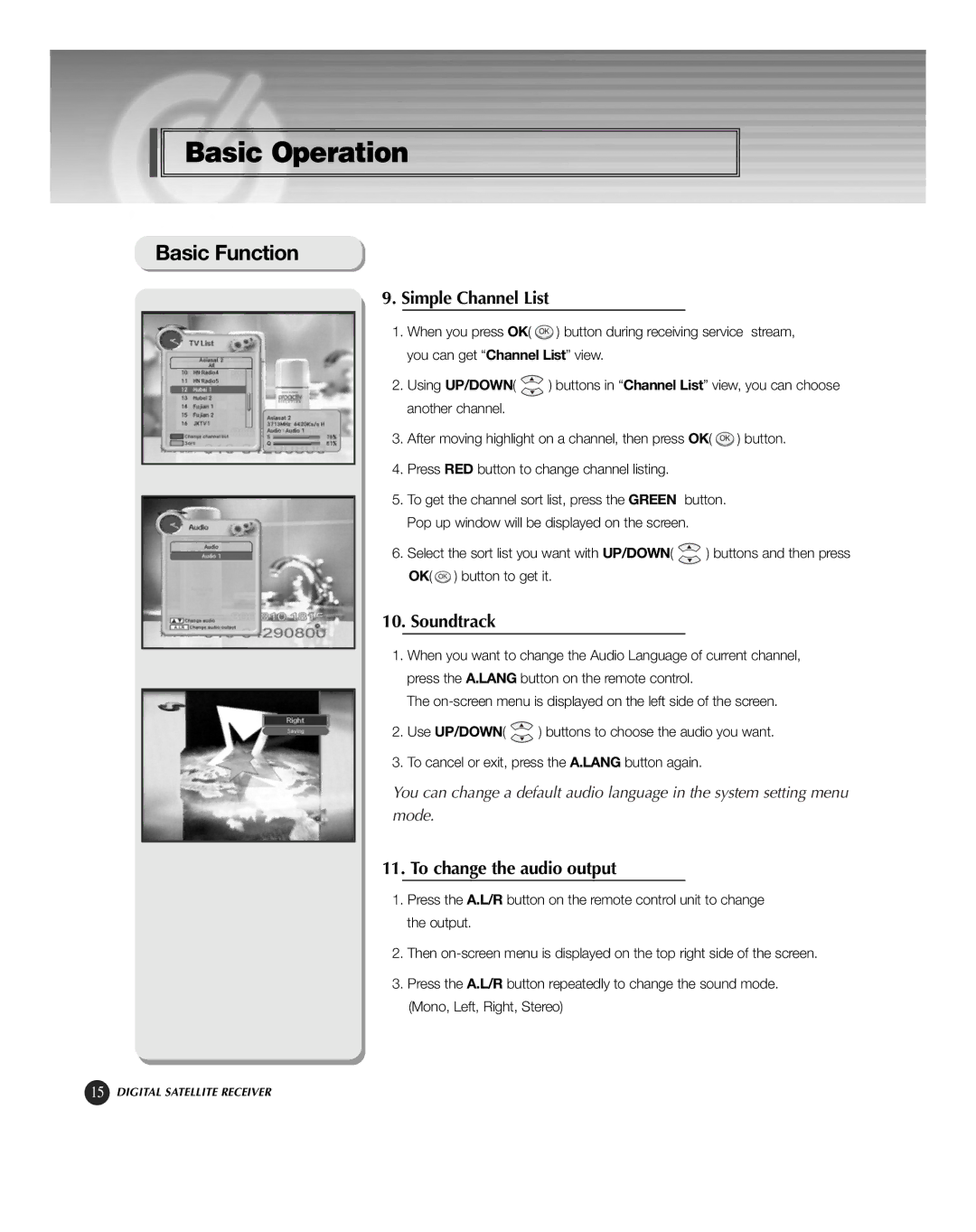Basic Operation
Basic Function
9.Simple Channel List
1.When you press OK( OK ) button during receiving service stream, you can get “Channel List” view.
2. Using UP/DOWN( | ) buttons in “Channel List” view, you can choose |
another channel. |
|
3.After moving highlight on a channel, then press OK( OK ) button.
4.Press RED button to change channel listing.
5.To get the channel sort list, press the GREEN button. Pop up window will be displayed on the screen.
6. Select the sort list you want with UP/DOWN( | ) buttons and then press |
OK( OK ) button to get it. |
|
10. Soundtrack
1.When you want to change the Audio Language of current channel, press the A.LANG button on the remote control.
The
2. Use UP/DOWN( | ) buttons to choose the audio you want. |
3. To cancel or exit, press the A.LANG button again.
You can change a default audio language in the system setting menu mode.
11. To change the audio output
1.Press the A.L/R button on the remote control unit to change the output.
2.Then
3.Press the A.L/R button repeatedly to change the sound mode. (Mono, Left, Right, Stereo)
15DIGITAL SATELLITE RECEIVER