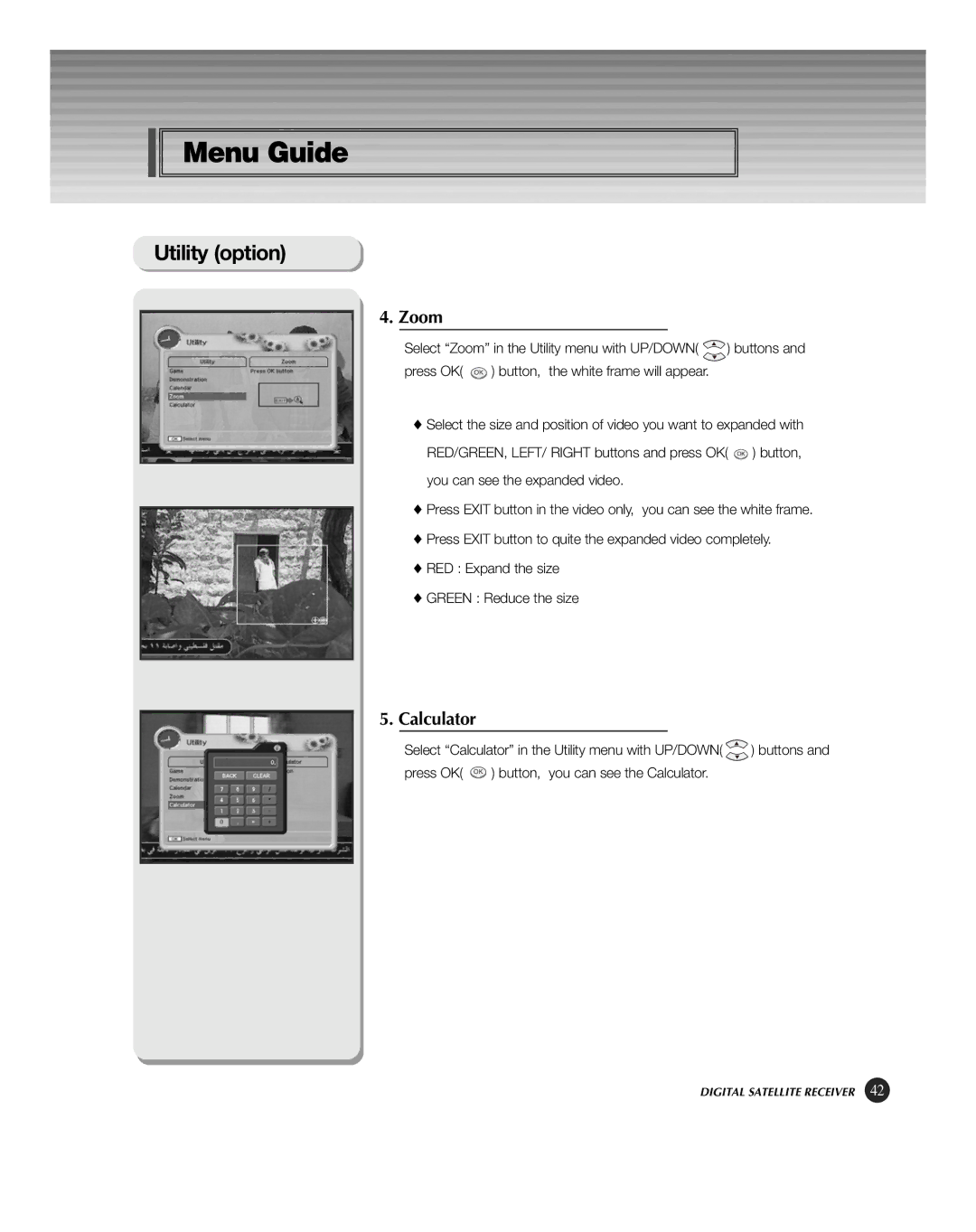Menu Guide
Utility (option)
4. Zoom
Select “Zoom” in the Utility menu with UP/DOWN( | ) buttons and |
press OK( OK ) button, the white frame will appear. |
|
♦Select the size and position of video you want to expanded with RED/GREEN, LEFT/ RIGHT buttons and press OK( OK ) button, you can see the expanded video.
♦Press EXIT button in the video only, you can see the white frame.
♦Press EXIT button to quite the expanded video completely.
♦RED : Expand the size
♦GREEN : Reduce the size
5.Calculator
Select “Calculator” in the Utility menu with UP/DOWN( | ) buttons and |
press OK( OK ) button, you can see the Calculator. |
|
DIGITAL SATELLITE RECEIVER 42