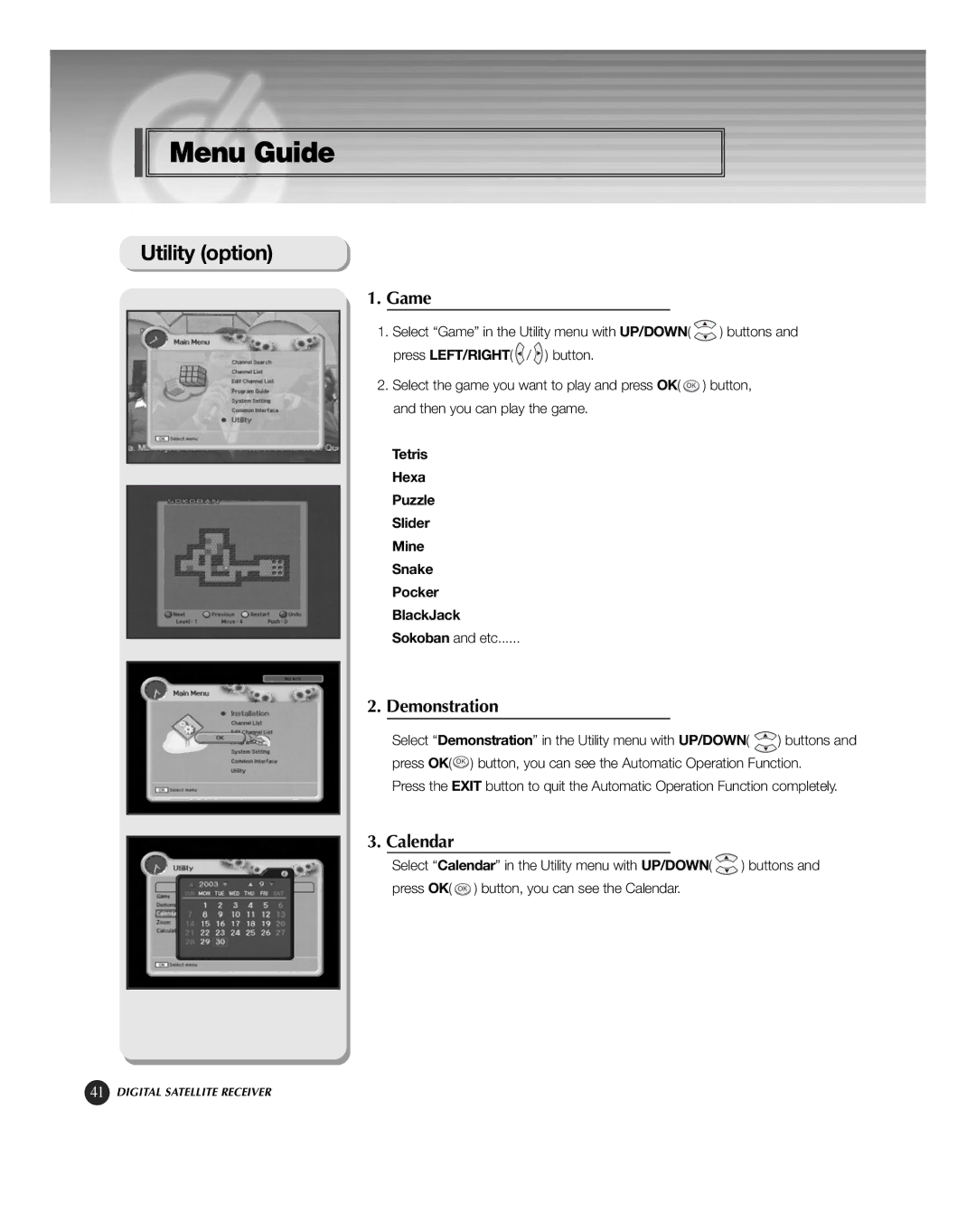Menu Guide
Utility (option)
1. Game
1. Select “Game” in the Utility menu with UP/DOWN( ) buttons and press LEFT/RIGHT( ![]() /
/ ![]() ) button.
) button.
2.Select the game you want to play and press OK( OK ) button, and then you can play the game.
Tetris Hexa Puzzle Slider Mine Snake Pocker BlackJack Sokoban and etc......
2.Demonstration
Select “Demonstration” in the Utility menu with UP/DOWN( ![]() ) buttons and press OK( OK ) button, you can see the Automatic Operation Function.
) buttons and press OK( OK ) button, you can see the Automatic Operation Function.
Press the EXIT button to quit the Automatic Operation Function completely.
3. Calendar
Select “Calendar” in the Utility menu with UP/DOWN( | ) buttons and |
press OK( OK ) button, you can see the Calendar. |
|
41DIGITAL SATELLITE RECEIVER