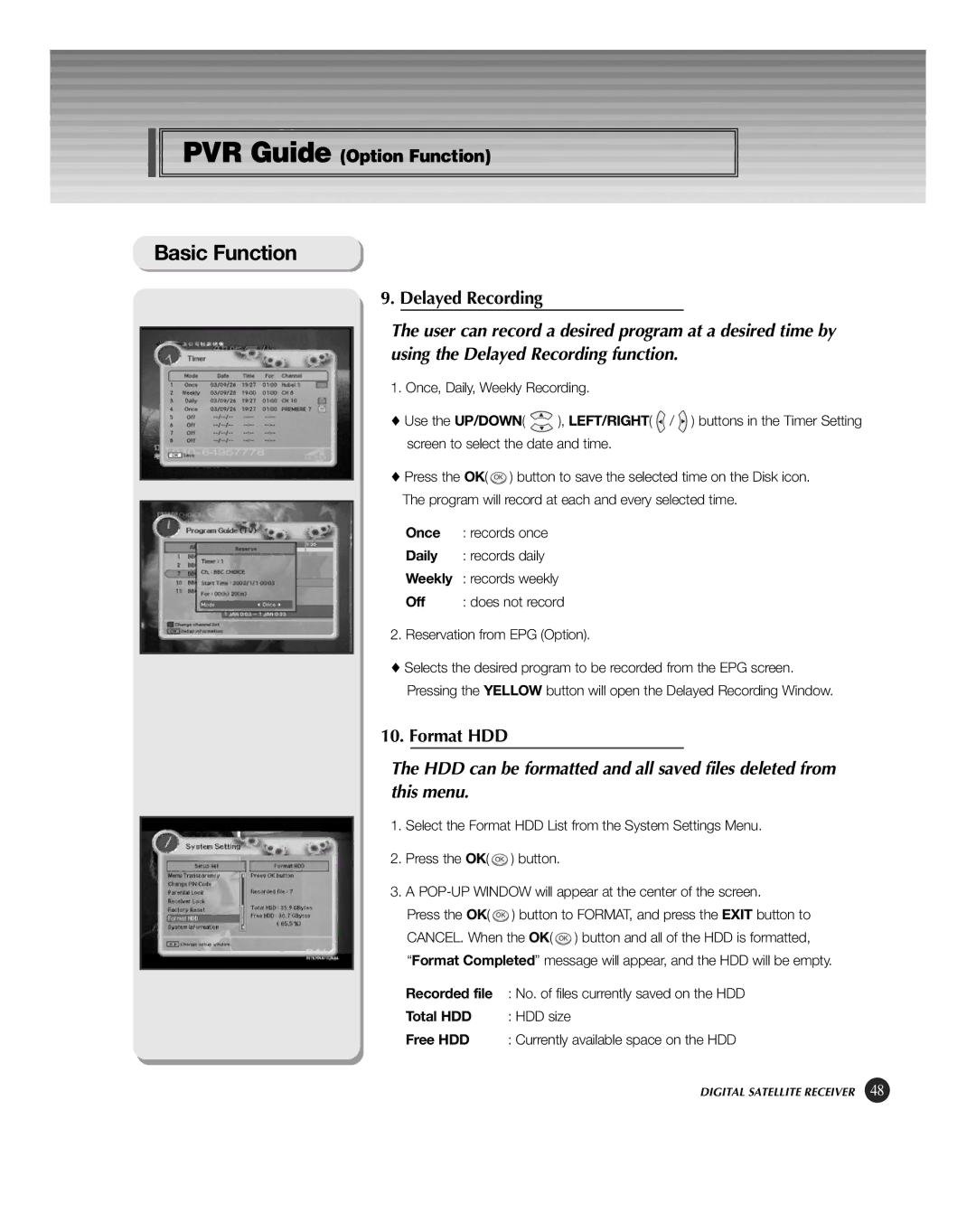PVR Guide (Option Function)
Basic Function
9. Delayed Recording
The user can record a desired program at a desired time by using the Delayed Recording function.
1. Once, Daily, Weekly Recording.
♦ Use the UP/DOWN( ), LEFT/RIGHT( ![]() /
/ ![]() ) buttons in the Timer Setting screen to select the date and time.
) buttons in the Timer Setting screen to select the date and time.
♦Press the OK( OK ) button to save the selected time on the Disk icon. The program will record at each and every selected time.
Once : records once
Daily : records daily
Weekly : records weekly
Off : does not record
2. Reservation from EPG (Option).
♦Selects the desired program to be recorded from the EPG screen. Pressing the YELLOW button will open the Delayed Recording Window.
10. Format HDD
The HDD can be formatted and all saved files deleted from this menu.
1.Select the Format HDD List from the System Settings Menu.
2.Press the OK( OK ) button.
3.A
Press the OK( OK ) button to FORMAT, and press the EXIT button to CANCEL. When the OK( OK ) button and all of the HDD is formatted, “Format Completed” message will appear, and the HDD will be empty.
Recorded file : No. of files currently saved on the HDD
Total HDD | : HDD size |
Free HDD | : Currently available space on the HDD |
DIGITAL SATELLITE RECEIVER 48