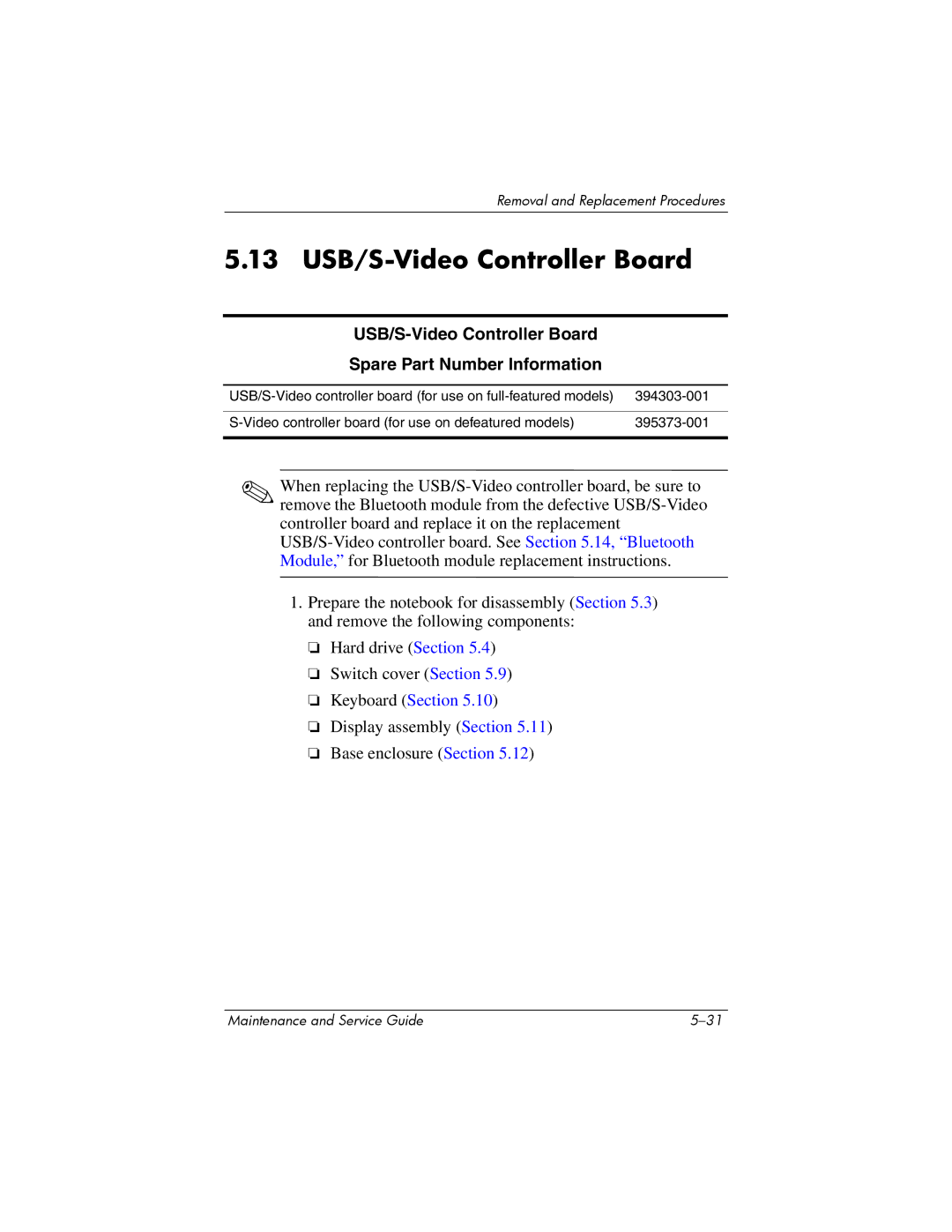Removal and Replacement Procedures
5.13 USB/S-Video Controller Board
USB/S-Video Controller Board
Spare Part Number Information
|
|
|
|
✎When replacing the
1.Prepare the notebook for disassembly (Section 5.3) and remove the following components:
❏Hard drive (Section 5.4)
❏Switch cover (Section 5.9)
❏Keyboard (Section 5.10)
❏Display assembly (Section 5.11)
❏Base enclosure (Section 5.12)
Maintenance and Service Guide |