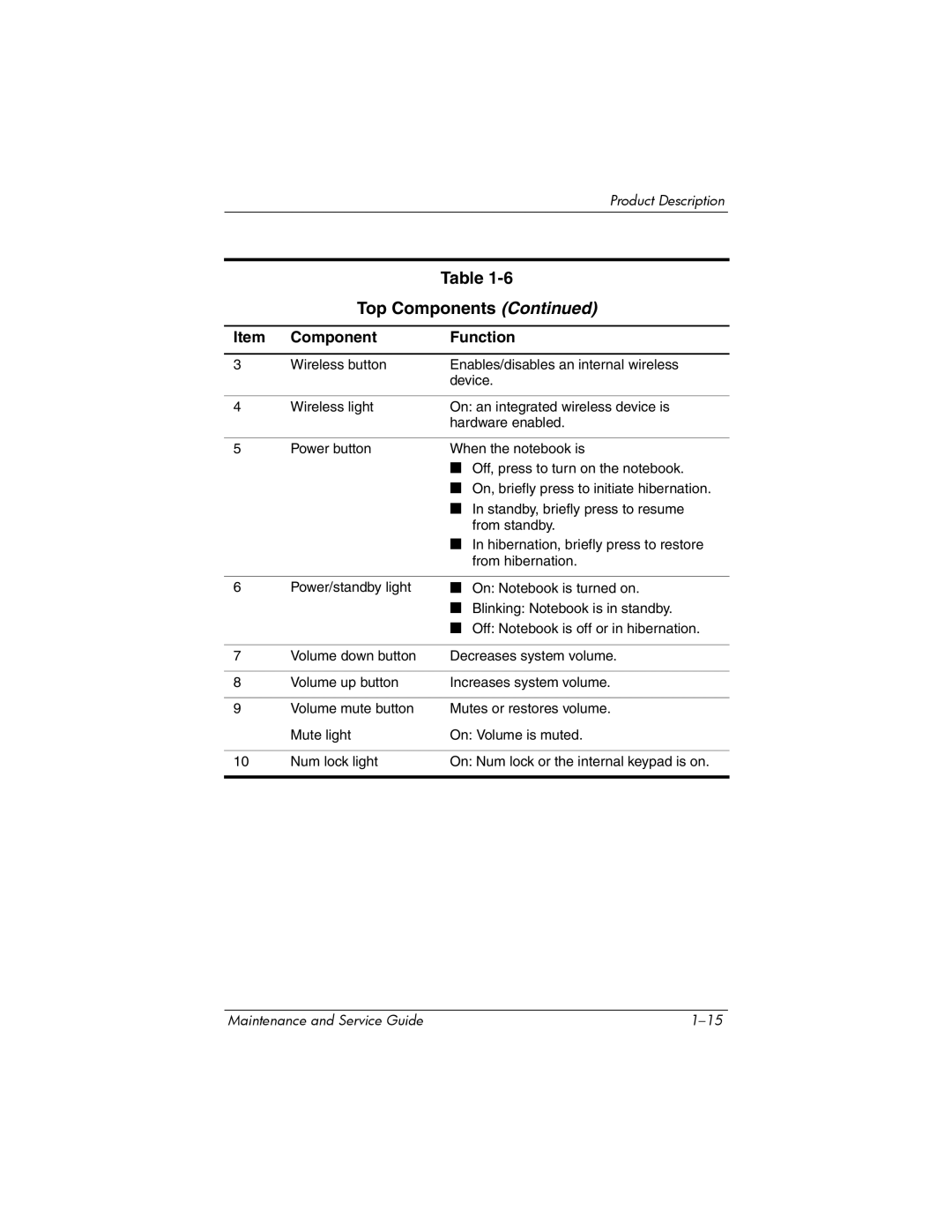Product Description
Table
Top Components (Continued)
Item | Component | Function |
|
|
|
3 | Wireless button | Enables/disables an internal wireless |
|
| device. |
|
|
|
4 | Wireless light | On: an integrated wireless device is |
|
| hardware enabled. |
|
|
|
5 | Power button | When the notebook is |
|
| ■ Off, press to turn on the notebook. |
|
| ■ On, briefly press to initiate hibernation. |
■ In standby, briefly press to resume from standby.
■ In hibernation, briefly press to restore from hibernation.
6Power/standby light ■ On: Notebook is turned on.
■Blinking: Notebook is in standby.
■Off: Notebook is off or in hibernation.
7 | Volume down button | Decreases system volume. |
|
|
|
8 | Volume up button | Increases system volume. |
|
|
|
9 | Volume mute button | Mutes or restores volume. |
| Mute light | On: Volume is muted. |
|
|
|
10 | Num lock light | On: Num lock or the internal keypad is on. |
|
|
|
Maintenance and Service Guide |