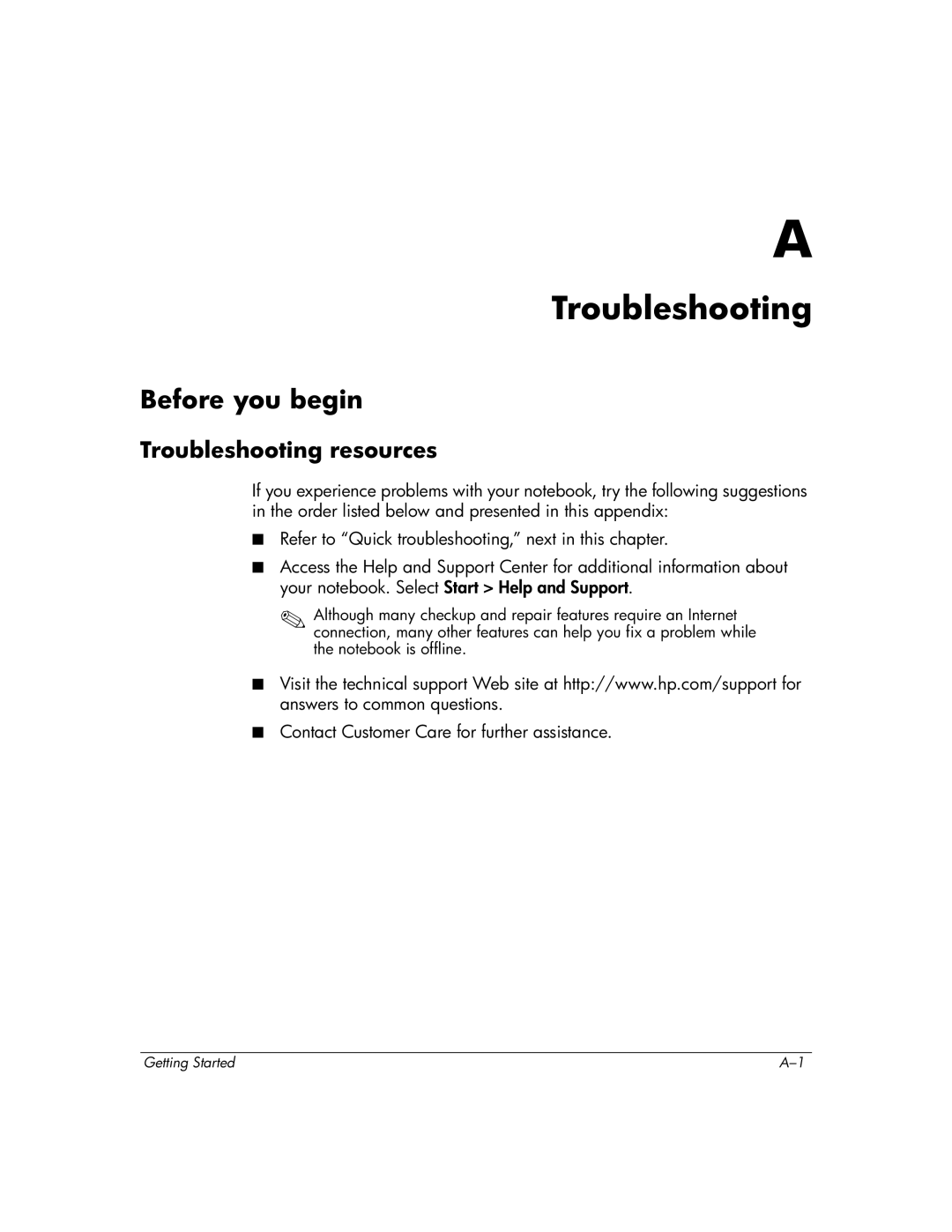A
Troubleshooting
Before you begin
Troubleshooting resources
If you experience problems with your notebook, try the following suggestions in the order listed below and presented in this appendix:
■ Refer to “Quick troubleshooting,” next in this chapter.
■ Access the Help and Support Center for additional information about your notebook. Select Start > Help and Support.
✎Although many checkup and repair features require an Internet connection, many other features can help you fix a problem while the notebook is offline.
■ Visit the technical support Web site at http://www.hp.com/support for answers to common questions.
■ Contact Customer Care for further assistance.
Getting Started |