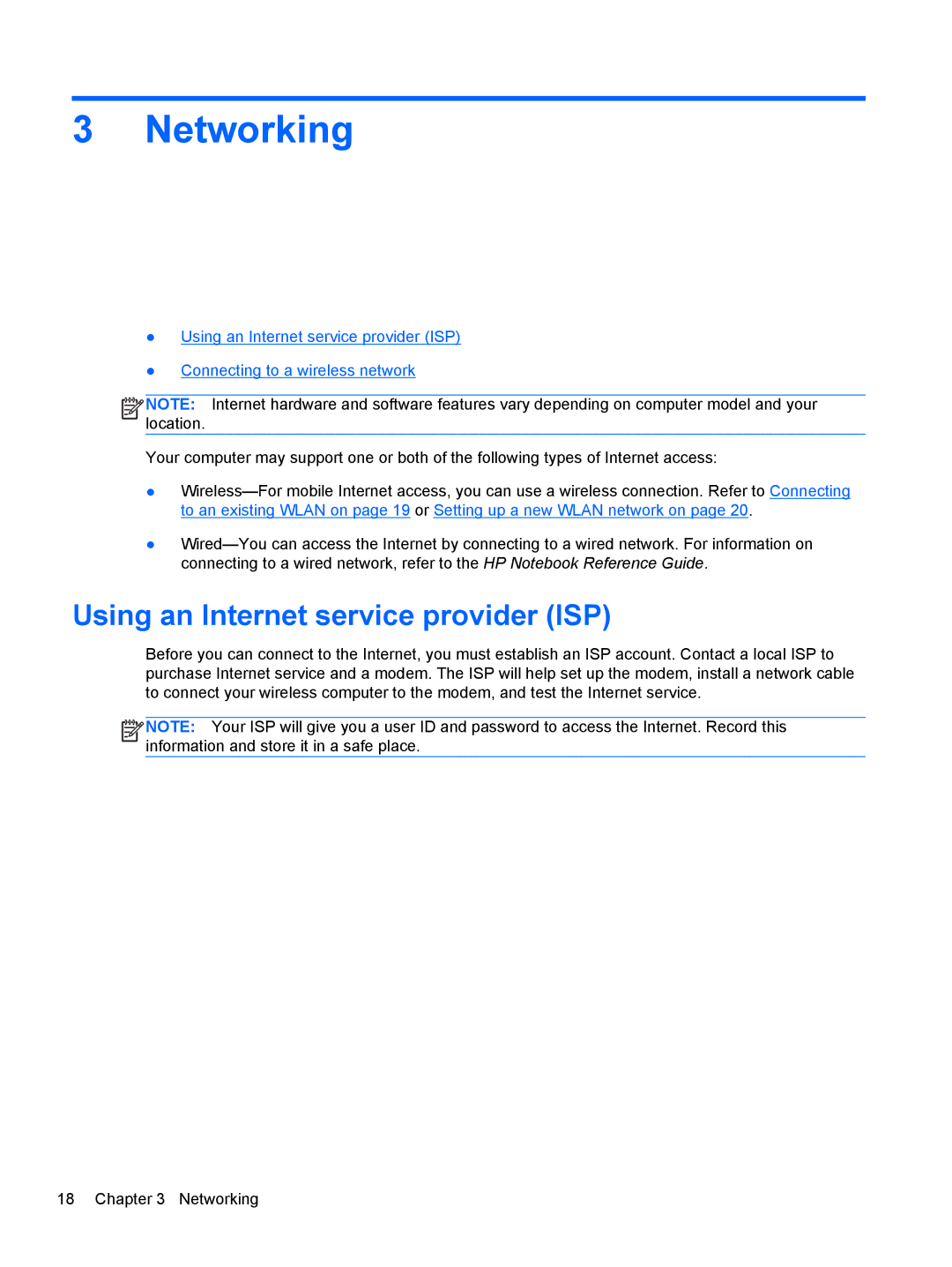3 Networking
●Using an Internet service provider (ISP)
●Connecting to a wireless network
![]()
![]()
![]() NOTE: Internet hardware and software features vary depending on computer model and your location.
NOTE: Internet hardware and software features vary depending on computer model and your location.
Your computer may support one or both of the following types of Internet access:
●
●
Using an Internet service provider (ISP)
Before you can connect to the Internet, you must establish an ISP account. Contact a local ISP to purchase Internet service and a modem. The ISP will help set up the modem, install a network cable to connect your wireless computer to the modem, and test the Internet service.
![]()
![]()
![]() NOTE: Your ISP will give you a user ID and password to access the Internet. Record this information and store it in a safe place.
NOTE: Your ISP will give you a user ID and password to access the Internet. Record this information and store it in a safe place.
18 Chapter 3 Networking