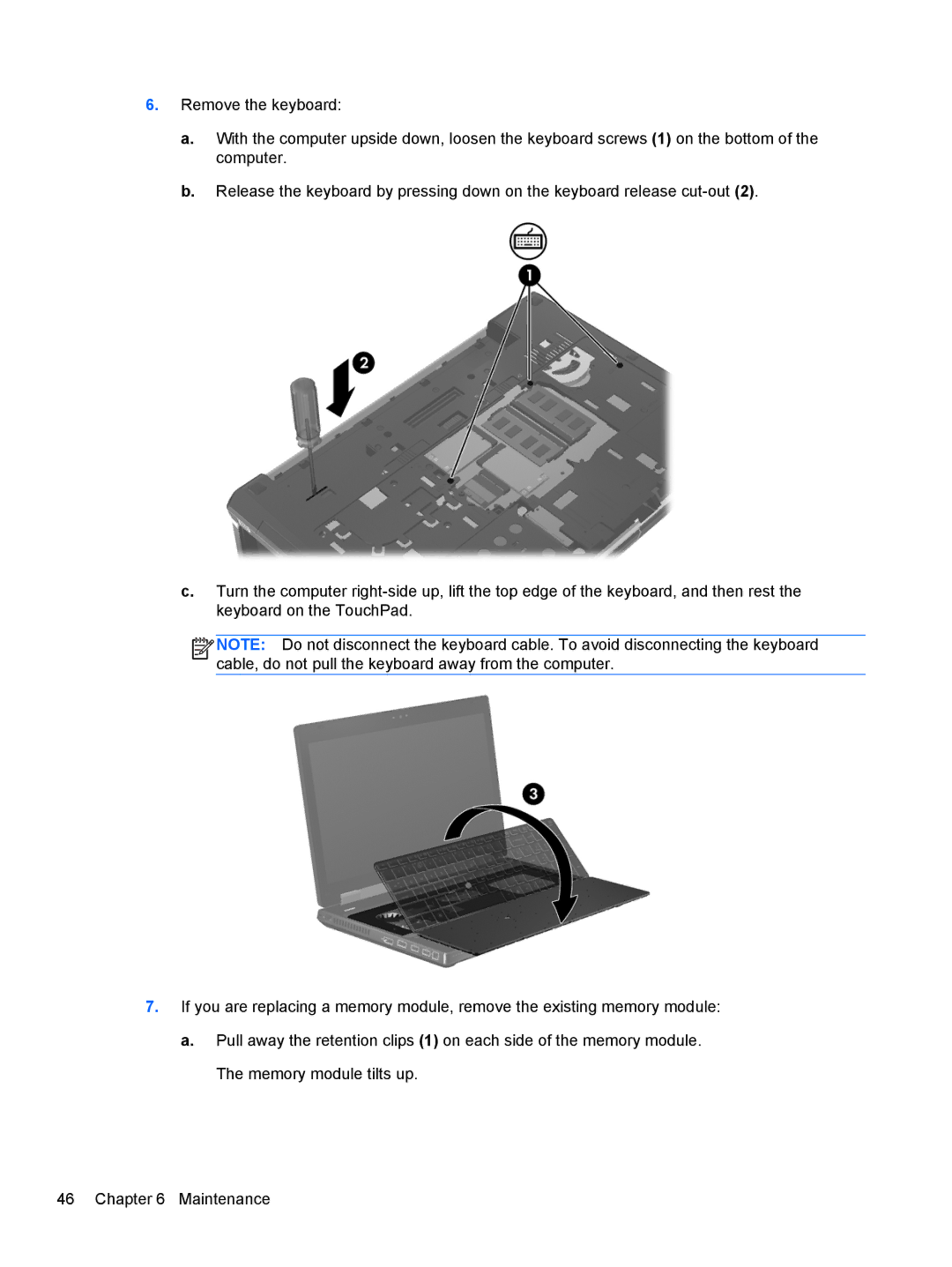6.Remove the keyboard:
a.With the computer upside down, loosen the keyboard screws (1) on the bottom of the computer.
b.Release the keyboard by pressing down on the keyboard release
c.Turn the computer
![]()
![]()
![]() NOTE: Do not disconnect the keyboard cable. To avoid disconnecting the keyboard cable, do not pull the keyboard away from the computer.
NOTE: Do not disconnect the keyboard cable. To avoid disconnecting the keyboard cable, do not pull the keyboard away from the computer.
7.If you are replacing a memory module, remove the existing memory module:
a.Pull away the retention clips (1) on each side of the memory module. The memory module tilts up.
46 Chapter 6 Maintenance