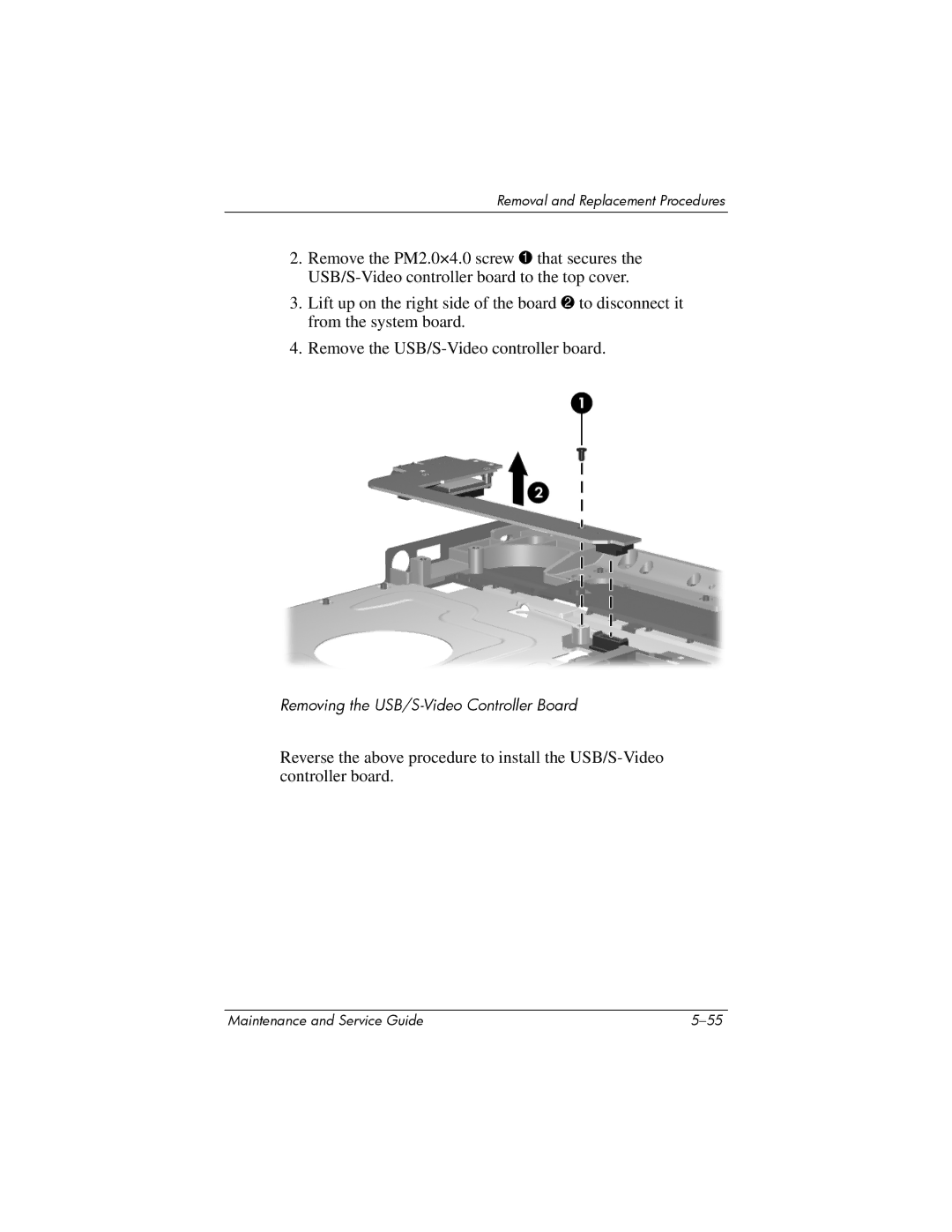Removal and Replacement Procedures
2.Remove the PM2.0×4.0 screw 1 that secures the
3.Lift up on the right side of the board 2 to disconnect it from the system board.
4.Remove the
Removing the USB/S-Video Controller Board
Reverse the above procedure to install the
Maintenance and Service Guide |