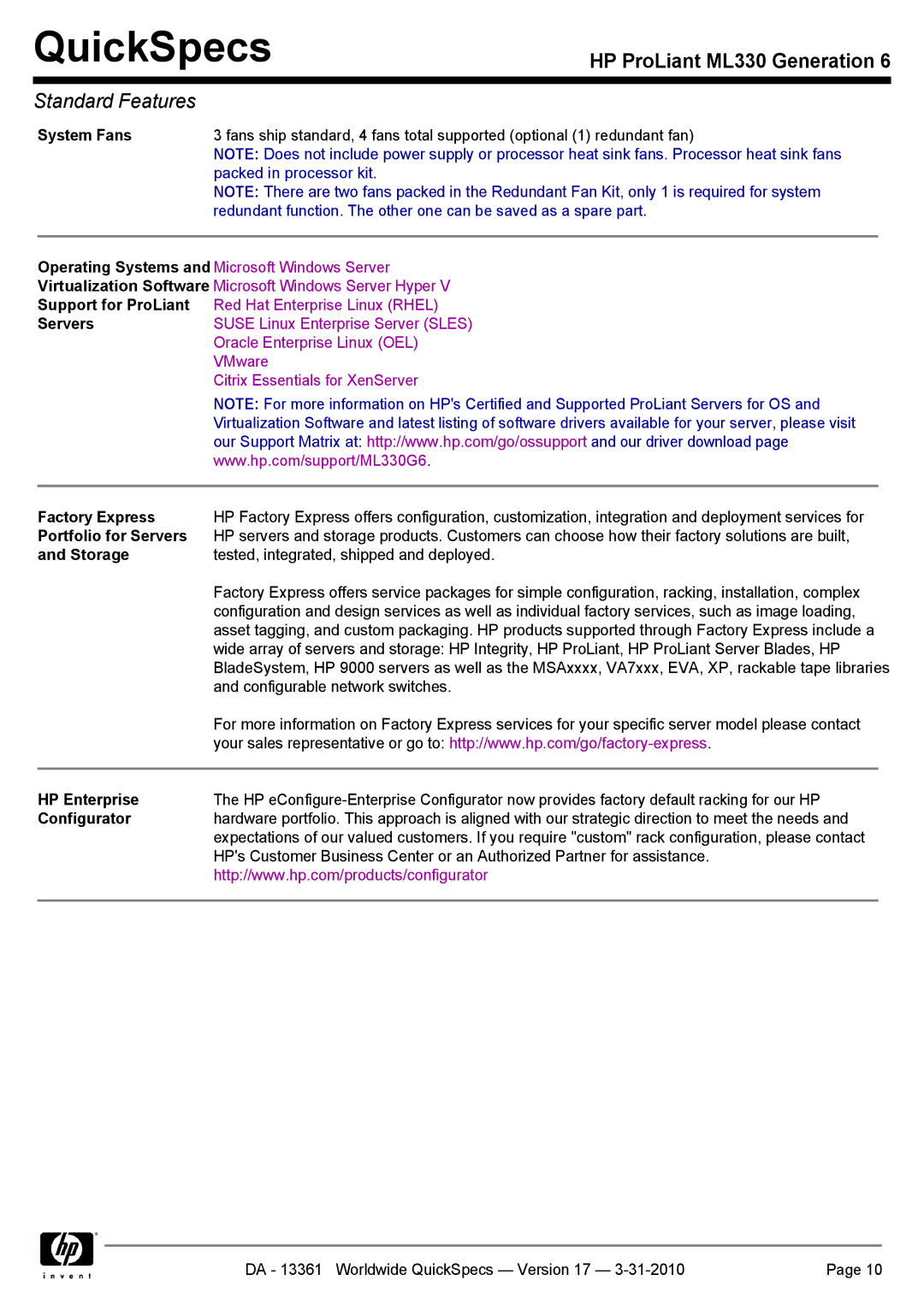QuickSpecs
HP ProLiant ML330 Generation 6
Standard Features
System Fans | 3 fans ship standard, 4 fans total supported (optional (1) redundant fan) |
| NOTE: Does not include power supply or processor heat sink fans. Processor heat sink fans |
| packed in processor kit. |
| NOTE: There are two fans packed in the Redundant Fan Kit, only 1 is required for system |
| redundant function. The other one can be saved as a spare part. |
|
|
Operating Systems and Microsoft Windows Server
Virtualization Software Microsoft Windows Server Hyper V
Support for ProLiant Red Hat Enterprise Linux (RHEL)
ServersSUSE Linux Enterprise Server (SLES)
Oracle Enterprise Linux (OEL)
VMware
Citrix Essentials for XenServer
NOTE: For more information on HP's Certified and Supported ProLiant Servers for OS and Virtualization Software and latest listing of software drivers available for your server, please visit our Support Matrix at: http://www.hp.com/go/ossupport and our driver download page www.hp.com/support/ML330G6.
Factory Express | HP Factory Express offers configuration, customization, integration and deployment services for | |
Portfolio for Servers | HP servers and storage products. Customers can choose how their factory solutions are built, | |
and Storage | tested, integrated, shipped and deployed. | |
| Factory Express offers service packages for simple configuration, racking, installation, complex | |
| configuration and design services as well as individual factory services, such as image loading, | |
| asset tagging, and custom packaging. HP products supported through Factory Express include a | |
| wide array of servers and storage: HP Integrity, HP ProLiant, HP ProLiant Server Blades, HP | |
| BladeSystem, HP 9000 servers as well as the MSAxxxx, VA7xxx, EVA, XP, rackable tape libraries | |
| and configurable network switches. | |
| For more information on Factory Express services for your specific server model please contact | |
| your sales representative or go to: | |
|
|
|
HP Enterprise | The HP | |
Configurator | hardware portfolio. This approach is aligned with our strategic direction to meet the needs and | |
| expectations of our valued customers. If you require "custom" rack configuration, please contact | |
| HP's Customer Business Center or an Authorized Partner for assistance. | |
| http://www.hp.com/products/configurator | |
|
|
|
DA - 13361 Worldwide QuickSpecs — Version 17 — | Page 10 |