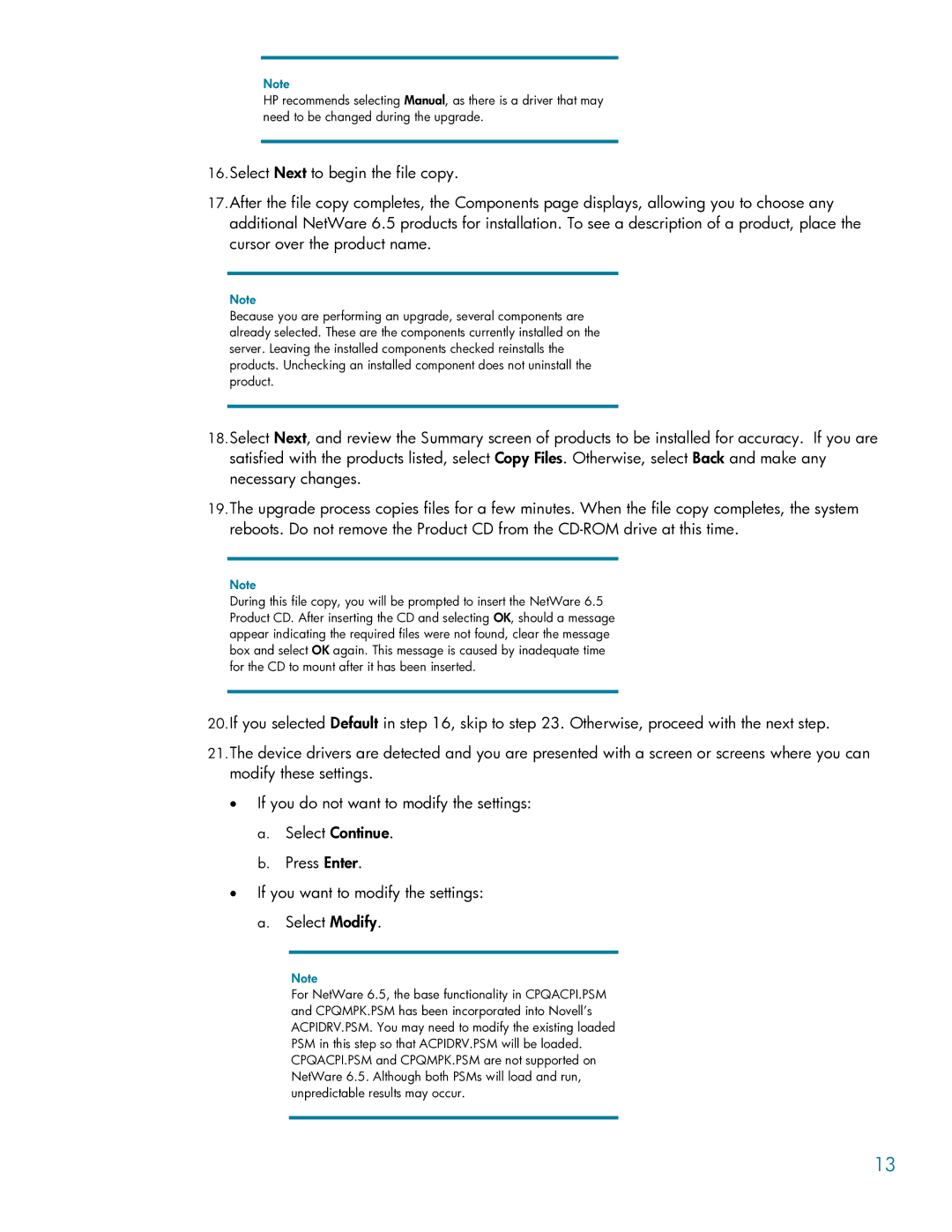Note
HP recommends selecting Manual, as there is a driver that may need to be changed during the upgrade.
16.Select Next to begin the file copy.
17.After the file copy completes, the Components page displays, allowing you to choose any additional NetWare 6.5 products for installation. To see a description of a product, place the cursor over the product name.
Note
Because you are performing an upgrade, several components are already selected. These are the components currently installed on the server. Leaving the installed components checked reinstalls the products. Unchecking an installed component does not uninstall the product.
18.Select Next, and review the Summary screen of products to be installed for accuracy. If you are satisfied with the products listed, select Copy Files. Otherwise, select Back and make any necessary changes.
19.The upgrade process copies files for a few minutes. When the file copy completes, the system reboots. Do not remove the Product CD from the
Note
During this file copy, you will be prompted to insert the NetWare 6.5 Product CD. After inserting the CD and selecting OK, should a message appear indicating the required files were not found, clear the message box and select OK again. This message is caused by inadequate time for the CD to mount after it has been inserted.
20.If you selected Default in step 16, skip to step 23. Otherwise, proceed with the next step.
21.The device drivers are detected and you are presented with a screen or screens where you can modify these settings.
•If you do not want to modify the settings:
a.Select Continue.
b.Press Enter.
•If you want to modify the settings:
a.Select Modify.
Note
For NetWare 6.5, the base functionality in CPQACPI.PSM and CPQMPK.PSM has been incorporated into Novell’s ACPIDRV.PSM. You may need to modify the existing loaded PSM in this step so that ACPIDRV.PSM will be loaded. CPQACPI.PSM and CPQMPK.PSM are not supported on NetWare 6.5. Although both PSMs will load and run, unpredictable results may occur.
13