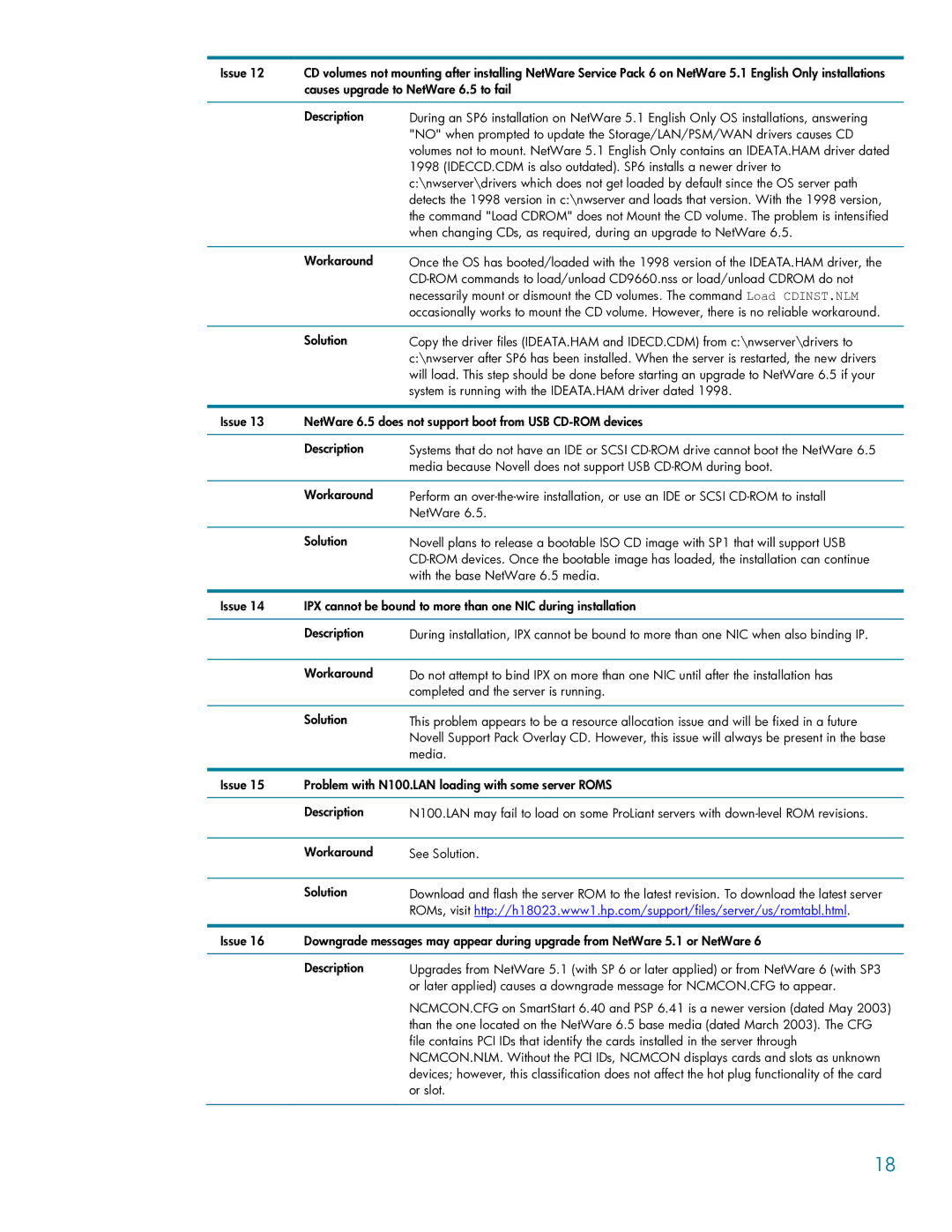Issue 12 | CD volumes not mounting after installing NetWare Service Pack 6 on NetWare 5.1 English Only installations | |
| causes upgrade to NetWare 6.5 to fail | |
|
|
|
| Description | During an SP6 installation on NetWare 5.1 English Only OS installations, answering |
|
| "NO" when prompted to update the Storage/LAN/PSM/WAN drivers causes CD |
|
| volumes not to mount. NetWare 5.1 English Only contains an IDEATA.HAM driver dated |
|
| 1998 (IDECCD.CDM is also outdated). SP6 installs a newer driver to |
|
| c:\nwserver\drivers which does not get loaded by default since the OS server path |
|
| detects the 1998 version in c:\nwserver and loads that version. With the 1998 version, |
|
| the command "Load CDROM" does not Mount the CD volume. The problem is intensified |
|
| when changing CDs, as required, during an upgrade to NetWare 6.5. |
|
|
|
| Workaround | Once the OS has booted/loaded with the 1998 version of the IDEATA.HAM driver, the |
|
| |
|
| necessarily mount or dismount the CD volumes. The command Load CDINST.NLM |
|
| occasionally works to mount the CD volume. However, there is no reliable workaround. |
|
|
|
| Solution | Copy the driver files (IDEATA.HAM and IDECD.CDM) from c:\nwserver\drivers to |
|
| c:\nwserver after SP6 has been installed. When the server is restarted, the new drivers |
|
| will load. This step should be done before starting an upgrade to NetWare 6.5 if your |
|
| system is running with the IDEATA.HAM driver dated 1998. |
|
| |
Issue 13 | NetWare 6.5 does not support boot from USB | |
|
|
|
| Description | Systems that do not have an IDE or SCSI |
|
| media because Novell does not support USB |
|
|
|
| Workaround | Perform an |
|
| NetWare 6.5. |
|
|
|
| Solution | Novell plans to release a bootable ISO CD image with SP1 that will support USB |
|
| |
|
| with the base NetWare 6.5 media. |
|
| |
Issue 14 | IPX cannot be bound to more than one NIC during installation | |
|
|
|
| Description | During installation, IPX cannot be bound to more than one NIC when also binding IP. |
|
|
|
| Workaround | Do not attempt to bind IPX on more than one NIC until after the installation has |
|
| completed and the server is running. |
|
|
|
| Solution | This problem appears to be a resource allocation issue and will be fixed in a future |
|
| Novell Support Pack Overlay CD. However, this issue will always be present in the base |
|
| media. |
|
| |
Issue 15 | Problem with N100.LAN loading with some server ROMS | |
|
|
|
| Description | N100.LAN may fail to load on some ProLiant servers with |
|
|
|
| Workaround | See Solution. |
|
|
|
| Solution | Download and flash the server ROM to the latest revision. To download the latest server |
|
| ROMs, visit http://h18023.www1.hp.com/support/files/server/us/romtabl.html. |
|
| |
Issue 16 | Downgrade messages may appear during upgrade from NetWare 5.1 or NetWare 6 | |
|
|
|
| Description | Upgrades from NetWare 5.1 (with SP 6 or later applied) or from NetWare 6 (with SP3 |
|
| or later applied) causes a downgrade message for NCMCON.CFG to appear. |
NCMCON.CFG on SmartStart 6.40 and PSP 6.41 is a newer version (dated May 2003) than the one located on the NetWare 6.5 base media (dated March 2003). The CFG file contains PCI IDs that identify the cards installed in the server through NCMCON.NLM. Without the PCI IDs, NCMCON displays cards and slots as unknown devices; however, this classification does not affect the hot plug functionality of the card or slot.
18