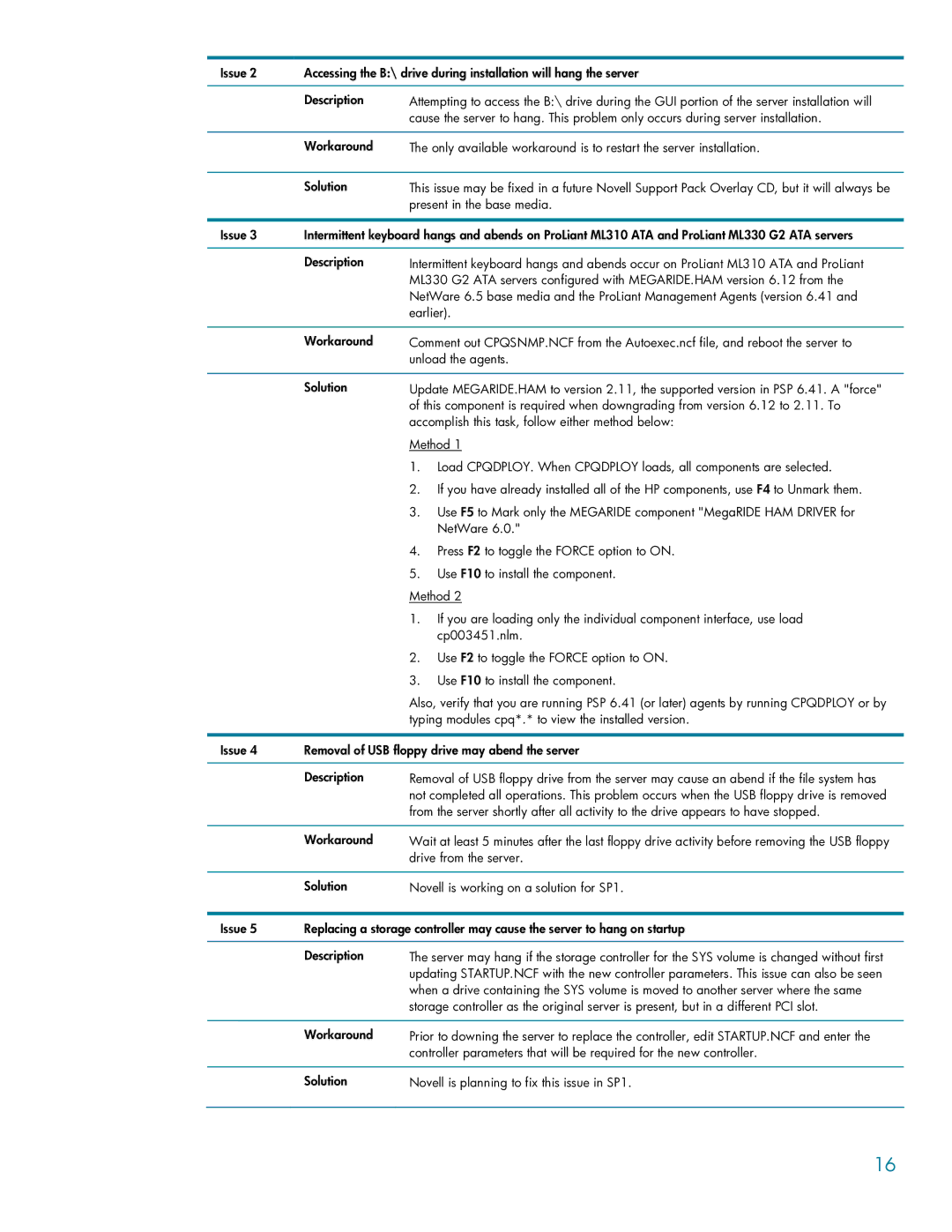Issue 2 | Accessing the B:\ drive during installation will hang the server | ||
|
|
| |
| Description | Attempting to access the B:\ drive during the GUI portion of the server installation will | |
|
| cause the server to hang. This problem only occurs during server installation. | |
|
|
| |
| Workaround | The only available workaround is to restart the server installation. | |
|
|
| |
| Solution | This issue may be fixed in a future Novell Support Pack Overlay CD, but it will always be | |
|
| present in the base media. | |
|
| ||
Issue 3 | Intermittent keyboard hangs and abends on ProLiant ML310 ATA and ProLiant ML330 G2 ATA servers | ||
|
|
| |
| Description | Intermittent keyboard hangs and abends occur on ProLiant ML310 ATA and ProLiant | |
|
| ML330 G2 ATA servers configured with MEGARIDE.HAM version 6.12 from the | |
|
| NetWare 6.5 base media and the ProLiant Management Agents (version 6.41 and | |
|
| earlier). | |
|
|
| |
| Workaround | Comment out CPQSNMP.NCF from the Autoexec.ncf file, and reboot the server to | |
|
| unload the agents. | |
|
|
| |
| Solution | Update MEGARIDE.HAM to version 2.11, the supported version in PSP 6.41. A "force" | |
|
| of this component is required when downgrading from version 6.12 to 2.11. To | |
|
| accomplish this task, follow either method below: | |
|
| Method 1 | |
|
| 1. Load CPQDPLOY. When CPQDPLOY loads, all components are selected. | |
|
| 2. | If you have already installed all of the HP components, use F4 to Unmark them. |
|
| 3. Use F5 to Mark only the MEGARIDE component "MegaRIDE HAM DRIVER for | |
|
|
| NetWare 6.0." |
|
| 4. Press F2 to toggle the FORCE option to ON. | |
|
| 5. Use F10 to install the component. | |
|
| Method 2 | |
|
| 1. | If you are loading only the individual component interface, use load |
|
|
| cp003451.nlm. |
|
| 2. Use F2 to toggle the FORCE option to ON. | |
|
| 3. Use F10 to install the component. | |
|
| Also, verify that you are running PSP 6.41 (or later) agents by running CPQDPLOY or by | |
|
| typing modules cpq*.* to view the installed version. | |
|
| ||
Issue 4 | Removal of USB floppy drive may abend the server | ||
|
|
| |
| Description | Removal of USB floppy drive from the server may cause an abend if the file system has | |
|
| not completed all operations. This problem occurs when the USB floppy drive is removed | |
|
| from the server shortly after all activity to the drive appears to have stopped. | |
|
|
| |
| Workaround | Wait at least 5 minutes after the last floppy drive activity before removing the USB floppy | |
|
| drive from the server. | |
|
|
| |
| Solution | Novell is working on a solution for SP1. | |
|
| ||
Issue 5 | Replacing a storage controller may cause the server to hang on startup | ||
|
|
| |
| Description | The server may hang if the storage controller for the SYS volume is changed without first | |
|
| updating STARTUP.NCF with the new controller parameters. This issue can also be seen | |
|
| when a drive containing the SYS volume is moved to another server where the same | |
|
| storage controller as the original server is present, but in a different PCI slot. | |
|
|
| |
| Workaround | Prior to downing the server to replace the controller, edit STARTUP.NCF and enter the | |
|
| controller parameters that will be required for the new controller. | |
|
|
| |
| Solution | Novell is planning to fix this issue in SP1. | |
|
|
|
|
16