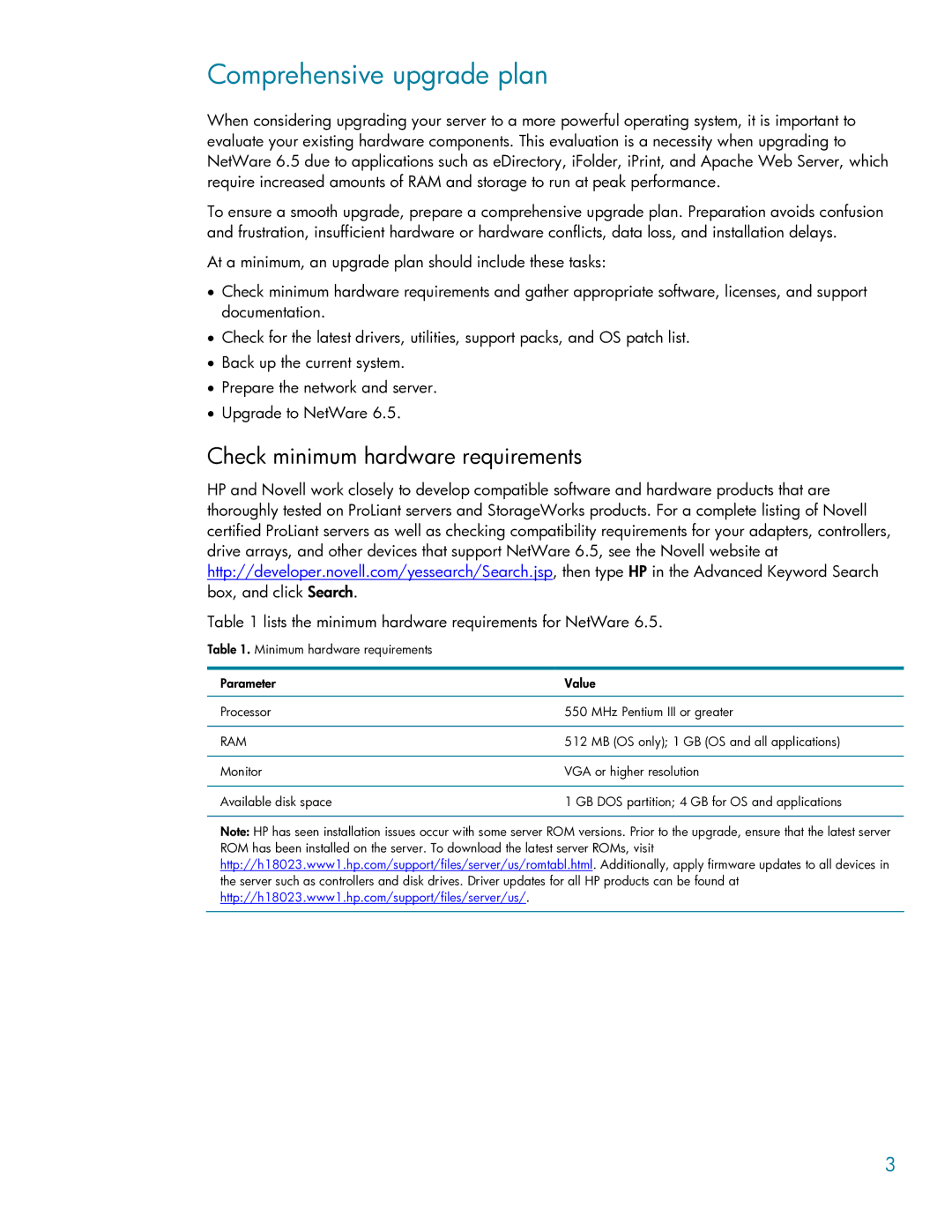Comprehensive upgrade plan
When considering upgrading your server to a more powerful operating system, it is important to evaluate your existing hardware components. This evaluation is a necessity when upgrading to NetWare 6.5 due to applications such as eDirectory, iFolder, iPrint, and Apache Web Server, which require increased amounts of RAM and storage to run at peak performance.
To ensure a smooth upgrade, prepare a comprehensive upgrade plan. Preparation avoids confusion and frustration, insufficient hardware or hardware conflicts, data loss, and installation delays.
At a minimum, an upgrade plan should include these tasks:
•Check minimum hardware requirements and gather appropriate software, licenses, and support documentation.
•Check for the latest drivers, utilities, support packs, and OS patch list.
•Back up the current system.
•Prepare the network and server.
•Upgrade to NetWare 6.5.
Check minimum hardware requirements
HP and Novell work closely to develop compatible software and hardware products that are thoroughly tested on ProLiant servers and StorageWorks products. For a complete listing of Novell certified ProLiant servers as well as checking compatibility requirements for your adapters, controllers, drive arrays, and other devices that support NetWare 6.5, see the Novell website at http://developer.novell.com/yessearch/Search.jsp, then type HP in the Advanced Keyword Search box, and click Search.
Table 1 lists the minimum hardware requirements for NetWare 6.5.
Table 1. Minimum hardware requirements
Parameter | Value | |
|
|
|
Processor | 550 | MHz Pentium III or greater |
|
|
|
RAM | 512 | MB (OS only); 1 GB (OS and all applications) |
|
| |
Monitor | VGA or higher resolution | |
|
| |
Available disk space | 1 GB DOS partition; 4 GB for OS and applications | |
Note: HP has seen installation issues occur with some server ROM versions. Prior to the upgrade, ensure that the latest server ROM has been installed on the server. To download the latest server ROMs, visit http://h18023.www1.hp.com/support/files/server/us/romtabl.html. Additionally, apply firmware updates to all devices in the server such as controllers and disk drives. Driver updates for all HP products can be found at http://h18023.www1.hp.com/support/files/server/us/.
3