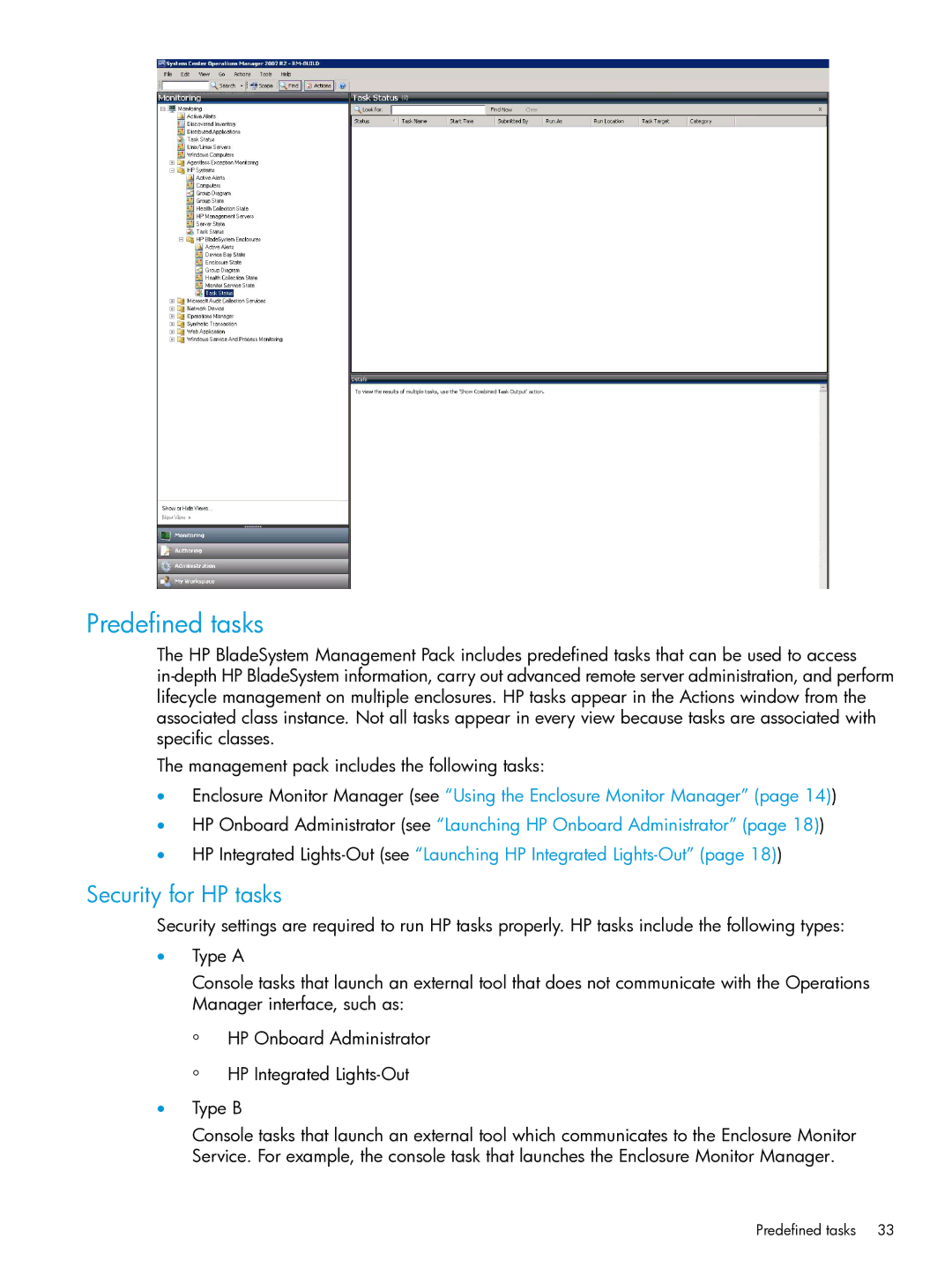Predefined tasks
The HP BladeSystem Management Pack includes predefined tasks that can be used to access
The management pack includes the following tasks:
•Enclosure Monitor Manager (see “Using the Enclosure Monitor Manager” (page 14))
•HP Onboard Administrator (see “Launching HP Onboard Administrator” (page 18))
•HP Integrated
Security for HP tasks
Security settings are required to run HP tasks properly. HP tasks include the following types:
•Type A
Console tasks that launch an external tool that does not communicate with the Operations Manager interface, such as:
◦
◦
HP Onboard Administrator
HP Integrated
•Type B
Console tasks that launch an external tool which communicates to the Enclosure Monitor Service. For example, the console task that launches the Enclosure Monitor Manager.
Predefined tasks 33